crunchyroll mature anime list
Crunchyroll is a popular streaming platform that offers a wide range of anime series and movies. While it caters to audiences of all ages, there is also a selection of mature anime available for those looking for more intense and complex storytelling. In this article, we will explore the Crunchyroll mature anime list, diving into some of the top shows that offer a more adult-oriented experience.
1. “Attack on Titan”:
“Attack on Titan” is a critically acclaimed anime series that has captivated audiences worldwide. Set in a world where humanity is on the brink of extinction due to giant humanoid creatures called Titans, this dark and gritty show explores themes of survival, war, and the human condition. With its intense action sequences, complex characters, and thought-provoking narrative, “Attack on Titan” is a must-watch for fans of mature anime.
2. “Death Note”:
“Death Note” is a psychological thriller that follows the story of Light Yagami, a high school student who discovers a mysterious notebook that can kill anyone whose name is written in it. As Light starts using the notebook to eliminate criminals and reshape the world, he becomes entangled in a cat-and-mouse game with a brilliant detective named L. With its morally gray characters and intricate plot twists, “Death Note” is a gripping anime that delves into themes of justice, power, and the nature of good and evil.
3. “Berserk”:
“Berserk” is a dark fantasy anime series that explores the grim and violent world of medieval Europe-inspired setting. The story follows Guts, a lone mercenary with a tragic past, as he battles demonic entities and seeks revenge against the man who betrayed him. With its graphic violence, mature themes, and complex characters, “Berserk” is not for the faint of heart, but it offers a unique and immersive experience for those who enjoy mature storytelling.
4. “Psycho-Pass”:
“Psycho-Pass” is a futuristic crime thriller set in a society where an advanced technology can measure a person’s mental state and determine the likelihood of them committing a crime. The story centers around Akane Tsunemori, a rookie inspector who must navigate the complexities of a world where justice is determined by an artificial system. With its exploration of dystopian themes, moral ambiguity, and psychological depth, “Psycho-Pass” is a thought-provoking anime that challenges the viewer’s perception of law and order.
5. “Parasyte -the maxim-“:
“Parasyte -the maxim-” tells the story of Shinichi Izumi, a high school student whose right hand is taken over by a parasitic alien. As Shinichi struggles to coexist with the alien, named Migi, he becomes embroiled in a battle against other parasitic organisms that threaten humanity. With its blend of horror, action, and philosophical questions about the nature of humanity, “Parasyte -the maxim-” offers a mature and thought-provoking anime experience.
6. “Code Geass”:
“Code Geass” is a mecha anime series set in an alternate reality where the Holy Britannian Empire has conquered Japan. The story follows Lelouch vi Britannia, a former prince who gains the power of “Geass,” which allows him to control others. Lelouch leads a rebellion against the oppressive Britannian Empire, setting in motion a complex and politically charged narrative that explores themes of power, corruption, and sacrifice.
7. “Black Lagoon”:
“Black Lagoon” is an action-packed anime series that follows the adventures of a group of mercenaries known as the Lagoon Company. Set in the criminal underworld of Southeast Asia, the show explores themes of morality, survival, and the consequences of one’s actions. With its mature content, gritty atmosphere, and dynamic characters, “Black Lagoon” offers a thrilling and adrenaline-fueled anime experience.
8. “Tokyo Ghoul”:
“Tokyo Ghoul” is a dark fantasy anime series that takes place in a world where creatures known as ghouls feed on human flesh. The story follows Ken Kaneki, a college student who becomes a half-ghoul after a near-fatal encounter with one. As Ken struggles to navigate his new identity and the conflicts between humans and ghouls, “Tokyo Ghoul” delves into themes of identity, discrimination, and the blurred lines between good and evil.
9. “Steins;Gate”:
“Steins;Gate” is a science fiction thriller that revolves around time travel. The story follows Rintarou Okabe, a self-proclaimed mad scientist who accidentally discovers the ability to send text messages to the past. As Okabe and his friends experiment with time travel, they uncover a conspiracy that could have disastrous consequences. With its intricate plot, engaging characters, and exploration of the consequences of altering the timeline, “Steins;Gate” is a mind-bending anime that appeals to mature audiences.
10. “Neon Genesis Evangelion”:
“Neon Genesis Evangelion” is a mecha anime series that has achieved cult status since its release in the 1990s. The story takes place in a post-apocalyptic world where teenagers pilot giant robots called Evangelions to defend against mysterious beings known as Angels. As the series unfolds, it delves into themes of existentialism, identity, and the psychological struggles of its characters. With its complex and layered narrative, “Neon Genesis Evangelion” has become known for its mature themes and thought-provoking exploration of the human psyche.
In conclusion, the Crunchyroll mature anime list offers a diverse selection of shows that cater to audiences looking for more intense and complex storytelling. From dark fantasy to psychological thrillers, these anime series explore mature themes and challenge the viewer’s perception of morality, justice, and the human condition. Whether you’re a fan of action-packed adventures or thought-provoking narratives, the Crunchyroll mature anime list has something for everyone. So, grab your popcorn, sit back, and immerse yourself in the captivating world of mature anime.
find your phone with apple watch
As technology continues to advance, our devices have become an essential part of our daily lives. From communication to navigation, we rely on our smartphones to keep us connected and organized. However, with the hustle and bustle of everyday life, it’s not uncommon for us to misplace our phones. This can be especially frustrating when we’re in a rush or have important calls to make. Fortunately, if you own an Apple Watch, you have a handy tool to help you find your phone in no time. In this article, we’ll explore the various methods and features that allow you to find your phone with an Apple Watch.
First, let’s take a closer look at the Apple Watch itself. This popular smartwatch was first introduced in 2015 and has since become a must-have for many iPhone users. With its sleek design and a wide range of features, the Apple Watch has quickly become a staple in the wearable technology market. One of its most useful features is the ability to connect and interact with your iPhone. This connection not only allows you to receive notifications and calls on your watch, but it also enables you to locate your phone if it goes missing.
Now, let’s dive into the different ways you can use your Apple Watch to find your lost phone. The first and most basic method is to use the “Ping iPhone” feature. This feature is available on all Apple Watch models and is a quick and easy way to locate your phone. To use this feature, simply swipe up on the Apple Watch face to access the Control Center. From there, tap on the Ping iPhone icon, which looks like a phone with sound waves coming out of it. Your phone will then emit a loud ping sound, even if it’s on silent mode, making it easier for you to locate it.
If your phone is not within earshot, the next method you can try is using the “Find My” app on your Apple Watch. This app is a part of the iCloud service and allows you to track the location of your lost device. To use this feature, make sure that the “Find My” app is enabled on both your iPhone and Apple Watch. Then, open the app on your watch and select the “Devices” tab. From there, you can choose your iPhone from the list of devices and see its current location on a map. You can also use this app to play a sound on your phone, lock it, or even erase its data if it’s lost for good.
Another useful feature of the “Find My” app is the ability to enable “Lost Mode” on your phone. This mode locks your device and displays a message on the lock screen , providing instructions on how to contact you. It also tracks the location of your phone and sends you notifications when it moves. This can be particularly helpful if you’ve misplaced your phone in a public place and want to prevent anyone from accessing your personal information.
In addition to these built-in features, there are also third-party apps that can help you find your phone with your Apple Watch. One popular app is “Lookout,” which offers a free version that includes basic features such as locating your phone and playing a sound to help you find it. However, the premium version of the app offers more advanced features, such as remotely taking a photo with your phone’s camera to see your surroundings.
If you’re someone who tends to misplace your phone frequently, you may want to consider investing in a Bluetooth tracking device. These small devices can be attached to your phone and can be tracked using your Apple Watch. Popular options include Tile and Chipolo, which offer various features such as playing a sound, showing the last known location, and even tracking your phone on a map.
In addition to these methods, there are also a few tips and tricks you can use to make finding your phone with your Apple Watch even easier. First, make sure that your Apple Watch is always connected to your iPhone. If the connection is lost, you won’t be able to use any of the features mentioned above. You can also customize the “Ping iPhone” sound to make it stand out more by going to the “Settings” app on your watch, selecting “Sounds & Haptics,” and choosing a different sound for the “Ping iPhone” function.
Another tip is to use the Siri voice assistant on your Apple Watch to help you find your phone. Simply say “Hey Siri, find my phone” and Siri will automatically trigger the “Ping iPhone” feature. This can be particularly useful if you’re in a hurry and don’t have time to go through the steps manually.
Lastly, if you have an Apple HomePod or Apple TV, you can use them to help you locate your phone. Simply ask Siri to play a sound on your phone, and the HomePod or Apple TV will emit a loud noise, making it easier for you to find your phone.
In conclusion, owning an Apple Watch can be a lifesaver when it comes to finding a misplaced phone. Whether you use the built-in features, third-party apps, or Bluetooth tracking devices, there are plenty of options to help you locate your phone in no time. So the next time you find yourself frantically searching for your phone, remember that your trusty Apple Watch is there to assist you.
how to hide browsing history from isp
With the increasing concerns over internet privacy, many people are wondering how to hide their browsing history from their ISP (Internet Service Provider). ISPs have the ability to monitor and track your online activities, including the websites you visit, the apps you use, and even the content you download. This information is then stored and can be accessed by the ISP, government agencies, and even hackers. To protect your online privacy and keep your browsing history hidden from your ISP, there are several steps you can take.
1. Use a Virtual Private Network (VPN)
One of the most effective ways to hide your browsing history from your ISP is by using a Virtual Private Network (VPN). A VPN creates a secure and encrypted connection between your device and the internet, making it difficult for anyone, including your ISP, to track your online activities. When you use a VPN, all your internet traffic is routed through a remote server, which acts as a middleman between you and the websites you visit. This means that your ISP can only see that you are connected to a VPN, but cannot see what you are doing online.
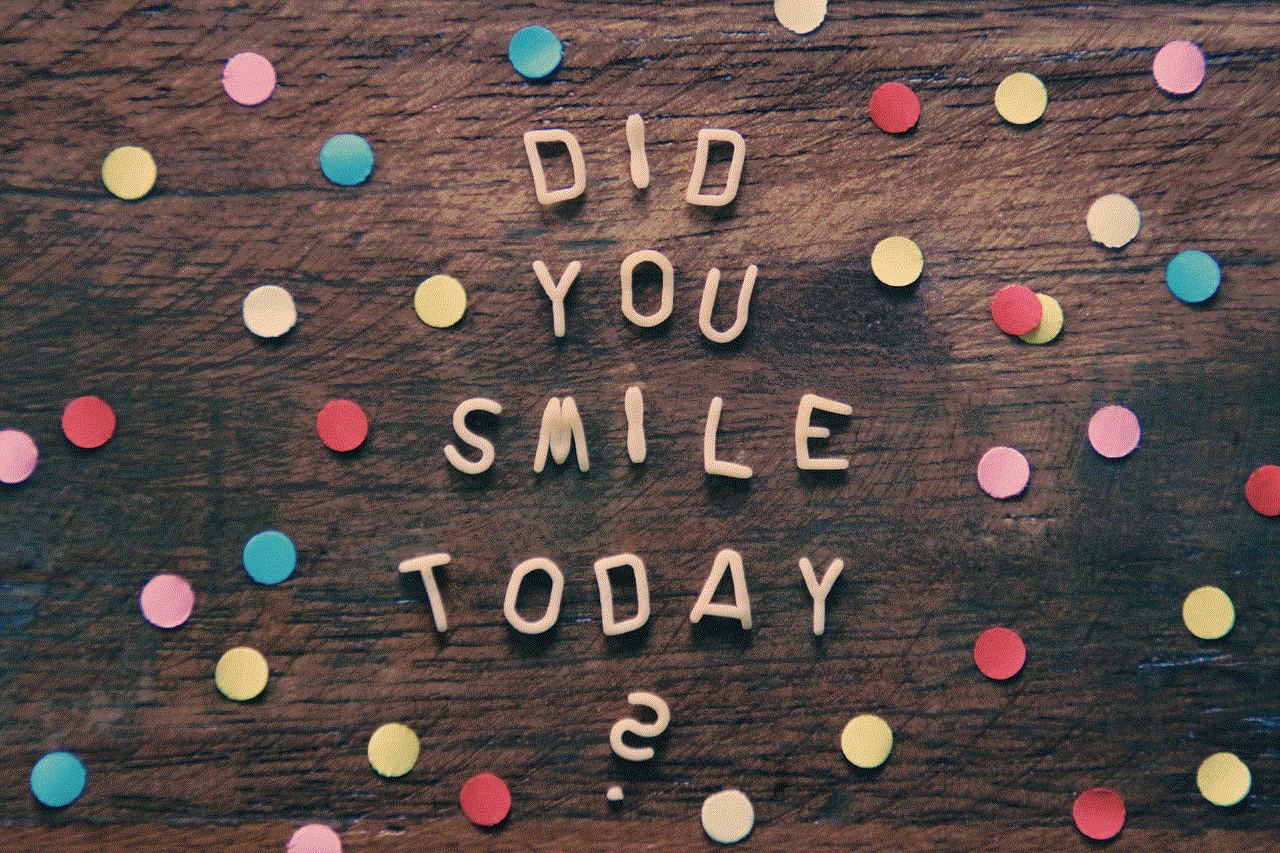
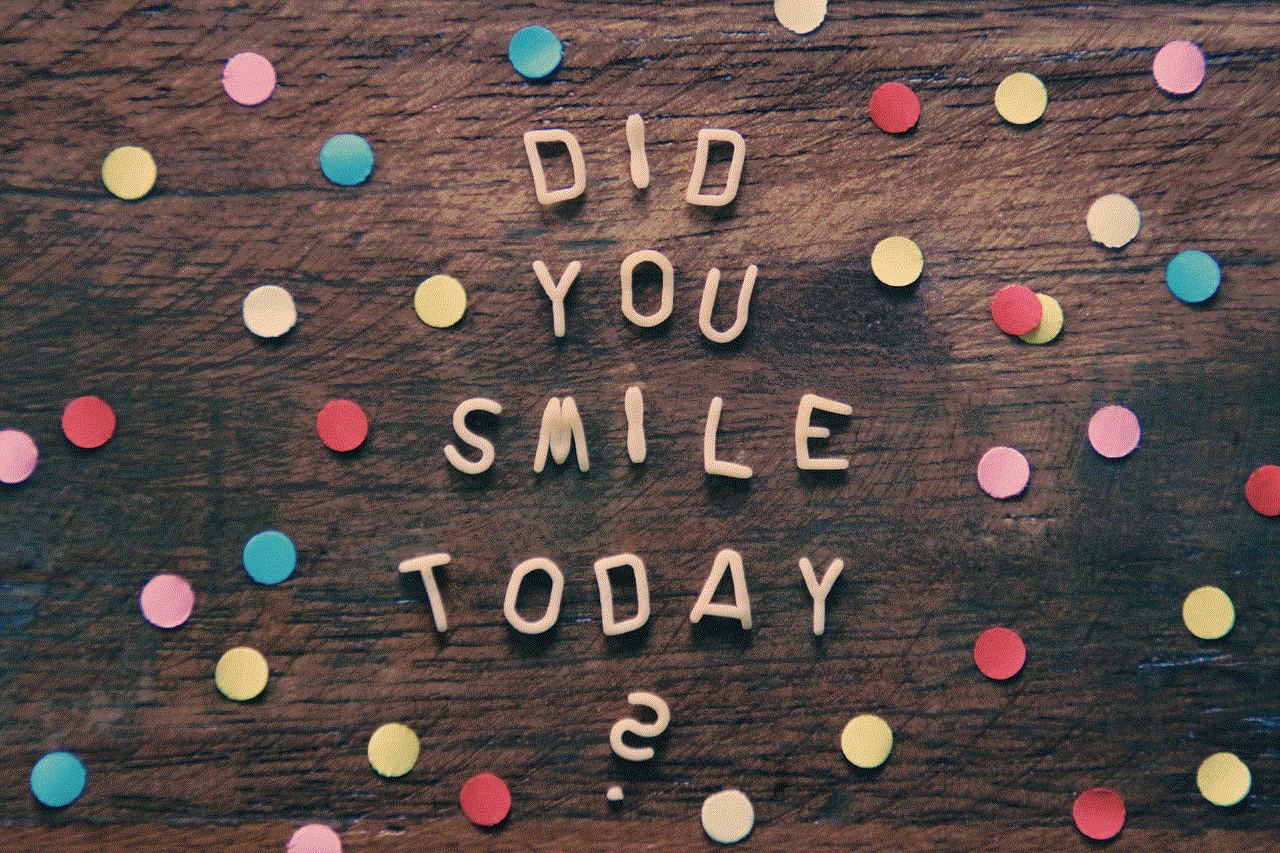
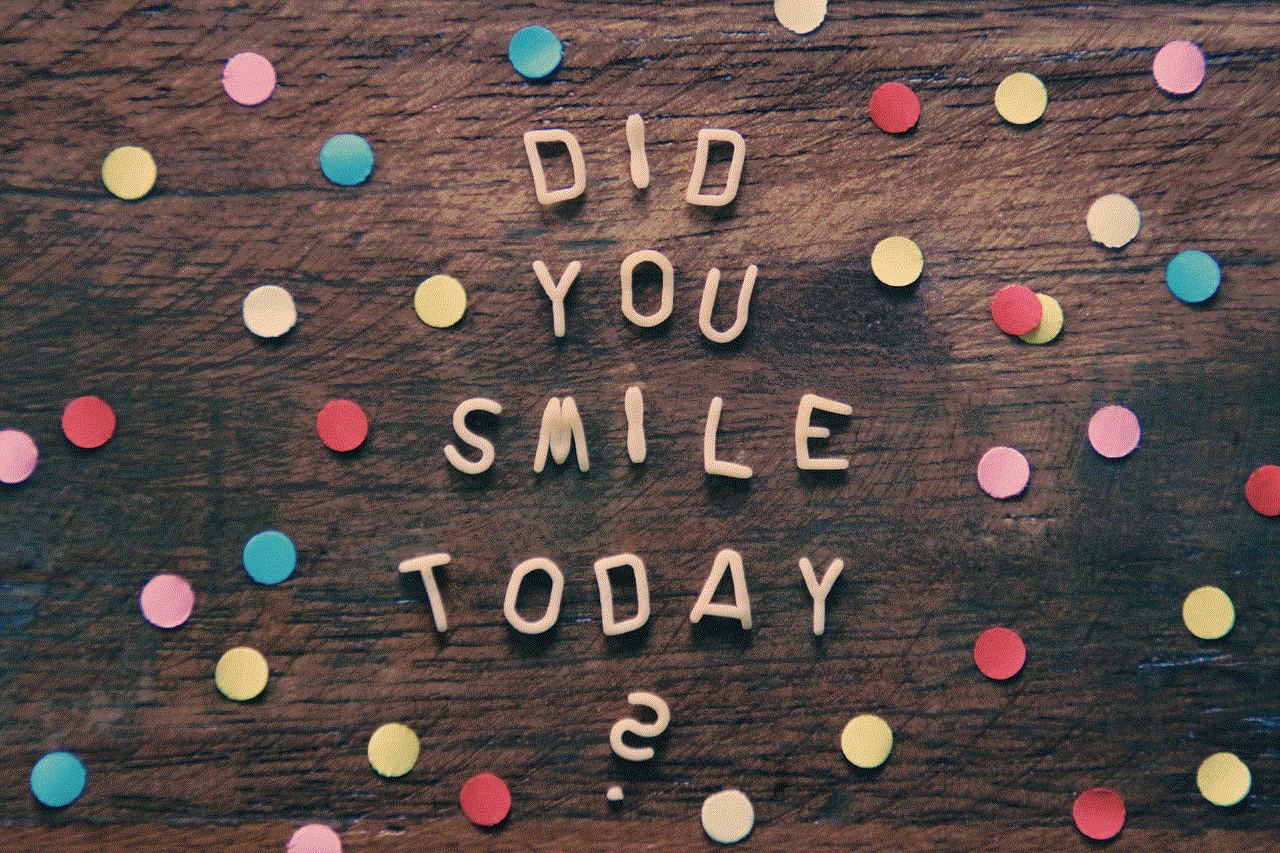
2. Use HTTPS Encryption
Another way to hide your browsing history from your ISP is by using websites that have HTTPS encryption. HTTPS (Hypertext Transfer Protocol Secure) is a protocol that encrypts the data being transmitted between your device and the website you are visiting. This ensures that any sensitive information, such as login credentials or credit card details, cannot be intercepted by your ISP or any third parties. You can easily identify if a website is using HTTPS encryption by looking at the URL. Websites with HTTPS will have a padlock icon next to the URL.
3. Use a Privacy-Focused Browser
Many popular browsers, such as Google Chrome and Mozilla Firefox , have built-in tracking features that collect data about your browsing behavior. This data is then used for targeted advertising and can also be accessed by your ISP. To avoid this, you can use a privacy-focused browser that does not track your online activities. Some of the most popular options include Brave, Tor, and DuckDuckGo. These browsers have built-in privacy features, such as ad and tracker blockers, and do not store your browsing history.
4. Use Private Browsing Mode
Most modern browsers have a private browsing mode, also known as incognito mode, which allows you to browse the internet without saving your browsing history. When you use private browsing mode, your ISP will not be able to see the websites you visit. However, it is important to note that private browsing mode does not hide your online activities from the websites you visit. They can still track your IP address and other information.
5. Clear Your Browsing History Regularly
If you do not want your ISP to have access to your browsing history, you can also manually delete it from your browser. Most browsers have an option to clear your browsing history, cookies, and cache. This will remove any traces of your online activities from your device. However, this method is not foolproof as your ISP may still have access to your browsing history through other means, such as your router or modem.
6. Use a Different DNS Provider
DNS (Domain Name System) is the technology that translates domain names (e.g. google.com) into IP addresses. Your ISP is responsible for providing you with a DNS server, which means they can see all the websites you visit. To avoid this, you can use a different DNS provider, such as Google Public DNS, OpenDNS, or Cloudflare. These providers offer encrypted DNS services, which means your ISP will not be able to see your browsing history.
7. Use a Proxy Server
A proxy server acts as an intermediary between your device and the internet. When you use a proxy server, your internet traffic is routed through the server, which can be located in a different country. This makes it difficult for your ISP to track your online activities. However, it is important to note that most free proxy servers are not secure and may even collect your personal information.
8. Use a Mobile Hotspot
If you are browsing on a public Wi-Fi network, your ISP will not be able to track your online activities. However, if you are using your home Wi-Fi, your ISP can still see what you are doing online. To avoid this, you can use a mobile hotspot to connect to the internet. This will hide your browsing history from your ISP as your internet traffic will go through your mobile data plan instead.
9. Use a Firewall
A firewall is a network security system that monitors and controls incoming and outgoing network traffic. By using a firewall, you can block your ISP from accessing your browsing history. You can either use a software firewall, which is built into most operating systems, or a hardware firewall, which is a physical device that sits between your device and the internet.
10. Opt-out of Data Collection



Most ISPs have an opt-out option for data collection, which means you can choose not to have your online activities tracked. This may not completely hide your browsing history from your ISP, but it will limit the amount of data they can collect about you. You can usually find the opt-out option in your account settings on your ISP’s website.
In conclusion, hiding your browsing history from your ISP may seem like a daunting task, but it is not impossible. By following these steps, you can protect your online privacy and prevent your ISP from tracking and monitoring your online activities. However, it is important to note that these methods may not be 100% foolproof and there is always a chance that your ISP or other parties may still be able to access your browsing history. Therefore, it is important to always be cautious and mindful of your online activities.
