how to add profile on netflix
Netflix is a popular streaming service that allows users to watch a wide variety of TV shows, movies, documentaries, and more. With its vast library of content, Netflix has become a household name and a go-to source for entertainment. However, as the saying goes, “sharing is caring,” and many Netflix users often share their account with their family and friends. This can sometimes lead to a mix-up of preferences and recommendations, making it difficult for users to find the shows or movies they want to watch. But fear not, because Netflix has a solution for this – profiles.
Profiles on Netflix allow different users to have their own personalized experience on the streaming service. Each profile has its own watch list, viewing history, and recommendations based on the user’s viewing habits. This feature not only makes it easier for users to find what they want to watch, but it also keeps their viewing preferences private from others who may be using the same account. In this article, we will guide you on how to add a profile on Netflix, and why it is beneficial for you.
Creating a profile on Netflix is a simple process and can be done in a few easy steps. First, open the Netflix app or website and log into your account. Then, click on the “Manage Profiles” option, which can be found on the home screen or in the drop-down menu under your profile name. This will take you to a page where you can see all the existing profiles on your account. To add a new profile, click on the “Add Profile” button.
Next, you will be prompted to enter a name for the new profile. You can choose any name you want, but it is recommended to use a name that is easily recognizable and personal to the user. For example, if you are creating a profile for your child, you can use their name or a nickname. Once you have entered the name, click on the “Continue” button.
The next step is to choose an icon for the profile. Netflix offers a variety of options, including popular characters from their original shows and movies. This step is optional, but it adds a fun touch to the profile and makes it easier to identify. After selecting an icon, click on the “Continue” button.
Now, you have the option to set parental controls for the profile. This feature allows you to restrict access to certain content based on its maturity rating. If you are creating a profile for a child, it is recommended to set parental controls to ensure they only have access to age-appropriate content. You can always change these settings later on by going to the “Manage Profiles” page. After setting parental controls, click on the “Save” button, and your new profile will be created.
You can repeat this process to add multiple profiles to your Netflix account. However, Netflix has a limit of five profiles per account, so make sure to use them wisely. Each profile can have its own set of parental controls, so you can tailor them according to the user’s age and preferences.
Now that you know how to add a profile on Netflix, let’s take a look at why it is beneficial for you. The most obvious benefit is that each user will have their own personalized experience on Netflix. This means that the recommendations and suggestions will be based on their viewing history and preferences, making it easier for them to find new shows and movies they might enjoy. It also eliminates the problem of mixed-up profiles and ensures that each user’s watch list and continue watching list is accurate.
Another advantage of profiles is that it keeps your viewing habits private from others who may be using the same account. This is particularly useful for those who share their account with family or friends but want to keep their viewing preferences to themselves. With profiles, you no longer have to worry about someone accidentally seeing your guilty pleasure shows or movies.
Profiles also make it easier to manage multiple users on the same account. If you have children or family members who use your Netflix account, you can create profiles for them and set parental controls to ensure they are only watching appropriate content. This eliminates the need to constantly monitor their viewing habits and gives you peace of mind.
Moreover, profiles on Netflix are not limited to just one device. This means that you can add a profile on your account and access it on any device you use to stream Netflix. Whether it’s a smart TV, laptop, or mobile phone, your profile and personalized experience will be available on all devices.
Profiles on Netflix also make it easier for the streaming service to provide accurate recommendations to each user. As users watch more content, Netflix’s algorithm learns their preferences and suggests similar shows and movies. This results in a personalized and curated viewing experience for each profile.
In addition to the benefits for individual users, profiles also have a positive impact on the overall streaming experience. With each user having their own profile, it reduces the chances of conflicting recommendations and preferences. This means that the content shown on the home screen will be more relevant and tailored to each user, making it easier for them to find something to watch.
In conclusion, adding a profile on Netflix is a simple but highly beneficial process. It allows each user to have their own personalized experience, keeps viewing preferences private, and makes it easier to manage multiple users on the same account. With profiles, Netflix has made sharing an account with others more convenient and enjoyable. So go ahead and create a profile for yourself and your loved ones, and enhance your Netflix streaming experience.
snapchat ask me anything
Snapchat has taken the world by storm since its launch in 2011. This popular social media platform allows users to share photos and videos with their friends and followers, with the added feature of disappearing after a short period of time. It has become a go-to app for many millennials and Gen Z users, with over 265 million active daily users as of March 2021.
One of the unique features of Snapchat is its “Ask Me Anything” (AMA) option, which allows users to interact with their followers by answering questions in real-time. This feature has become increasingly popular, especially among celebrities, influencers, and brands, who use it to engage with their fans and promote their content. In this article, we will explore the world of Snapchat’s “Ask Me Anything” and how it has evolved over the years.
The concept of “Ask Me Anything” originated on the popular social media platform Reddit, where it was used for users to ask questions to celebrities, politicians, and other notable figures. It became a hit among Reddit users, and soon other platforms adopted the idea. Snapchat was one of the first social media platforms to introduce this feature, and it quickly gained popularity among its users.
To use the “Ask Me Anything” feature on Snapchat, users have to create a story, and then select the option to add a question sticker. This sticker allows followers to ask questions, and the user can then choose which questions to answer. The questions and answers are displayed in real-time, making it a more interactive experience for both the user and their followers.
One of the reasons why the “Ask Me Anything” feature has become so popular on Snapchat is because it allows for more genuine and personal interactions between users. Unlike other social media platforms where interactions can feel forced or staged, Snapchat’s AMA feature creates a more authentic connection between the user and their followers. It also allows for a two-way conversation, where followers can ask follow-up questions and engage in a more meaningful way.
Another factor that has contributed to the success of the “Ask Me Anything” feature on Snapchat is its temporary nature. The disappearing nature of Snapchat’s content has always been its unique selling point, and it applies to its AMA feature as well. The questions and answers disappear after 24 hours, making the interaction more exclusive and urgent. This creates a sense of FOMO (fear of missing out) among followers, and they are more likely to engage with the AMA to not miss out on any updates or insights.
Snapchat’s AMA feature has also proven to be a valuable tool for businesses and brands. Many companies use this feature to engage with their audience and get feedback on their products or services. It allows for a more personal connection with customers, and it also provides a platform for brands to showcase their values and personality. By answering questions from their followers, businesses can build trust and credibility, which can lead to increased customer loyalty and sales.
One of the biggest success stories of Snapchat’s “Ask Me Anything” feature is Kylie Jenner’s AMA in 2018. The makeup mogul used the feature to interact with her fans and promote her cosmetics brand, Kylie Cosmetics. She answered questions about her personal life, beauty tips, and even gave sneak peeks of her upcoming products. The AMA received over 1 million views and was widely covered by media outlets, generating a lot of buzz and excitement for her brand.
Apart from businesses and celebrities, Snapchat’s AMA feature has also been used by politicians to connect with their constituents. During the 2020 US Presidential election, both Joe Biden and Donald Trump used the feature to reach out to younger voters. This allowed them to address important issues and concerns directly from their followers, making it a more personal and intimate interaction.
While Snapchat’s AMA feature has been mostly positive, it has also faced some controversies. In 2016, DJ Khaled’s AMA on Snapchat received backlash when he used homophobic slurs while answering questions. This incident sparked a debate on how celebrities should use social media responsibly, as their words can have a significant impact on their followers.
To address such issues, Snapchat has introduced measures to monitor and filter inappropriate content on the platform. In 2019, they introduced a new feature that allows users to report inappropriate content within the “Ask Me Anything” feature. This helps to create a safer and more positive environment for users to interact with each other.
In recent years, Snapchat’s “Ask Me Anything” feature has also evolved to include other interactive elements. In 2020, they introduced a new feature called “Topics,” where users can choose specific topics to answer questions about. This allows for a more organized and streamlined AMA, making it easier for users to find questions and answers related to a specific topic.
In conclusion, Snapchat’s “Ask Me Anything” feature has become a popular way for users to interact with their followers and for businesses to engage with their customers. Its temporary nature and real-time interaction make it a unique and authentic social media experience. As the platform continues to evolve, we can expect to see more innovations and features to enhance the “Ask Me Anything” experience on Snapchat.
can snapchat location be wrong



Snapchat is one of the most popular social media platforms used by millions of people around the world. It is known for its unique feature of sending self-destructing messages, photos, and videos to friends and followers. Apart from these, Snapchat also has a feature that allows users to share their real-time location with their friends, known as “Snap Map”. This feature has raised concerns among many users as they wonder if the Snapchat location can be wrong.
In this article, we will explore the possibility of Snapchat location being wrong and understand how this feature works. We will also discuss the potential reasons for the inaccuracy and how users can ensure the accuracy of their location on Snapchat.
Understanding Snap Map and How it Works
Snap Map was introduced by Snapchat in 2017 as a way for users to share their location with their friends and followers. It uses GPS technology to pinpoint a user’s exact location and shows it on the map in the app. Users can choose to share their location with all their friends, select few friends, or turn off the feature completely. When a user shares their location, their Bitmoji (Snapchat avatar) appears on the map, and friends can see where they are in real-time.
Snap Map also has a feature called “Our Story”, where users can contribute their snaps to a public story based on a particular location. This feature allows users to see what’s happening around them and discover new events and places nearby.
Can Snapchat Location be Wrong?
The short answer is yes, Snapchat location can be wrong. Like any other app that uses GPS, there are possibilities of errors and inaccuracies. Several factors can contribute to the inaccuracy of Snapchat location, and we will discuss them in detail in the following sections.
1. GPS Errors
Snap Map uses GPS technology to determine a user’s location. Therefore, any errors or issues with the GPS can result in an incorrect location on the map. GPS errors can occur due to various reasons, such as heavy cloud cover, tall buildings, or being in a location with poor network coverage. These factors can interfere with the GPS signal, resulting in incorrect location data.
2. Glitches in the App
Snapchat is a complex app with many features, and like any other app, it is prone to glitches and bugs. These glitches can sometimes affect the accuracy of the Snap Map, resulting in a wrong location. Snapchat regularly releases updates to fix these glitches, so it is essential to keep the app updated to ensure the accuracy of the location.
3. Battery Saving Mode
Many smartphones have a battery-saving mode that turns off some features to save battery life. This mode can also affect the accuracy of the GPS, resulting in a wrong location on Snapchat. If your phone has a battery-saving mode, it is recommended to turn it off while using Snap Map to ensure the accuracy of your location.
4. Inaccurate Wi-Fi Data
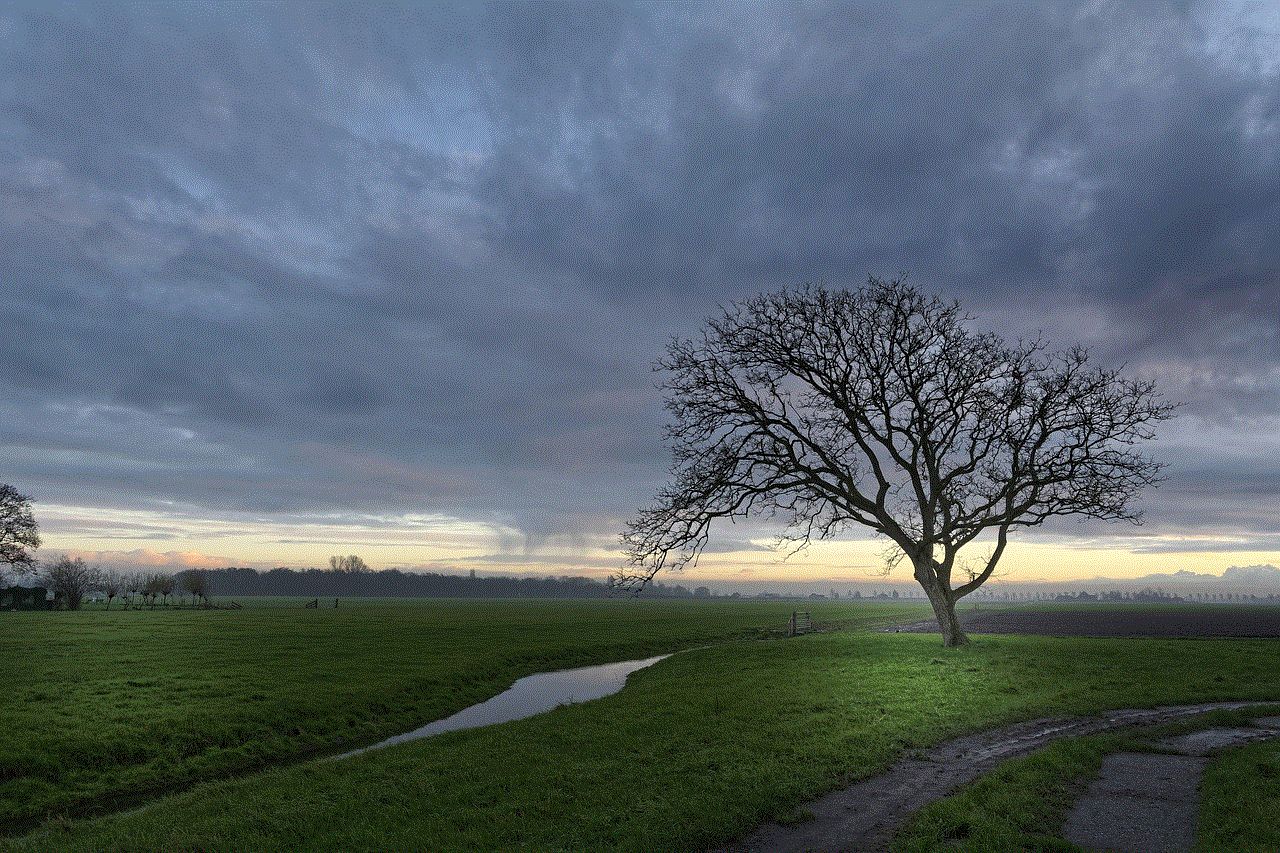
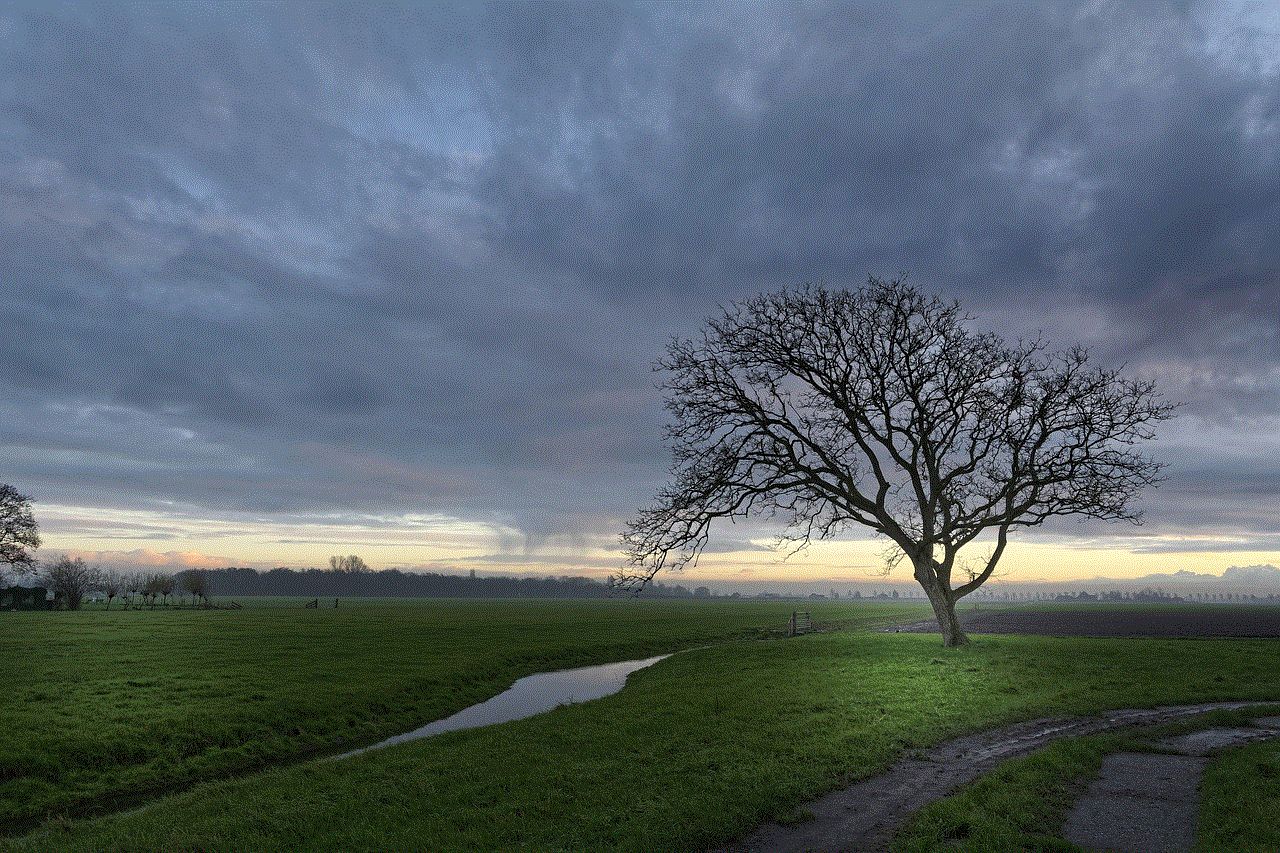
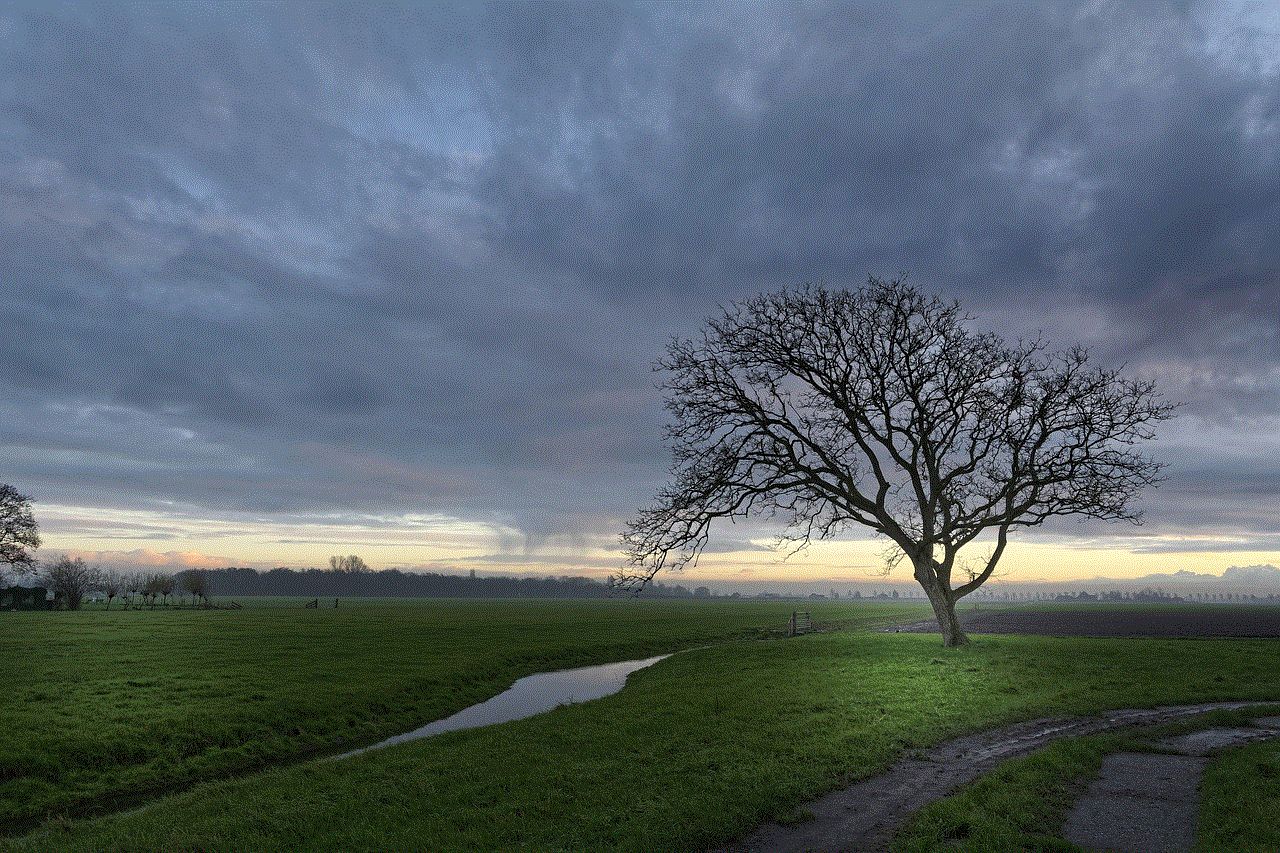
Snapchat also uses Wi-Fi data to determine a user’s location, especially when the GPS signal is weak. However, sometimes, the Wi-Fi data can be inaccurate, resulting in the wrong location on Snap Map. This can happen when the Wi-Fi network is not updated or when the router is moved to a different location.
5. User Error
Apart from technical issues, user error can also contribute to the wrong location on Snapchat. Sometimes, users may mistakenly turn on the location sharing feature or forget to turn it off, resulting in their location being displayed on the Snap Map. Users should be cautious while using the app and ensure that the location sharing feature is turned off when not needed.
How to Ensure the Accuracy of Your Location on Snapchat?
While there are possibilities of Snapchat location being wrong, there are ways to ensure the accuracy of your location on the app. Here are some tips to help you with that:
1. Check Your GPS and Wi-Fi Settings
As mentioned earlier, Snapchat uses both GPS and Wi-Fi data to determine a user’s location. Therefore, it is essential to check if both these settings are turned on and working correctly. You can do this by going to your phone’s settings and checking the location and Wi-Fi settings.
2. Keep Your Phone Updated
Keeping your phone updated with the latest software is crucial for the proper functioning of all apps, including Snapchat. Regular updates fix bugs and glitches, which can improve the accuracy of Snap Map.
3. Turn Off Battery-Saving Mode
If your phone has a battery-saving mode, it is recommended to turn it off while using Snap Map. This will ensure that the GPS is working correctly, and the location data is accurate.
4. Check Your Internet Connection
Snapchat requires an internet connection to function correctly, and a weak or unstable connection can result in a wrong location on Snap Map. Therefore, it is essential to check your internet connection before using the app.
5. Be Mindful of Your Location Sharing Settings
Users can choose who they want to share their location with on Snapchat. Therefore, it is crucial to be mindful of your location sharing settings and only share your location with trusted friends. It is also essential to turn off the location sharing feature when not needed to avoid any potential issues.
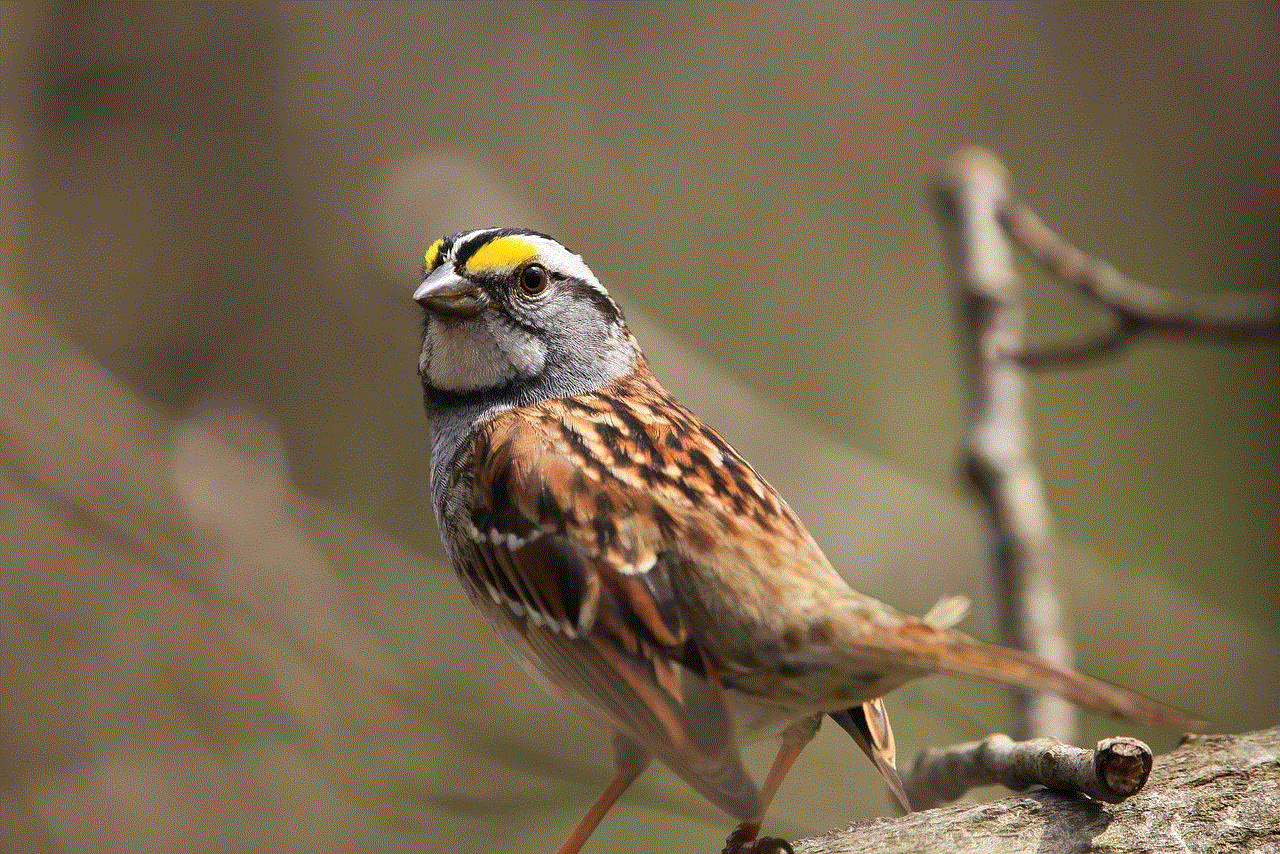
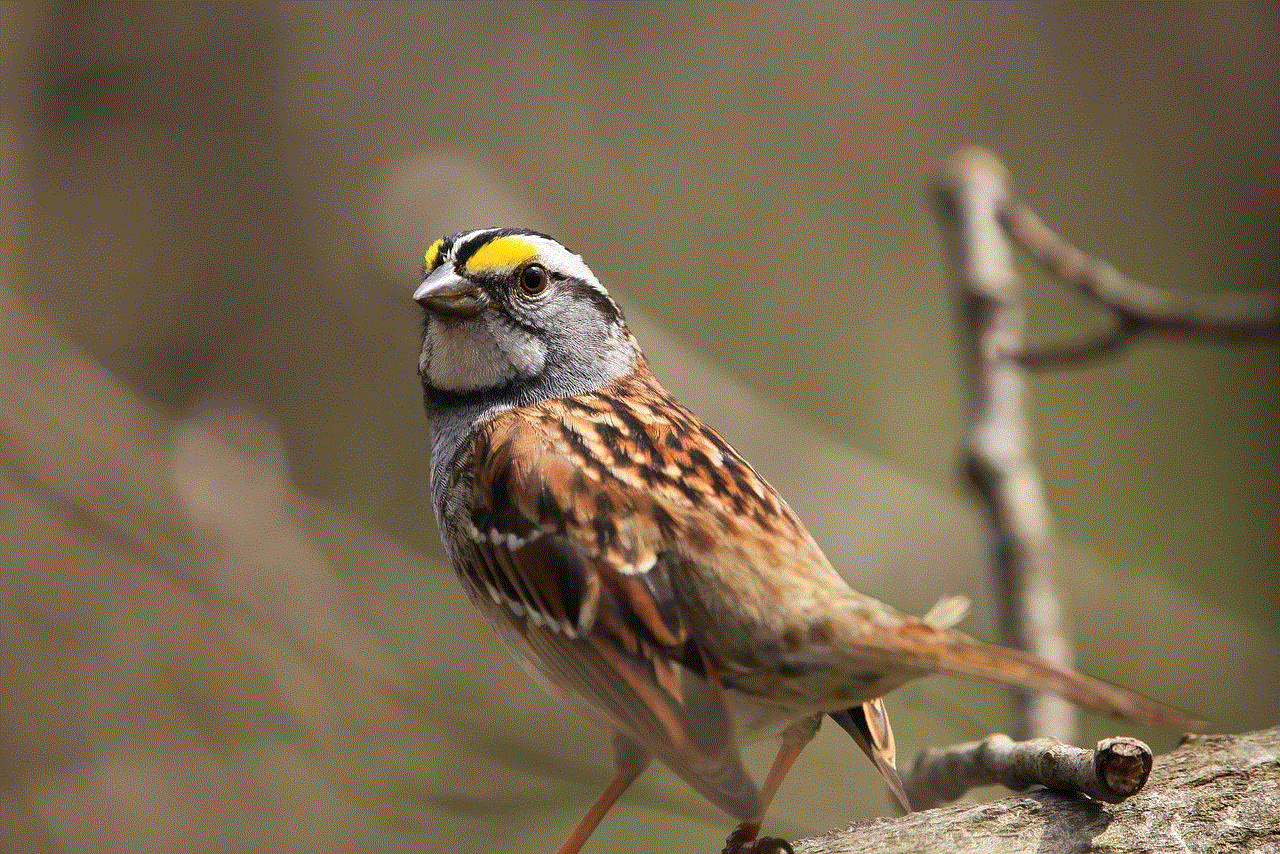
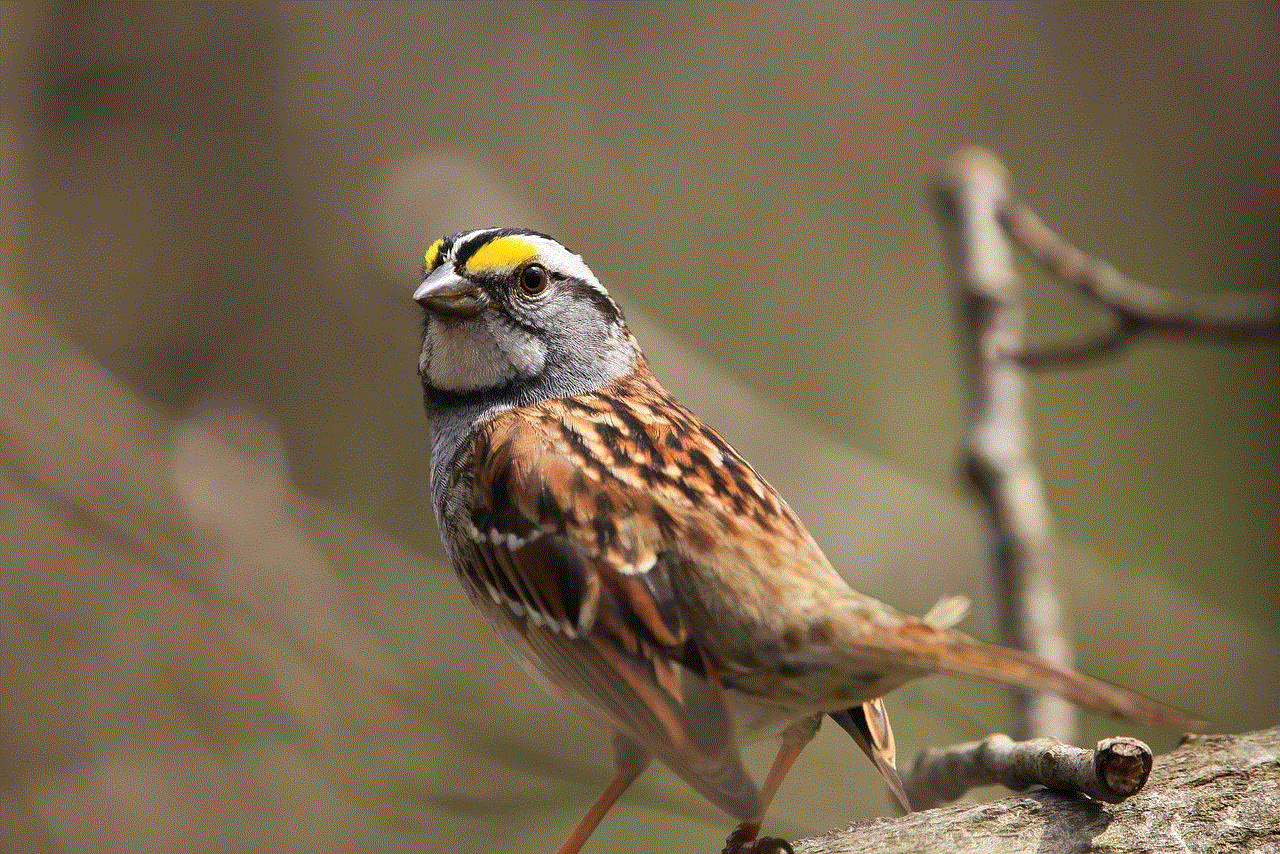
In conclusion, while Snapchat location can be wrong, it is not a cause for major concern. The app uses GPS and Wi-Fi data to determine a user’s location, which can sometimes result in inaccuracies. However, by following the tips mentioned above, users can ensure the accuracy of their location on Snapchat. It is also essential to be cautious while using the app and being mindful of the location sharing feature. With these measures in place, users can enjoy using Snap Map without worrying about their location being wrong.
