how to hack someones snapchat on iphone
Snapchat has become one of the most popular social media platforms, with over 218 million daily active users as of 2020. It is known for its unique feature of disappearing messages, making it a favorite among teenagers and young adults. However, with the increasing popularity of the app, the risk of someone hacking into your account has also risen. In this article, we will discuss how to hack someone’s Snapchat on an iPhone and the various methods used to do so.
Before diving into the details of hacking someone’s Snapchat, it is essential to understand why someone would want to do so. There can be various reasons, such as wanting to spy on a partner, gaining access to private information, or simply for fun. Whatever the reason may be, it is never ethical or legal to hack into someone’s account without their consent. It is a violation of their privacy, and if caught, can lead to severe consequences.
Now, let’s look into the different methods that are used to hack someone’s Snapchat on an iPhone.
1. Phishing
Phishing is one of the most common methods used to hack into someone’s Snapchat account. It involves creating a fake login page that looks identical to the original Snapchat login page. The hacker then sends this link to the victim, either through email or a text message, asking them to log in to their account. When the victim enters their login details, it gets stored on the hacker’s fake page, giving them access to the victim’s account.
To avoid falling prey to phishing, always ensure that you are logging into the official Snapchat website or app and not any suspicious links. Also, never share your login details with anyone, as the official Snapchat team will never ask for your password.
2. Keylogging
Keylogging is another popular method used to hack into someone’s Snapchat account. It involves installing a keylogger software on the victim’s iPhone, which records all the keystrokes made on the device. This includes the login details of the victim’s Snapchat account. The hacker can then use this information to access the victim’s account.
To prevent being a victim of keylogging, always keep your iPhone’s software updated and avoid downloading apps from untrustworthy sources.
3. Brute-Force Attack
A brute-force attack is a method where the hacker uses software that tries all possible combinations of usernames and passwords until it finds the correct one. This method is time-consuming, but with the help of advanced software, the chances of success are high. The hacker can also use a list of commonly used passwords to increase their chances of hacking into the victim’s account.
To protect yourself from brute-force attacks, make sure to use a strong and unique password for your Snapchat account. Avoid using the same password for multiple accounts, as it makes it easier for hackers to gain access to all your accounts.
4. Social Engineering
Social engineering is a psychological manipulation technique used to trick people into giving out sensitive information. The hacker may pretend to be someone the victim knows, like a friend or a family member, and ask for their login details. They may also use tactics like creating a sense of urgency or offering a reward to persuade the victim to share their account information.
To avoid being a victim of social engineering, always be cautious while sharing your personal information, especially online. If someone is asking for your account details, verify their identity before giving any information.
5. Using Third-Party Apps
There are various third-party apps and tools available online that claim to help you hack someone’s Snapchat account. These apps often require you to download them on the victim’s iPhone, granting them access to the device’s data. However, most of these apps are scams and may contain malware that can harm your device.
To protect your iPhone from such apps, only download from the official App Store and avoid downloading any suspicious apps.
6. Contacting Snapchat Support
This may sound surprising, but some hackers use a simple trick to gain access to someone’s Snapchat account. They contact the official Snapchat support team, pretending to be the account owner, and ask for a password reset. If the hacker is successful, they can change the account password and gain access to the victim’s account.
To avoid this, make sure to enable two-factor authentication on your Snapchat account. This will require you to enter a code sent to your registered phone number or email address whenever you or someone else tries to log in to your account from a new device.
In conclusion, hacking someone’s Snapchat account is not only unethical but also illegal. It is a violation of someone’s privacy and can lead to severe consequences. If you suspect that someone has gained access to your account, immediately change your password and enable two-factor authentication. Stay vigilant while using social media platforms and avoid sharing your personal information with anyone. Remember, the best way to protect yourself from hackers is to be cautious and proactive.
hipster photography apps
In today’s digital age, photography has become more accessible than ever before. With the rise of smartphones and social media, everyone can now capture and share their own unique perspectives through photographs. However, with this accessibility comes the challenge of standing out in a sea of millions of images. This is where hipster photography apps come into play.
Hipster photography apps are a popular trend among photographers and enthusiasts alike. These apps offer a variety of filters, effects, and editing tools that can transform a simple photo into a work of art. They cater to the growing demand for creative and unique images, making them a go-to for those looking to add a touch of hipster aesthetics to their photographs.
So, what exactly are hipster photography apps? These are mobile applications that offer a range of features designed to enhance and alter photos. They often include vintage-inspired filters, light leaks, and other effects that give images a retro, nostalgic feel. These apps are incredibly user-friendly and require no prior knowledge of photography or editing. It’s as simple as selecting a filter and applying it to your photo.
One of the most popular hipster photography apps is VSCO. This app has a cult-like following among photographers and social media influencers. VSCO offers a wide range of filters, with names such as A6, HB1, and S2, that mimic the look of old film. These filters can be adjusted in intensity, giving users control over the final look of their photo. VSCO also offers advanced editing tools, such as exposure, contrast, and saturation, for those looking for a more hands-on approach.
Another popular app is Huji, which has gained popularity through its ability to replicate the look of disposable cameras. This app adds light leaks, date stamps, and a grainy texture to photos, giving them a vintage feel. Huji also has a “random” feature that adds an element of surprise to the editing process, making it a fun and unpredictable app to use.
For those looking for a more artistic touch, there is the app Glitché. This app allows users to add glitch effects, such as pixelation, distortion, and color shifting, to their photos. These effects can transform a mundane image into a futuristic, abstract piece of art. Glitché has become a favorite among creators and artists, who use it to add a unique and edgy touch to their photos.
In addition to these popular apps, there are also a plethora of other hipster photography apps available on the market. These include apps like Afterlight, which offers a wide range of filters and editing tools, and A Color Story, which allows users to create their own filters and presets. With so many options to choose from, photographers and enthusiasts have the freedom to experiment and find the perfect app for their needs.
The rise of these hipster photography apps can be attributed to the growing demand for aesthetically pleasing and unique images on social media platforms. In a world where everyone is sharing their photos online, it has become increasingly important to stand out and create a distinct visual identity. These apps offer a quick and easy way to achieve this, making them a must-have for anyone looking to up their photography game.



It’s not just individuals who are using these apps, but businesses and brands as well. With the rise of influencer marketing and the need for eye-catching content, brands are turning to these apps to enhance their social media presence. By incorporating a hipster aesthetic into their images, brands can appeal to a younger and more creative audience, making their content more shareable and engaging.
Some may argue that these apps are promoting a sense of inauthenticity in photography. After all, they are designed to alter and enhance photos to create a desired aesthetic. However, others argue that these apps are simply another tool for photographers to express their creativity and vision. Just like how film photographers use different types of film and editing techniques to achieve a certain look, these apps provide a digital alternative for those looking to achieve a specific aesthetic.
Moreover, these apps have also opened up a new form of art and self-expression. With the rise of social media, photography has become a way for individuals to share their stories, experiences, and perspectives with the world. These apps allow users to add a personal touch to their photos, making them an extension of themselves. It’s no longer just about capturing a moment, but also about creating a visual representation of oneself.
In addition to their creative and artistic uses, hipster photography apps also have practical benefits. They offer a cost-effective and convenient way to edit photos. In the past, photographers had to invest in expensive software and equipment to achieve a similar look. With these apps, all you need is a smartphone and a few dollars to unlock a world of creative possibilities.
Furthermore, these apps have also led to a resurgence of interest in film photography. With the popularity of vintage filters and effects, many have become interested in the original source of these aesthetics – film photography. This has led to an increase in the sales of film cameras and a renewed appreciation for the art of film photography.
In conclusion, hipster photography apps have become an integral part of the photography world. They offer a range of creative and practical benefits, making them a go-to for photographers and enthusiasts alike. These apps have revolutionized the way we capture and share our lives, and it’s safe to say that they will continue to do so in the future. So, embrace your inner hipster and give these apps a try – you never know, you may just discover a new passion for photography.
how to make spotify primary on iphone
Spotify has become a popular music streaming platform for many iPhone users. With its vast music library and user-friendly interface, it is no surprise that people prefer to make it their primary music app on their iPhones. However, some users may not know how to make Spotify their primary music app, or they may have encountered some issues while doing so. In this article, we will explore the steps on how to make Spotify primary on iPhone and provide some tips to troubleshoot any issues that may arise.
Before we dive into the steps, let’s first understand what it means to make Spotify primary on iPhone. When we say primary, we are referring to the music app that will play by default when we ask Siri to play a song, or when we use the music controls on the lock screen or control center. By making Spotify primary, we are setting it as the default music app on our iPhones.
So, let’s get started with the steps on how to make Spotify primary on iPhone:
Step 1: Update your iPhone’s software
Before we make any changes to the settings, it is essential to ensure that your iPhone’s software is up to date. To check for updates, go to Settings > General > Software Update. If there is a new update available, download and install it before proceeding with the next steps.
Step 2: Download Spotify
If you do not have Spotify installed on your iPhone, you will need to download it from the App Store. Open the App Store, search for Spotify, and tap on the “Get” button to download and install the app.
Step 3: Sign in to Spotify
Once Spotify is installed, open the app and sign in to your account. If you do not have an account, you can create one by tapping on the “Sign Up” button. It is essential to have an account to make Spotify primary on your iPhone.
Step 4: Go to Settings
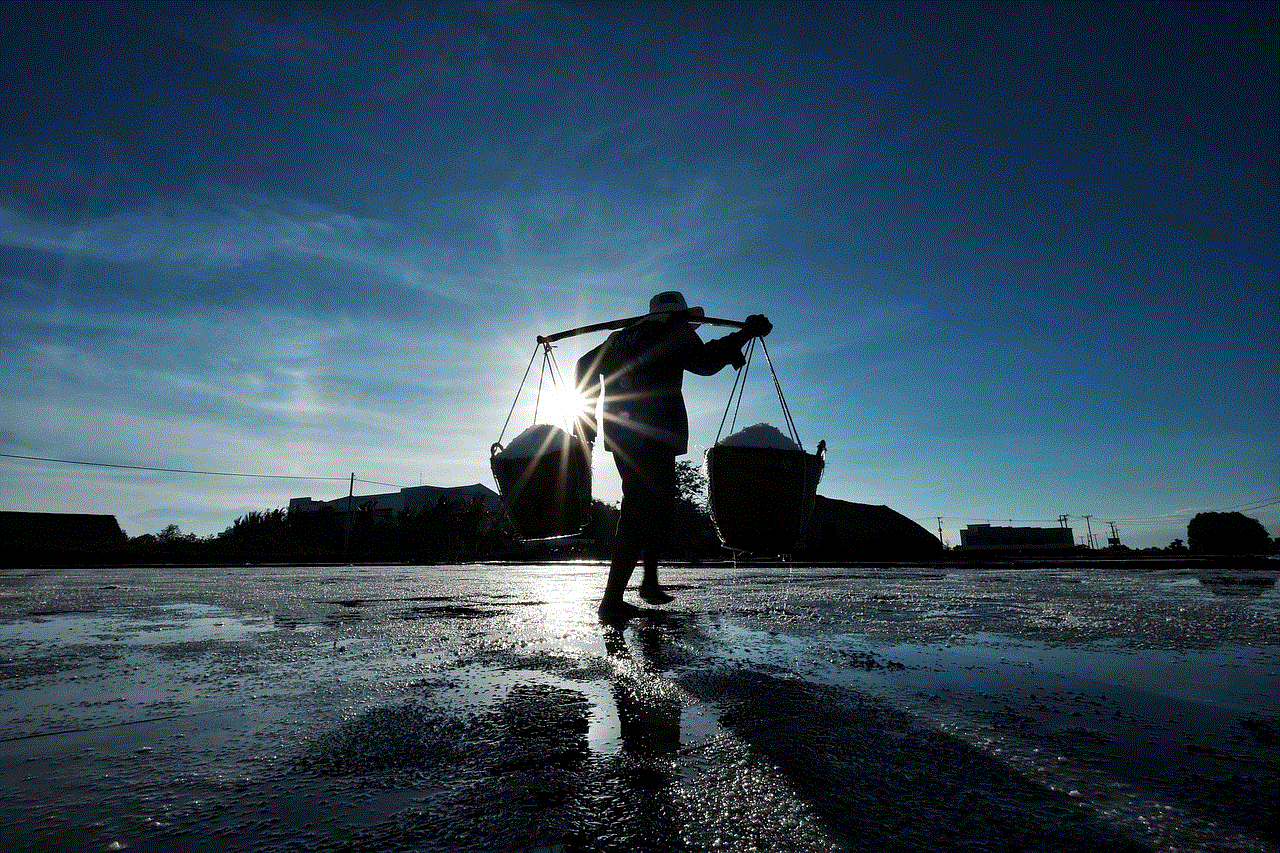
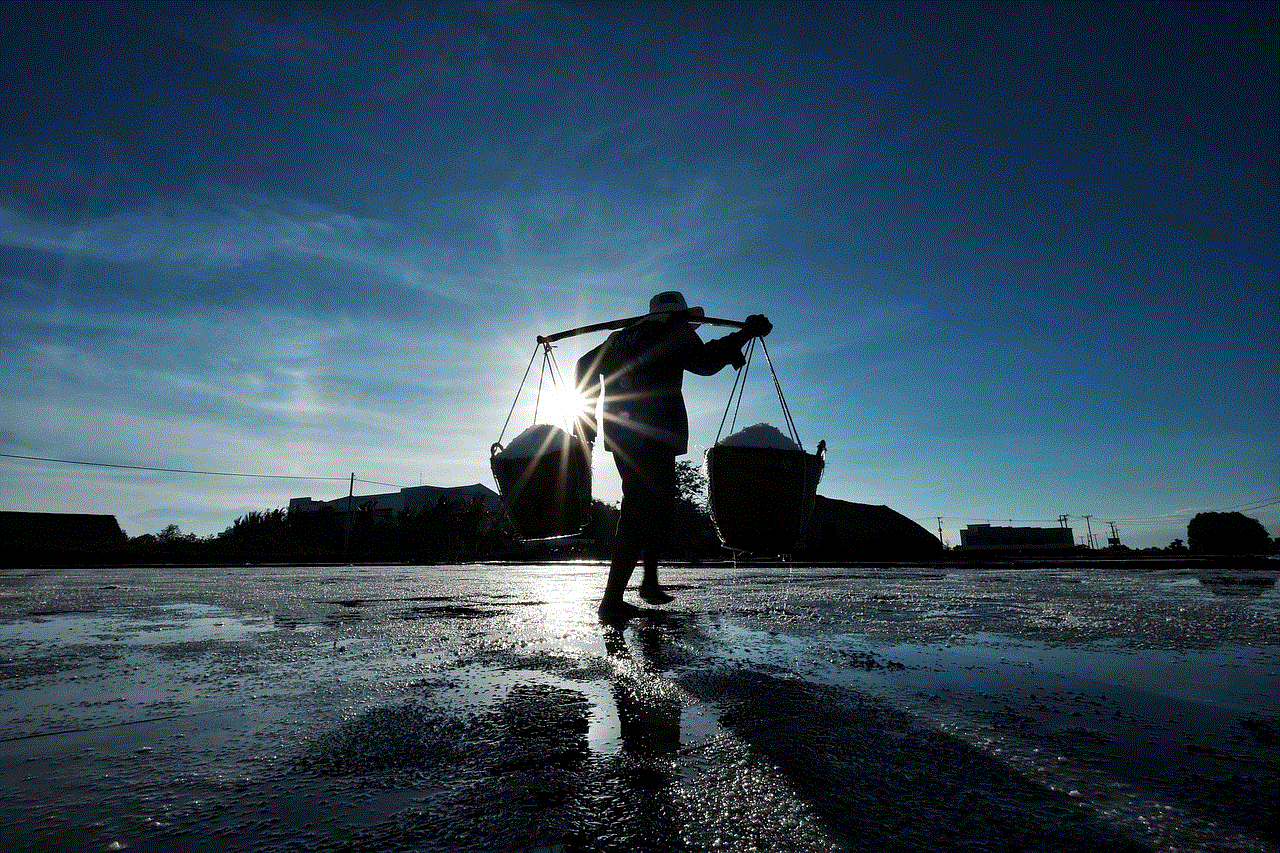
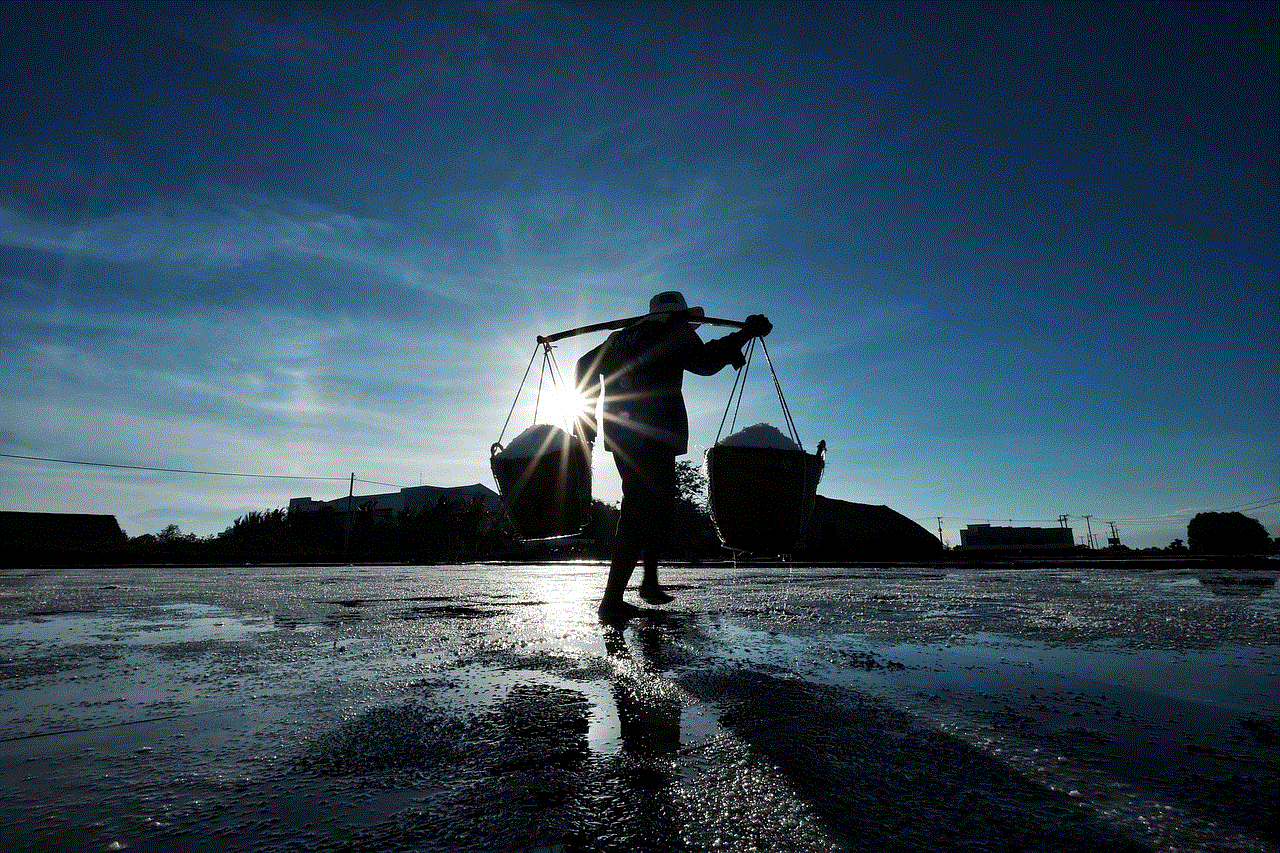
Next, go to your iPhone’s Settings and scroll down to find the Spotify app. Tap on it to open the settings for the app.
Step 5: Tap on “Siri & Search”
On the Spotify settings page, you will see an option for “Siri & Search.” Tap on it to open the Siri & Search settings for the Spotify app.
Step 6: Enable “Use with Siri”
In the Siri & Search settings, you will see an option for “Use with Siri.” Make sure this toggle is enabled. This will allow you to use Siri to play songs on Spotify.
Step 7: Enable “Show App”
Below the “Use with Siri” option, you will see another toggle for “Show App.” Make sure this toggle is also enabled. This will allow Spotify to appear as an option when you ask Siri to play a song.
Step 8: Go to “Music” settings
Next, go back to your iPhone’s Settings and scroll down to find the “Music” settings. Tap on it to open the Music settings.
Step 9: Select “Spotify” as default music app
In the Music settings, you will see an option for “Preferred Music Service.” Tap on it, and you will see a list of all the music apps installed on your iPhone. Select Spotify from the list to make it the default music app.
Step 10: Test it out
Now that you have made Spotify your primary music app on your iPhone, it is time to test it out. Ask Siri to play a song, and it should automatically play on Spotify. You can also try using the music controls on the lock screen or control center, and Spotify should be the app that opens.
Congratulations, you have successfully made Spotify primary on your iPhone! You can now enjoy your favorite music on Spotify without any hassle.
Troubleshooting tips:
If you encounter any issues while following the above steps, here are some troubleshooting tips that may help:
1. Make sure your iPhone’s software is up to date. As mentioned earlier, it is essential to have the latest software to make any changes to the settings.
2. Check your internet connection. If your internet connection is slow or unstable, it may cause issues with making Spotify primary on your iPhone. Make sure you have a stable internet connection before trying again.
3. Restart your iPhone. Sometimes, a simple restart can fix any glitches or bugs that may be causing issues with making Spotify primary.



4. Reinstall Spotify. If all else fails, you can try uninstalling and reinstalling Spotify on your iPhone. This may help resolve any software-related issues that may be causing problems.
In conclusion, making Spotify primary on iPhone is a straightforward process, and by following the above steps, you can easily set it as your default music app. With its vast music library and user-friendly interface, Spotify is a great choice for music lovers. So, go ahead and make Spotify your primary music app on your iPhone to enjoy seamless music streaming.
