how to make iphone messages private
In today’s digital world, privacy has become a major concern for many individuals, especially when it comes to their personal messages. With the rise of social media and messaging apps, it has become easier for our private conversations to be accessed by unwanted parties. This has led to a growing need for privacy when it comes to our messaging habits, particularly on our iPhones. In this article, we will explore various ways to make iPhone messages private and keep your conversations secure.
1. Enable Passcode or Touch/Face ID
The first and most crucial step towards making your iPhone messages private is to secure your device with a passcode or Touch/Face ID. This will prevent unauthorized access to your phone, thereby keeping your messages safe. To set up a passcode, go to “Settings” > “Face ID & Passcode” or “Touch ID & Passcode” (depending on your device) and follow the instructions to create a strong passcode. You can also enable Touch/Face ID for an extra layer of security.
2. Utilize the “Hide Alerts” Feature
The iPhone’s “Hide Alerts” feature allows you to receive messages without displaying them on your lock screen . This is particularly useful when you are in a public place and do not want others to see your private messages. To use this feature, simply swipe left on the message thread and tap on “Hide Alerts.” You will still receive the messages, but they will not be visible on your lock screen.
3. Disable Message Previews
By default, your iPhone displays a preview of your incoming messages on your lock screen, making it easy for anyone to see your messages. To disable this feature, go to “Settings” > “Notifications” > “Messages” and toggle off the “Show Previews” option. This will prevent your messages from being displayed on your lock screen, ensuring your privacy.
4. Use a Third-Party Messaging App
If you want to take your privacy to the next level, you can consider using a third-party messaging app instead of the native iPhone Messages app. Apps like Signal, Telegram, and WhatsApp offer end-to-end encryption, which means your messages are secured and can only be accessed by the sender and receiver. These apps also have additional privacy features such as the ability to set a passcode for the app, self-destructing messages, and encrypted group chats.
5. Turn on “Do Not Disturb” Mode
Another way to make your iPhone messages private is by utilizing the “Do Not Disturb” mode. This feature allows you to silence all incoming notifications, including messages, calls, and alerts. You can schedule “Do Not Disturb” to turn on automatically during specific times, such as when you are sleeping or in a meeting. To enable this feature, go to “Settings” > “Do Not Disturb” and customize the settings according to your preferences.
6. Keep Your Software Updated
Apple regularly releases software updates to fix bugs and security vulnerabilities. It is essential to keep your iPhone’s software up to date to ensure the highest level of security and privacy. To check for updates, go to “Settings” > “General” > “Software Update.”
7. Disable Siri on the Lock Screen
Siri can be a handy tool, but it can also pose a threat to your privacy if accessed by someone else. By default, Siri can be activated from the lock screen, allowing anyone to ask it to read your messages. To disable this feature, go to “Settings” > “Face ID & Passcode” or “Touch ID & Passcode” > “Allow Access When Locked” and toggle off the “Siri” option.
8. turn off Read Receipts
Read receipts allow the sender of a message to know when you have read their message. While this feature can be useful in some cases, it can also invade your privacy. To turn off read receipts, go to “Settings” > “Messages” and toggle off the “Send Read Receipts” option.
9. Use Private Browsing
When browsing the internet on your iPhone, your browsing history is stored, making it possible for others to see what websites you have visited. To prevent this, you can use the private browsing feature on Safari . This will not save your browsing history, cookies, or other data. To enable private browsing, open Safari , tap on the tabs icon, and select “Private” from the bottom right corner.
10. Disable Automatic Wi-Fi Connections
While it may be convenient to have your iPhone automatically connect to known Wi-Fi networks, it can also be a security risk, as anyone with access to the network can potentially access your device and messages. To disable this feature, go to “Settings” > “Wi-Fi” and toggle off the “Auto-Join Hotspots” option.
In conclusion, protecting your messages’ privacy on your iPhone is crucial, and with the above steps, you can ensure that your conversations remain secure. It is essential to remember that privacy is an ongoing process, and it requires being vigilant about the apps you download, the websites you visit, and the information you share. By following these tips, you can make your iPhone messages private and have peace of mind knowing that your conversations are secure.
what time is be real app today
Be Real App: The Ultimate Guide to Time Management
In today’s fast-paced world, time management has become a crucial skill for success and productivity. With the rise of technology and social media, our lives have become more connected and accessible, making it even more challenging to manage our time effectively. In this scenario, the Be Real App comes to our rescue as the ultimate tool for time management. In this comprehensive guide, we will explore everything you need to know about the Be Real App and how it can help you make the most of your time.
What is Be Real App?
Be Real App is an innovative time management tool that helps individuals and businesses to track and optimize their time. It is a mobile application that can be easily downloaded and used on smartphones and tablets. The app is designed to provide a user-friendly interface and a range of features to help users manage their time efficiently.
The app is the brainchild of a team of experts who understand the struggles of managing time in today’s busy world. They have designed the app keeping in mind the needs and challenges of users from various fields, such as students, professionals, and entrepreneurs. The app has gained immense popularity since its launch and has been featured in numerous media outlets as one of the top time management tools available in the market.
Features of Be Real App
The Be Real App offers a wide range of features to help users manage their time effectively. Let’s take a look at some of its key features:
1. Time Tracking
The app comes with a built-in timer that allows users to track the time spent on different tasks and activities. This feature is particularly useful for professionals who need to bill their clients based on the time spent on a project. It also helps individuals to understand how they are utilizing their time and identify areas where they need to improve.
2. Goal Setting
Be Real App allows users to set goals and deadlines for their tasks and activities. This feature is beneficial for students who need to complete assignments and projects within a specific time frame. It also helps professionals to prioritize their tasks and achieve their targets efficiently.
3. Task Management
The app comes with a task management feature that allows users to create, organize, and categorize their tasks. It also allows users to set reminders for important tasks, making sure they never miss a deadline.
4. Calendar Integration
Be Real App seamlessly integrates with the user’s calendar, making it easier to manage their time and schedule. The app allows users to view their tasks and activities in a calendar format, making it easier to plan their day and week.
5. Time Analysis
One of the most significant features of Be Real App is its time analysis feature. It provides users with a detailed breakdown of how they have spent their time, including the time spent on different tasks and activities. This feature helps users to identify their time-wasting habits and make necessary changes to improve their productivity.
6. Reports and Analytics



The app generates comprehensive reports and analytics based on the user’s time management data. These reports provide valuable insights into how the user can optimize their time and improve their productivity.
7. Team Collaboration
Be Real App also offers a team collaboration feature, making it an ideal tool for businesses and teams. It allows team members to track their time, share tasks and deadlines, and collaborate on projects seamlessly.
8. Customization
The app offers users the flexibility to customize their experience according to their preferences. Users can change the app’s theme, set reminders, and choose their preferred time tracking methods, making the app more personalized and user-friendly.
Benefits of Be Real App
The Be Real App offers numerous benefits to its users, making it an indispensable tool for time management. Let’s take a look at some of its key benefits:
1. Improved Productivity
The app’s time tracking and analysis features help users to identify their unproductive habits and make necessary changes to improve their productivity. By setting goals and deadlines, users can stay focused and motivated, resulting in better productivity.
2. Better Time Management Skills
Be Real App helps users to develop better time management skills by providing them with valuable insights into their time usage patterns. It also offers tips and suggestions to help users optimize their time and make the most of their day.
3. Increased Accountability
The app’s team collaboration feature promotes accountability among team members. It allows team leaders to track their team’s time and ensure that everyone is working towards the common goal.
4. Reduced Stress and Burnout
By helping users to manage their time efficiently, Be Real App reduces stress and burnout. It allows users to plan their day and prioritize their tasks, minimizing the chances of procrastination and last-minute rush.
5. Improved Work-Life Balance
The app’s goal setting and time tracking features help users to maintain a healthy work-life balance. By setting realistic goals and tracking their time, users can ensure that they have enough time for both work and personal life.
Who can Benefit from Be Real App?
Be Real App is a versatile tool that can benefit individuals from various fields. Let’s take a look at some of the groups that can benefit from the app:
1. Students
Students can use Be Real App to manage their study time, assignments, and projects efficiently. It also helps them to maintain a balance between their academic and personal life.
2. Professionals



Professionals can use the app to track their billable hours, manage their tasks, and increase their productivity. It also helps them to maintain a healthy work-life balance.
3. Entrepreneurs
Entrepreneurs can use Be Real App to manage their time and prioritize tasks, ensuring that they meet their business goals and deadlines.
4. Freelancers
Freelancers can use the app to track their time and bill their clients accurately. It also helps them to manage multiple projects simultaneously and maintain a healthy work-life balance.
5. Teams and Businesses
Be Real App is an ideal tool for teams and businesses as it promotes collaboration and accountability. It helps team members to track their time and work together towards a common goal.
Pricing and Availability
Be Real App is available for download on both Android and iOS platforms. The app offers a free trial for seven days, after which users can choose from different pricing plans based on their needs and budget. The app also offers a 30-day money-back guarantee, making it a risk-free investment for users.
Conclusion
In today’s fast-paced world, effective time management is crucial for success and productivity. Be Real App offers an all-in-one solution for managing time efficiently, making it an indispensable tool for individuals and businesses. With its user-friendly interface, comprehensive features, and affordable pricing plans, Be Real App is the ultimate time management tool for anyone looking to make the most of their time. So why wait? Download Be Real App today and take control of your time!
how to play vr hands with oculus quest 2
Virtual reality (VR) has become increasingly popular in recent years, and with the release of the Oculus Quest 2, it has become more accessible than ever. This all-in-one VR headset offers a wireless and untethered experience, allowing users to fully immerse themselves in a virtual world without any limitations. One of the most exciting features of the Oculus Quest 2 is its hand tracking technology, which allows users to interact with the virtual environment using their own hands. In this article, we will explore how to play VR hands with the Oculus Quest 2, and how this feature enhances the overall VR experience.
Before we dive into the details, let’s first understand what hand tracking is and how it works. Hand tracking is a technology that uses sensors and cameras to track the movement of a user’s hands and fingers in real-time. This allows the user to interact with virtual objects and environments using natural hand gestures, without the need for controllers or other input devices. The Oculus Quest 2 uses infrared cameras and machine learning algorithms to accurately track the movements of the user’s hands, making the virtual experience feel more realistic and intuitive.
To get started with playing VR hands on the Oculus Quest 2, the first step is to set up the hand tracking feature. This can be done by going to the Oculus Quest 2 settings and selecting the “Experimental Features” tab. From there, enable the hand tracking feature and follow the on-screen instructions to set it up. It is worth noting that hand tracking is still in its early stages and is constantly being improved, so it may not work perfectly in all scenarios.
Once the hand tracking feature is set up, users can start exploring the various VR experiences and games that utilize this technology. Some popular titles that support hand tracking on the Oculus Quest 2 include “The Climb 2,” “Waltz of the Wizard,” and “Wander.” These games allow players to use their hands to climb, cast spells, and interact with the virtual world in a more natural and immersive way.
In addition to dedicated hand tracking games, many VR experiences and apps also support this feature. For example, the popular social VR app “Rec Room” allows players to use their hands to interact with objects and communicate with other players in a virtual space. The possibilities are endless with hand tracking, as it opens up a whole new level of interaction and immersion in VR.
One of the biggest advantages of playing VR hands with the Oculus Quest 2 is the increased sense of presence. With hand tracking, users can use their hands to reach out and touch objects in the virtual world, making the experience feel more realistic and engaging. This also eliminates the need for controllers, making the VR experience feel even more natural.
Moreover, hand tracking allows for more intuitive and precise interactions in VR. With controllers, users have to learn and remember various button combinations to perform different actions in the virtual world. With hand tracking, users can simply use their hands to perform natural gestures, such as grabbing, pointing, and swiping, to interact with objects and environments. This not only simplifies the gameplay but also makes it more accessible for those who may struggle with traditional controllers.
Hand tracking also opens up new possibilities for VR developers, as they can now create experiences and games that rely solely on hand gestures, without the need for controllers. This creates a more seamless and immersive experience for the user, as they don’t have to constantly switch between controllers and hand tracking.
However, there are some limitations to playing VR hands with the Oculus Quest 2. Firstly, hand tracking requires good lighting conditions and a clear view of the user’s hands for it to work effectively. This means that playing in a dark room or in direct sunlight may hinder the hand tracking experience. Secondly, certain hand gestures may not be recognized by the system or may require some practice to perform accurately. Lastly, hand tracking may not be suitable for some games and experiences that require precise and quick movements, as the system may not be able to keep up with the user’s hand movements.
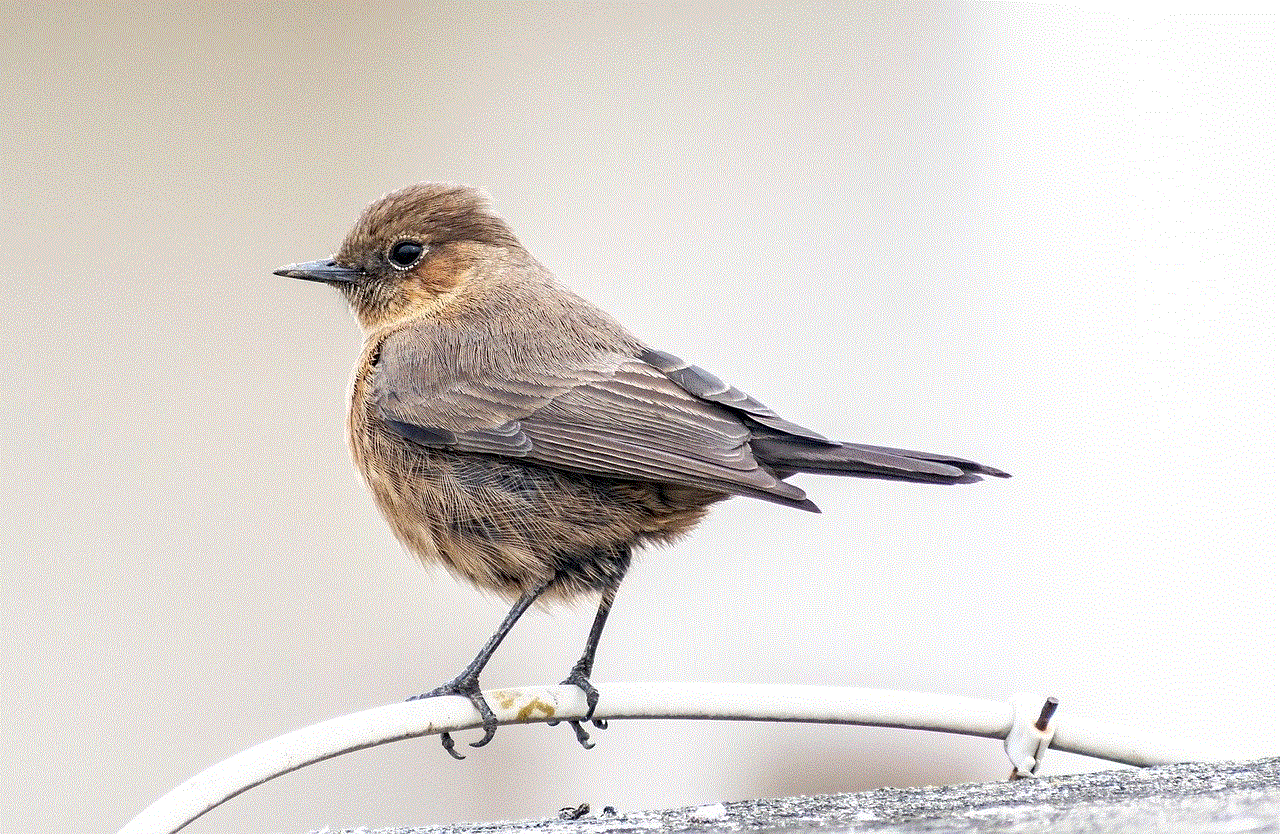
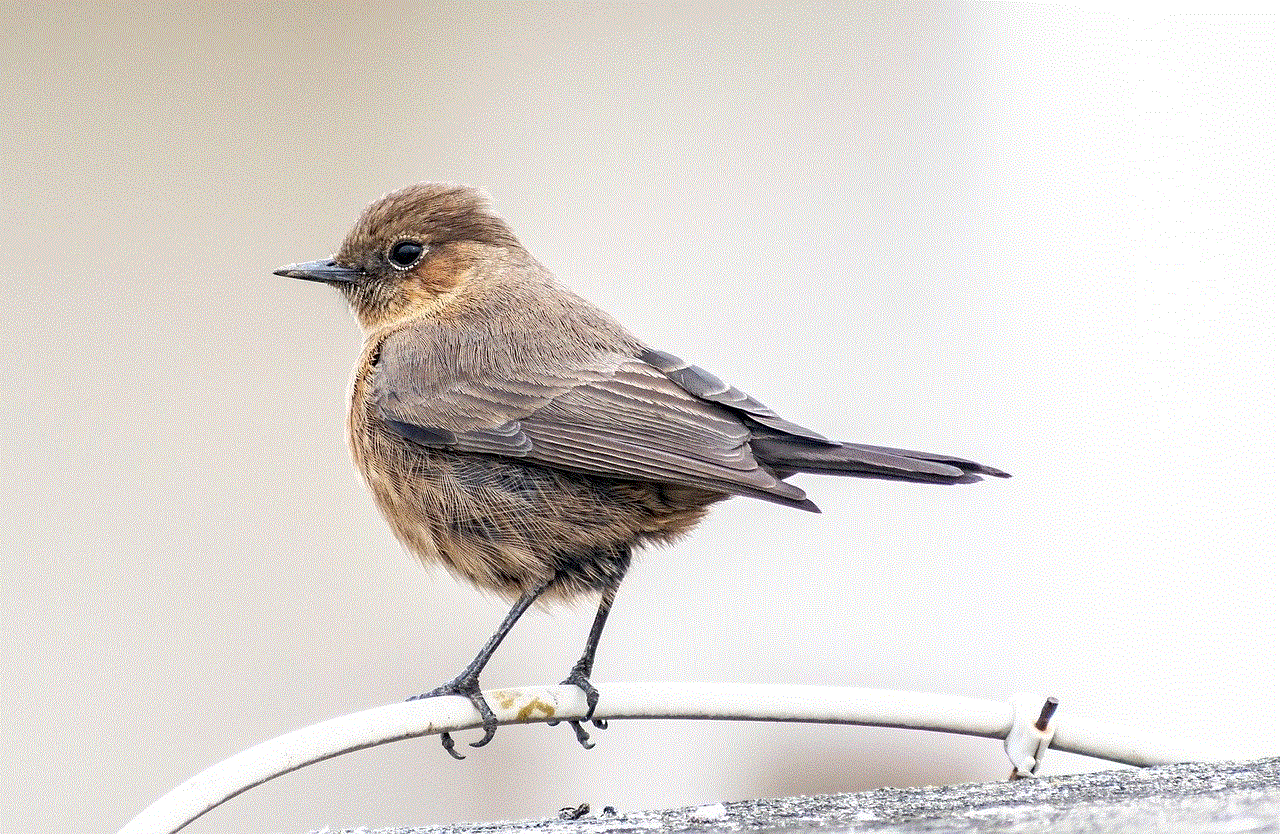
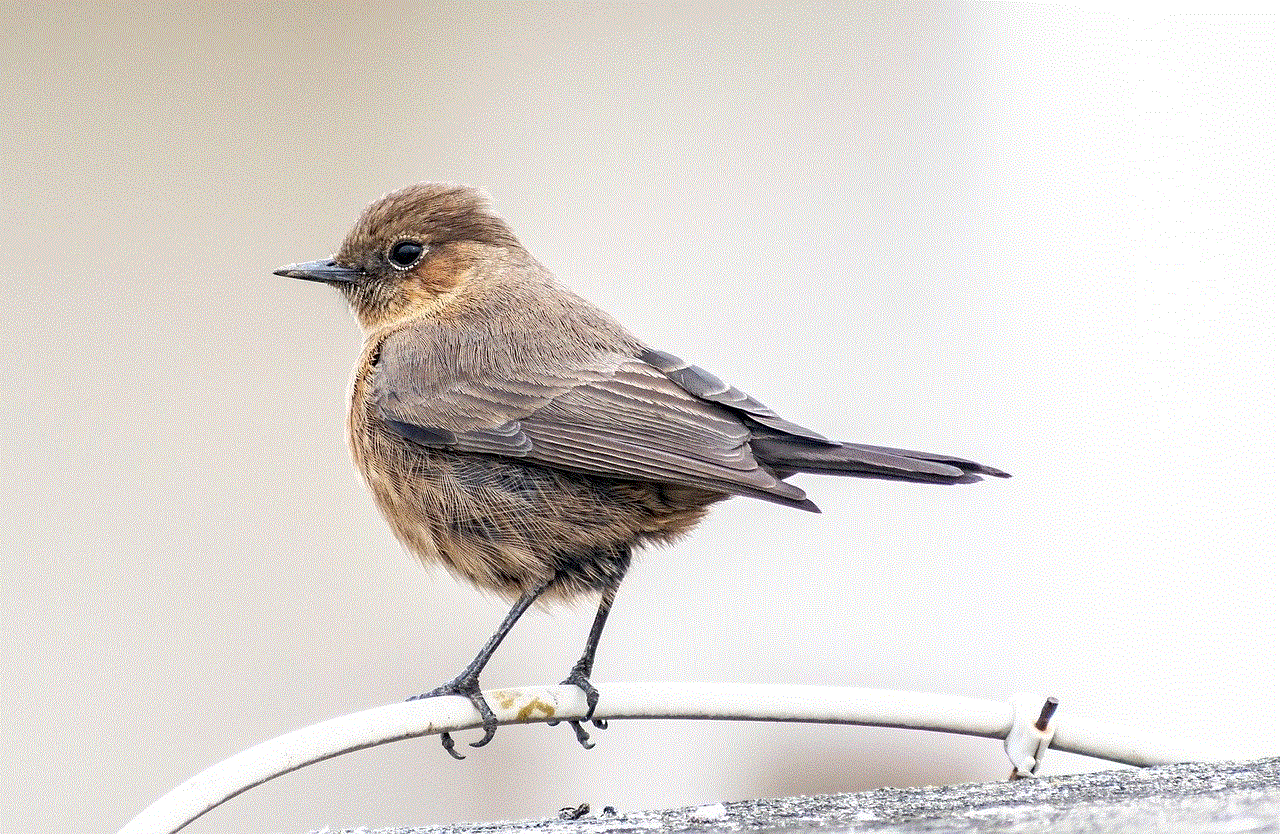
In conclusion, playing VR hands with the Oculus Quest 2 is a game-changer for the VR industry. It offers a more natural and intuitive way of interacting with virtual environments and eliminates the need for controllers. With the continuous advancements in hand tracking technology, we can expect to see even more immersive and realistic VR experiences in the future. Whether you’re a gamer, a social VR enthusiast, or someone looking to explore the endless possibilities of VR, the Oculus Quest 2’s hand tracking feature is definitely worth trying out. So put on your headset, and let your hands do the talking in the virtual world.
