how to check the dark web for your information
The dark web, also known as the darknet, is a part of the internet that is not accessible through traditional search engines or browsers. It is a hidden network of websites that require specific software or configurations to access. The dark web is often associated with illegal activities such as drug trafficking, weapons trading, and illegal pornography. However, it is also used by whistleblowers, activists, and journalists to share information without being traced or censored.
While the dark web has its legitimate uses, it is also a breeding ground for cybercriminals looking to buy and sell personal information. This means that your personal information could be floating around on the dark web without you even knowing it. In this article, we will explore how you can check the dark web for your information and what steps you can take to protect yourself.
What is the dark web and how does it work?
To understand how your information can end up on the dark web, it is important to first understand how the dark web works. The dark web is a part of the internet that is not indexed by search engines and requires specific software or configurations to access. These websites are hidden from the general public and can only be accessed through special browsers such as Tor (The Onion Router).
Tor is a free and open-source software that allows users to browse the internet anonymously. It works by routing your internet traffic through a series of encrypted servers, making it difficult for anyone to trace your online activities. This makes it a popular tool for criminals and activists alike who want to keep their identities hidden.
How does your information end up on the dark web?
There are several ways in which your personal information can end up on the dark web. One of the most common ways is through data breaches. A data breach occurs when a hacker gains unauthorized access to a company’s database and steals sensitive information such as names, addresses, credit card numbers, and social security numbers. This information is then sold on the dark web to the highest bidder.
Another way your information can end up on the dark web is through phishing scams. Phishing scams involve sending fraudulent emails or messages to trick individuals into revealing their personal information. These scams can be very convincing and can lead to your information being sold on the dark web.
Lastly, your information can also end up on the dark web through malware attacks. Malware is a type of software that is designed to steal sensitive information from a user’s computer . This can happen when you click on a malicious link or download an infected file. Cybercriminals can then use this information or sell it on the dark web.
How to check the dark web for your information?
With the rise of data breaches and cybercrimes, it is important to regularly check the dark web for any of your personal information. Here are some steps you can take to do so:
1. Use a reputable dark web monitoring service
There are several dark web monitoring services available that can help you check if your information is being sold on the dark web. These services constantly scan the dark web for any personal information associated with your name, email address, or social security number. They will also alert you if your information is found on the dark web.
2. Check for data breaches
Many websites such as Have I Been Pwned and BreachAlarm allow you to check if your email address has been involved in any data breaches. These websites collect data from known data breaches and allow you to search for your email address to see if it has been compromised.
3. Use a password manager
Using a password manager can help protect your information from being sold on the dark web. A password manager generates and stores strong and unique passwords for all your online accounts, making it difficult for hackers to access your personal information.
4. Monitor your financial accounts
It is important to regularly monitor your financial accounts for any suspicious activity. If you notice any unauthorized charges or transactions, it could be a sign that your information has been compromised and is being used on the dark web.
5. Set up fraud alerts with your financial institutions
Many financial institutions allow you to set up fraud alerts, which will notify you if there is any suspicious activity on your account. This can help you catch any fraudulent activity on your accounts early on and prevent further damage.
6. Be cautious of phishing scams
It is important to be cautious of any emails or messages asking for your personal information. Always verify the source of the message before clicking on any links or providing any sensitive information.
7. Use two-factor authentication
Two-factor authentication adds an extra layer of security to your online accounts. It requires you to enter a code sent to your phone or email in addition to your password. This makes it difficult for hackers to access your accounts even if they have your password.
8. Regularly update your software
Updates to your operating system and software often include security patches that can protect your computer from malware attacks. Make sure to regularly update your software to stay protected.
9. Use a virtual private network (VPN)
A VPN encrypts your internet traffic, making it difficult for anyone to intercept your online activities. This can help protect your personal information from being stolen while browsing the internet.
10. Be mindful of what you share online
Be cautious about what personal information you share online, especially on social media platforms. Avoid sharing your full name, address, or phone number publicly as this information can be used by cybercriminals to access your accounts or steal your identity.
What to do if your information is found on the dark web?
If your personal information is found on the dark web, there are several steps you can take to protect yourself:
1. Change your passwords
If your passwords have been compromised, change them immediately. Make sure to use strong and unique passwords for each of your online accounts.



2. Contact your financial institutions
If your credit card or bank account information has been stolen, contact your financial institutions immediately to report the unauthorized activity. They can also help you set up fraud alerts and monitor your accounts for any further suspicious activity.
3. Freeze your credit
Freezing your credit can prevent anyone from opening new accounts in your name. This can be done by contacting the three major credit bureaus: Equifax, Experian, and TransUnion.
4. File a report with the Federal Trade Commission (FTC)
The FTC is responsible for protecting consumers from identity theft and fraud. File a report with them if your personal information has been compromised.
5. Consider using identity theft protection services
If you are concerned about your personal information being stolen and misused, consider using an identity theft protection service. These services monitor your credit and personal information and alert you if any suspicious activity is detected.
In conclusion, the dark web is a dangerous place where personal information is bought and sold every day. It is important to regularly check the dark web for your information and take necessary precautions to protect yourself. By following the steps mentioned in this article, you can stay one step ahead of cybercriminals and keep your personal information safe. Remember, prevention is always better than cure when it comes to protecting your personal information on the dark web. Stay vigilant and stay safe.
how to lock screen so baby can play
Title: Ensuring Safe and Engaging Playtime: How to Lock the Screen So Your Baby Can Play
Introduction (150 words)
As parents, we are always striving to find innovative ways to entertain and engage our little ones. In today’s digital age, smartphones and tablets have become popular tools to keep our babies entertained. However, it’s important to strike a balance between screen time and ensuring their safety. In this article, we will explore various methods to lock the screen effectively so that your baby can play safely without accidentally accessing unwanted content or making unintended changes.
1. Importance of Safe and Engaging Playtime (200 words)
Safe and engaging playtime is crucial for a baby’s overall development. It enhances their cognitive, sensory, and motor skills. Interaction with age-appropriate apps and games can foster creativity and learning. However, it is essential to establish boundaries and ensure their safety during screen time.
2. Understanding Parental Control Features (200 words)
Many devices come with built-in parental control features that allow parents to restrict access to specific apps, content, or features. Familiarize yourself with your device’s parental control settings, which can usually be found in the settings menu. These settings enable you to lock the screen, limit app access, and prevent accidental purchases.
3. Utilizing Child-lock apps (200 words)
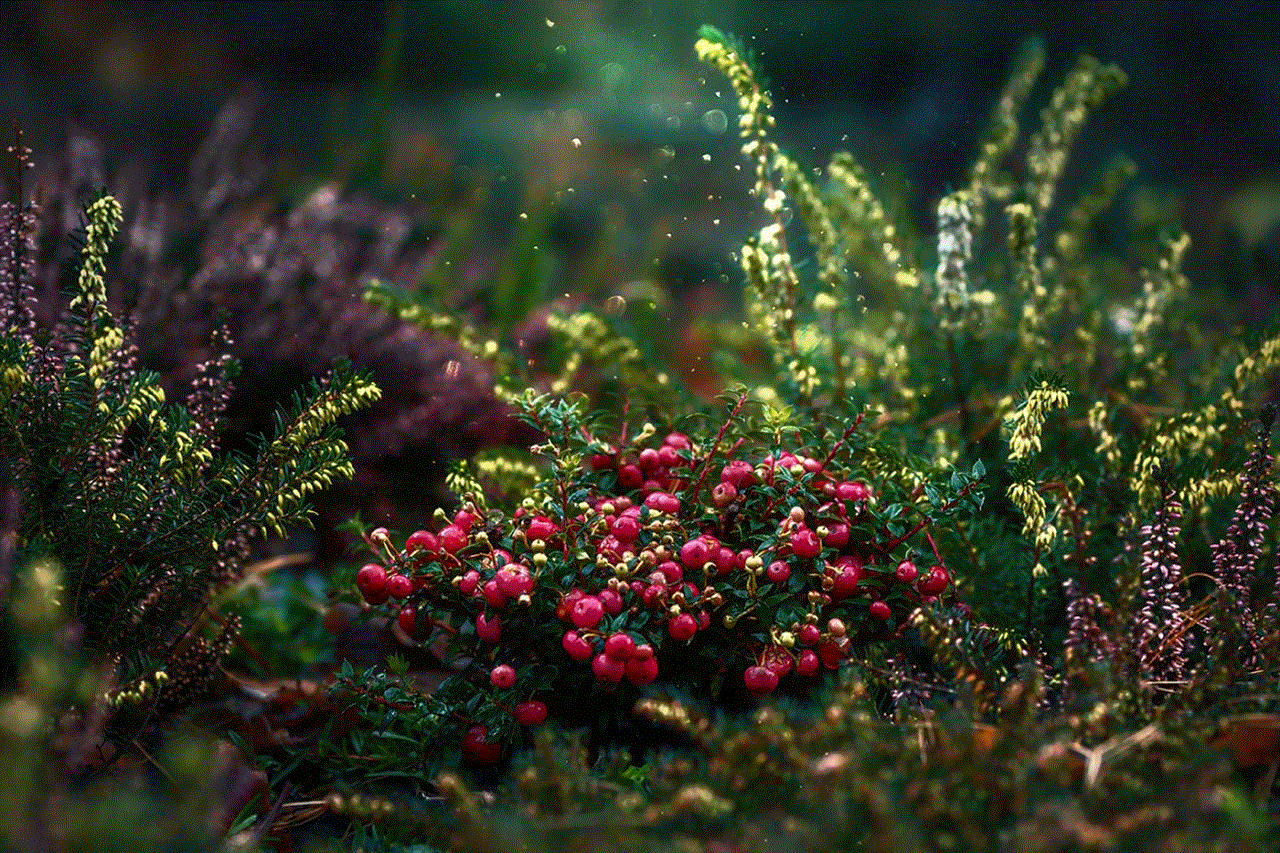
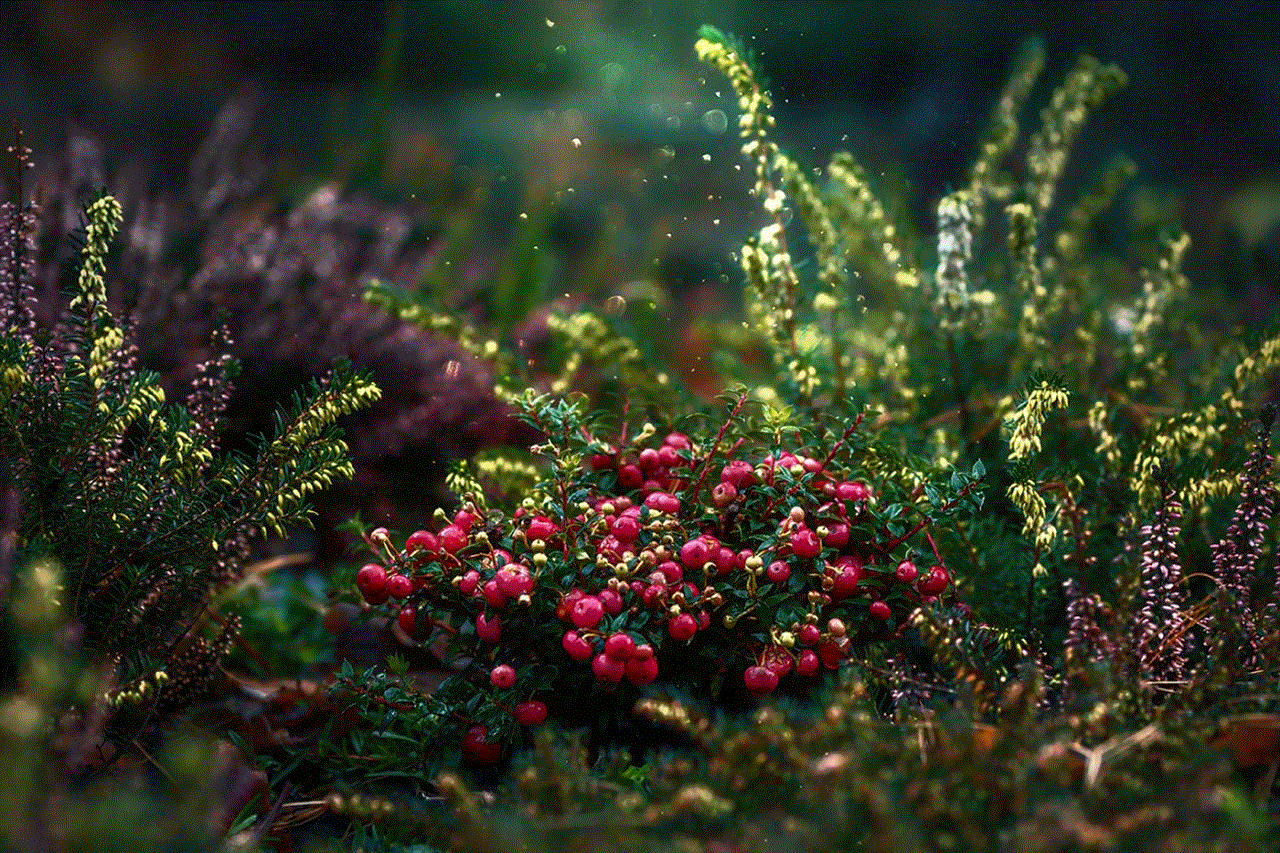
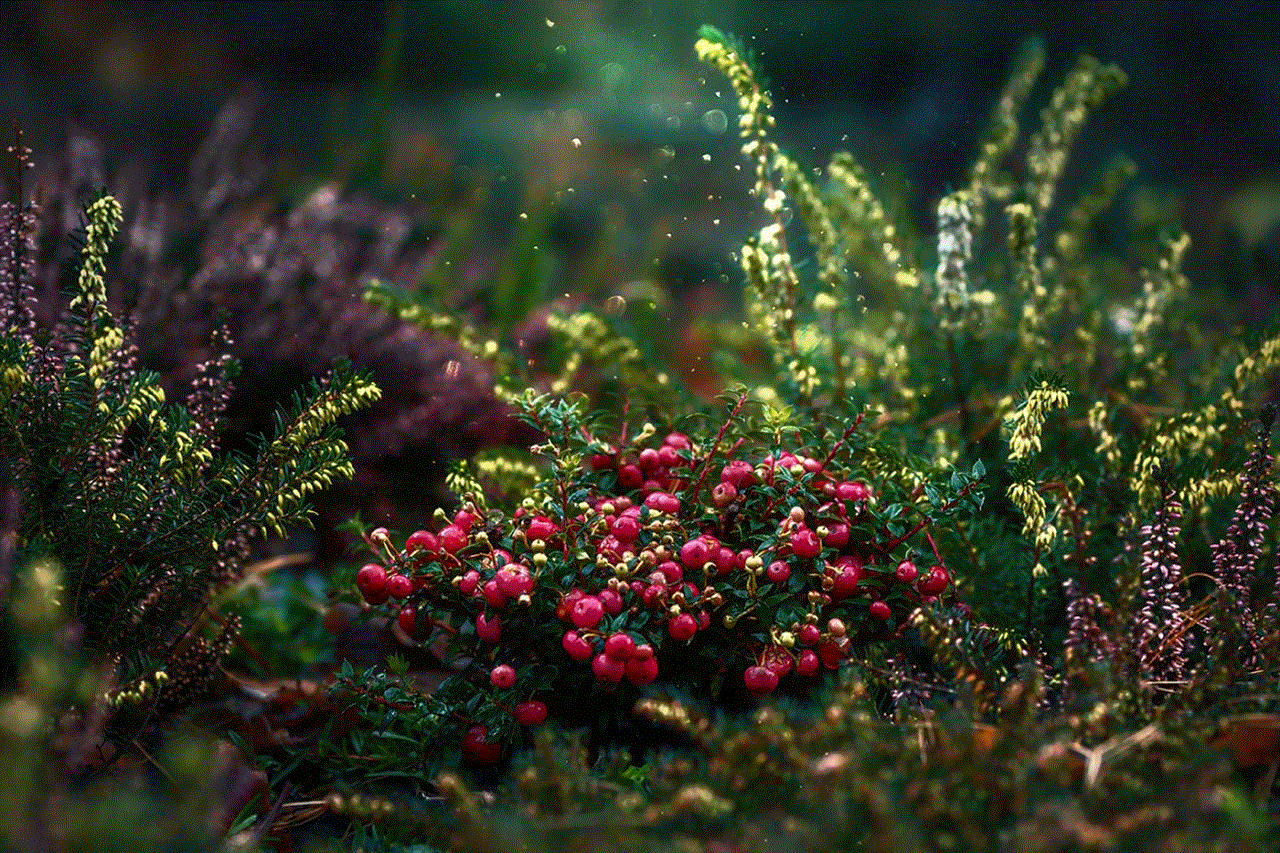
Child-lock apps provide an additional layer of security when it comes to locking the screen for your baby’s playtime. These apps allow you to create a safe environment for your child to explore without the risk of accessing inappropriate content or making unintended changes to your device settings. Several child-lock apps are available for both Android and iOS devices, offering various features such as time limits, app restrictions, and content filtering.
4. Setting Up Guided Access on iOS Devices (250 words)
For iOS users, Guided Access is a built-in feature that restricts your device to a single app and disables certain areas of the screen. To activate Guided Access, go to Settings > Accessibility > Guided Access. Once enabled, you can start Guided Access by triple-clicking the home button or side button (depending on your device model) when the desired app is open. This feature ensures that your baby remains focused on a specific app and cannot accidentally exit or navigate elsewhere.
5. Utilizing Screen Pinning on Android Devices (250 words)
Android devices offer a similar feature called screen pinning, which allows you to lock the screen to a specific app. To enable screen pinning, go to Settings > Security > Screen pinning. Once enabled, open the desired app and tap the square “Recent Apps” button. Swipe up on the app’s card and tap the pin icon. This feature prevents your baby from accessing other apps and settings while engaged in a specific app.
6. Physical Barriers and Protection (200 words)
In addition to digital methods, physical barriers can be used to further enhance your baby’s safety during playtime. Consider investing in a tablet or smartphone case with a built-in screen protector and shock-absorbing material. This provides an additional layer of protection against accidental drops or damage.
7. Creating a Safe Play Environment (200 words)
Ensure that your baby’s play area is free from potential hazards such as sharp objects, electrical cords, or choking hazards. Baby-proof the surroundings to minimize any risks during playtime. Designate a specific area where your baby can play comfortably, and consider using a soft play mat or rug to provide a cushioned surface.
8. Age-Appropriate Apps and Content (200 words)
Choose age-appropriate apps and content that align with your baby’s developmental stage. Look for apps that encourage interaction, learning, and creativity. Many educational apps are designed specifically for babies and toddlers, offering engaging activities that promote cognitive and sensory development.
9. Supervised Playtime and Interaction (200 words)
Although locking the screen provides a safe environment, it’s essential to supervise your baby during playtime. Engage with them, talk about what they are doing, and encourage their exploration. Supervised playtime allows you to monitor their activities and ensure their safety while also promoting a healthy parent-child bond.
10. Balancing Screen Time with Other Activities (200 words)
While digital devices can be a valuable tool for entertainment and learning, it’s crucial to strike a balance with other activities. Encourage physical play, outdoor exploration, and social interaction to develop a well-rounded set of skills. Limit screen time to age-appropriate durations, and ensure that it does not interfere with essential activities such as sleep, meals, or family time.
Conclusion (150 words)



Locking the screen effectively is vital to ensure that your baby can play safely and engage in age-appropriate digital activities. By utilizing built-in parental control features, child-lock apps, and following physical safety precautions, you can create a secure environment for your little one. Remember to choose age-appropriate apps, supervise playtime, and strike a healthy balance between screen time and other activities. By implementing these strategies, you can provide a safe and engaging playtime experience for your baby, fostering their development and ensuring their well-being.
