apple watch work with android
The advent of smartwatches has revolutionized the way we interact with our devices. Gone are the days when watches were just used to tell time, now they can do so much more. With the rise of smartwatches, one question that has been on everyone’s mind is whether Apple Watch can work with Android devices. In this article, we will delve into the details and explore the compatibility of Apple Watch with Android.
First, let’s understand what exactly is Apple Watch and what it offers. Apple Watch is a line of smartwatches designed, developed, and marketed by Apple Inc. It was first introduced in 2015 and has since become a popular choice among consumers. The watch offers a wide range of features such as fitness tracking, heart rate monitoring, notifications, and the ability to make and receive calls. It also has a variety of apps that can be downloaded from the App Store.
On the other hand, Android is an operating system developed by Google and used by various smartphone and tablet manufacturers. It is known for its customizable interface and a wide range of devices that run on it. Android also has its own line of smartwatches, such as Samsung Gear and Fossil, which are compatible with Android devices.
Now that we have a basic understanding of what Apple Watch and Android are, let’s dive into the compatibility issue. The short answer is no, Apple Watch does not work with Android devices. This is mainly because Apple Watch runs on watchOS, which is a proprietary operating system developed by Apple and is only compatible with iOS devices. This means that if you want to use an Apple Watch, you need to have an iPhone.
However, there are some workarounds that can enable limited functionality of an Apple Watch with an Android device. Let’s take a closer look at these options.
1. Third-party apps
There are a few third-party apps available on the Google Play Store that claim to connect an Apple Watch with an Android device. These apps work by tricking the watch into thinking that it is connected to an iPhone. However, these apps have limited functionality and can only provide basic features such as notifications and fitness tracking. They also require a lot of setup and may not work for all Apple Watch models.
2. Jailbreaking
Jailbreaking is a process of removing the restrictions imposed by Apple on its devices. It allows users to install third-party apps and make system-level changes. Some users have successfully connected their Apple Watch with an Android device by jailbreaking their watch. However, this process is not recommended as it voids the warranty and can also cause security issues.
3. Dual-booting
Dual-booting is the process of installing two different operating systems on one device. Some users have successfully installed Android Wear on their Apple Watch, thus making it compatible with Android devices. However, this process requires technical expertise and can also damage the watch.
4. Alternative smartwatches
If you are an Android user and want a smartwatch, there are plenty of options available in the market. There are many Android-compatible smartwatches that offer similar features to Apple Watch, such as fitness tracking, heart rate monitoring, and notifications. These watches also have their own app stores, allowing users to download various apps and customize their watch according to their needs.
While there are some workarounds to make an Apple Watch work with an Android device, they are not recommended as they can be unreliable and may cause more harm than good. Moreover, even if you manage to make your Apple Watch work with an Android device, you will still miss out on many features that are exclusive to iOS devices.
One of the main reasons why Apple Watch does not work with Android devices is because of the closed ecosystem of Apple. Apple has always been known for its closed ecosystem, where its devices and software are designed to work seamlessly with each other. This creates a sense of exclusivity and loyalty among Apple users. By not allowing its smartwatch to work with Android devices, Apple is encouraging users to switch to iOS if they want to use an Apple Watch.
Another reason for the incompatibility is the hardware and software integration of Apple Watch with iOS. The watch is designed to work seamlessly with an iPhone, and Apple has optimized its hardware and software to provide a smooth and efficient experience. This level of integration is not possible with Android devices as there are hundreds of different models with varying hardware and software configurations.
In conclusion, it is safe to say that Apple Watch does not work with Android devices. While there are some workarounds to make it work, they are not recommended as they can be unreliable and may cause more harm than good. If you are an Android user and want a smartwatch, there are plenty of options available in the market that offer similar features to Apple Watch. However, if you are an Apple user, the Apple Watch is the perfect companion for your iPhone, providing a seamless and integrated experience.
view snapchat anonymously app
Snapchat has become one of the most popular social media platforms in recent years, with millions of active users daily. This multimedia messaging app allows users to share photos, videos, and messages that disappear after a set time. While it was initially popular among teenagers, Snapchat has now gained a diverse user base, including adults and even businesses.
One of the unique features of Snapchat is the ability to view someone’s content without them knowing. This has led to an increase in the demand for apps that allow users to view Snapchat anonymously. These apps provide a way for users to view someone’s Snapchat stories, photos, and videos without leaving any trace behind.
The idea of viewing Snapchat anonymously may seem intriguing to some, but it raises concerns about privacy and ethics. In this article, we will explore the concept of viewing Snapchat anonymously and the apps that allow it, along with the ethical implications of using such apps.
What is Snapchat?
Snapchat is a social media platform that was launched in 2011 by Evan Spiegel, Bobby Murphy, and Reggie Brown. It gained popularity for its unique feature of disappearing messages, which was not available on other social media platforms at the time. Users can send photos, videos, and messages to their friends, and after a set time, they disappear from the recipient’s device.
The app also has a feature called “Stories,” where users can post photos and videos that are visible to all their followers for 24 hours. Snapchat also offers various filters, lenses, and other fun features that have made it a hit among its users.
Why do people want to view Snapchat anonymously?
While Snapchat was initially designed for users to share content with their friends, it has now become a platform for influencers and businesses to reach a wider audience. Many users have a large following on Snapchat, and their content may be of interest to others who are not on their friends’ list. This has led to a demand for a way to view someone’s Snapchat anonymously.
Another reason why people may want to view Snapchat anonymously is to spy on their partners or friends. This may be due to trust issues or out of curiosity. Some people may also want to view someone’s Snapchat anonymously to avoid being caught stalking them.
Apps for viewing Snapchat anonymously
Several apps claim to allow users to view someone’s Snapchat anonymously. Some of the popular ones include Sarahah, GhostCodes, and Sneakaboo. These apps work by allowing users to search for a Snapchat account and view their content without the user knowing.
Sarahah is a messaging app that was initially launched for employees to provide feedback to their employers anonymously. However, it has now been used as a tool to view someone’s Snapchat anonymously. Users can search for a Snapchat username on Sarahah, and the app will display the user’s content without notifying them.
GhostCodes is another app that claims to allow users to view Snapchat anonymously. It works by categorizing Snapchat accounts based on different categories, such as celebrities, influencers, and brands. Users can also search for a specific Snapchat username on GhostCodes and view their content without being detected.
Sneakaboo is another app that has gained popularity for its ability to view someone’s Snapchat anonymously. It works by allowing users to save someone’s Snapchat story without the user receiving a notification. However, this app has faced criticism for its unethical approach and has been removed from the app store multiple times.
Ethical implications of viewing Snapchat anonymously
The use of apps to view someone’s Snapchat anonymously raises concerns about privacy and ethics. While it may seem harmless to view someone’s content without them knowing, it is a violation of their privacy. Many people use Snapchat to share personal moments with their friends and may not want their content to be viewed by strangers.
Moreover, these apps can also be used for cyberbullying and stalking. By allowing users to view someone’s Snapchat anonymously, it gives them the power to hide their identity and cause harm to others without facing any consequences. This can have a severe impact on the mental health and well-being of the person being targeted.
Another ethical issue with viewing Snapchat anonymously is the violation of terms of service. Snapchat’s terms of service clearly state that users are not allowed to use third-party apps to access their services. By using such apps, users are not only violating the terms of service but also putting themselves at risk of being hacked or having their personal information compromised.
In conclusion, the concept of viewing someone’s Snapchat anonymously may seem enticing to some, but it raises serious concerns about privacy and ethics. While it may be tempting to use these apps to view someone’s content without them knowing, it is essential to consider the implications of such actions. Instead of resorting to unethical means, it is better to respect others’ privacy and use social media platforms as intended.
can you track iphone without sim card
In today’s digital age, our smartphones have become an essential part of our lives. We use them to communicate, navigate, and even track our fitness goals. But what happens if we lose our SIM card or our phone gets stolen? Can we still track our iPhone without a SIM card? The answer is yes, but there are some limitations.
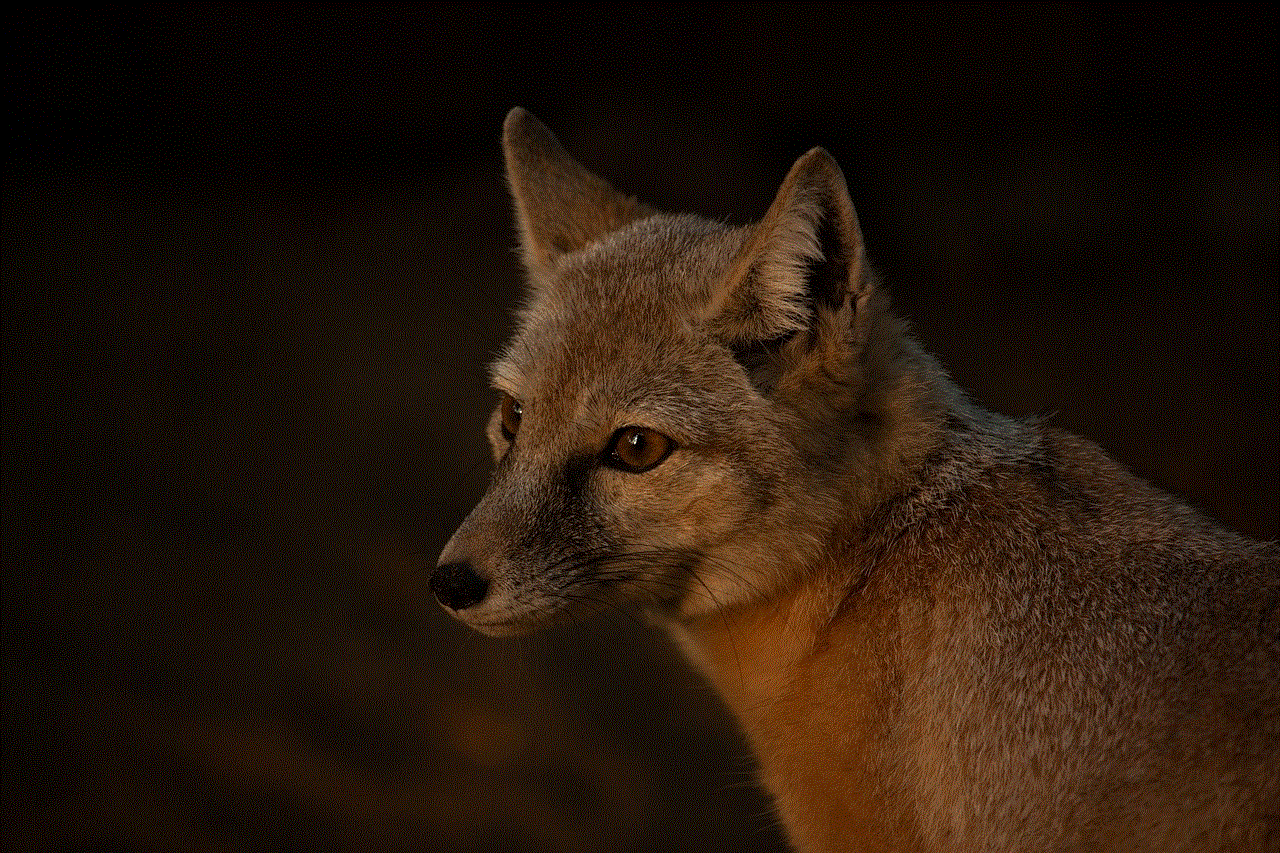
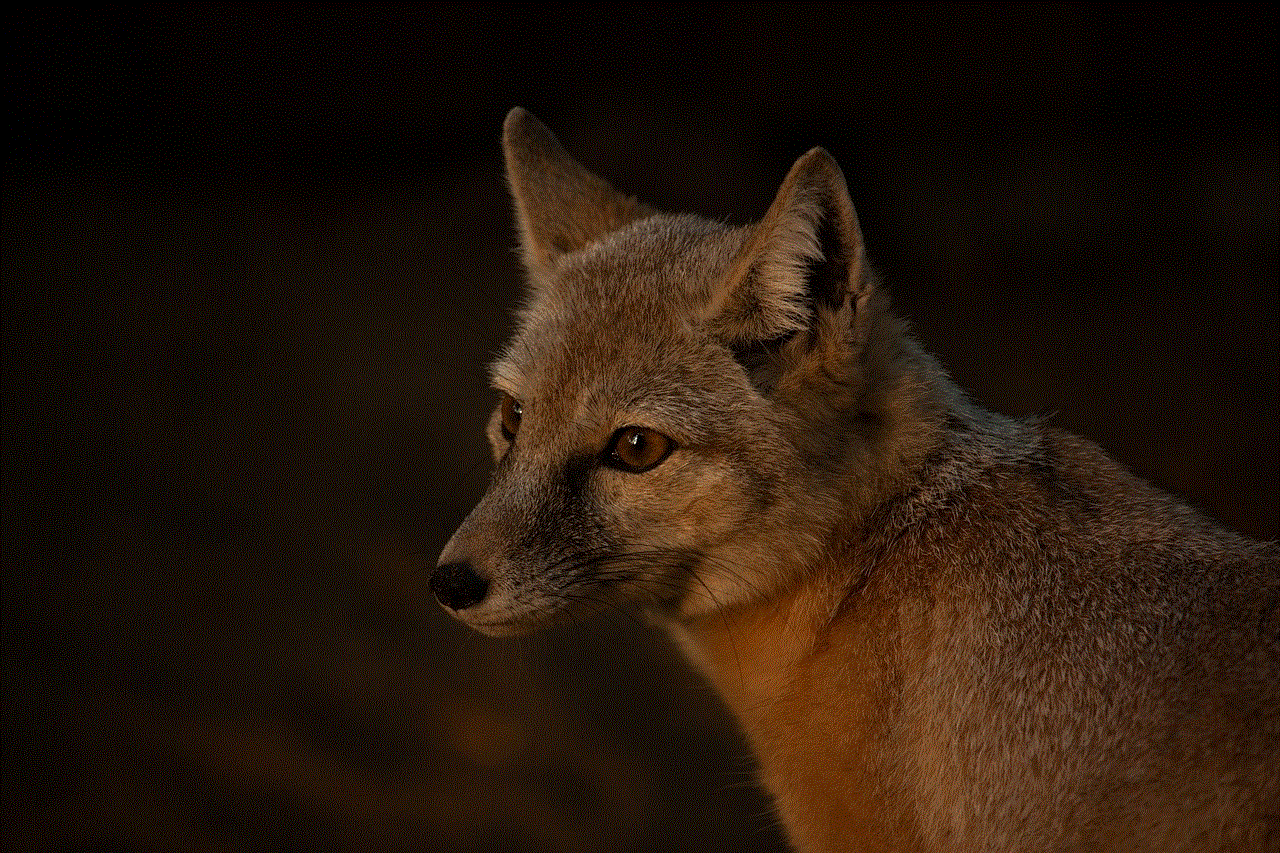
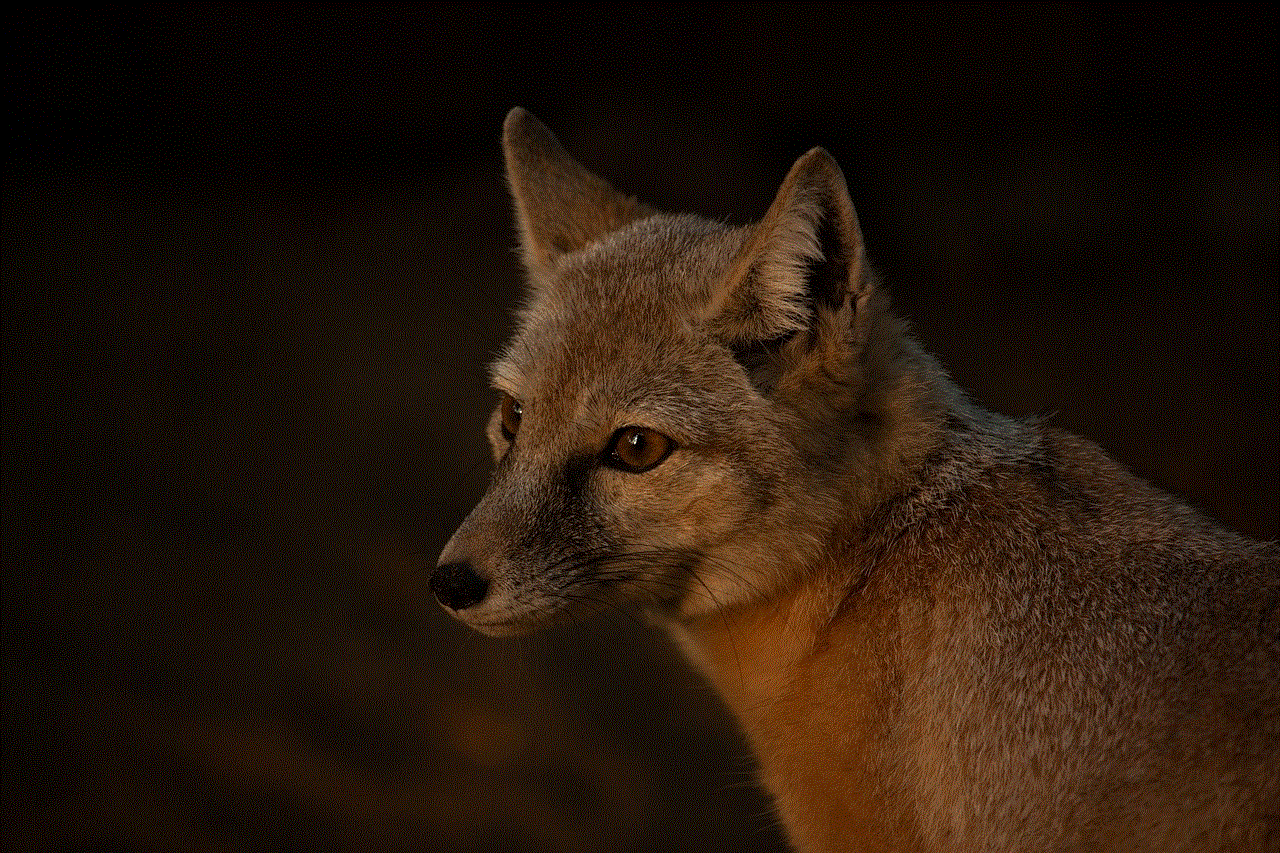
Before we dive into the details of tracking an iPhone without a SIM card, let’s first understand the concept of SIM cards. A SIM (Subscriber Identity Module) card is a small chip that is inserted into our smartphones to connect to a network provider. It contains information such as our phone number, contacts, and account details. Without a SIM card, our phone cannot make calls or send messages, and it also cannot connect to a cellular network.
So, how can we track an iPhone without a SIM card? There are a few methods that can help us locate our device, but they have their own set of pros and cons. Let’s explore them in detail.
1. Find My iPhone
The most effective way to track an iPhone without a SIM card is by using the “Find My iPhone” feature. This feature is built into all iPhones and is designed to help users locate their lost or stolen devices. It uses the GPS technology in our phones to track its location, even without a SIM card.
To use this feature, we need to have the Find My iPhone app installed on our device and have an iCloud account set up. If our iPhone gets lost, we can log into our iCloud account from any other device and use the Find My iPhone feature to track its location. We can also remotely lock our device, play a sound, or erase all data to prevent it from falling into the wrong hands.
However, this method has its limitations. If our iPhone is turned off or in airplane mode, we won’t be able to track it using this feature. Also, the Find My iPhone feature only works on iOS devices, so if our phone gets stolen and the thief switches it to an Android device, we won’t be able to track it.
2. Google Timeline
If we have enabled location history on our iPhone, we can use Google Timeline to track its location even without a SIM card. This feature records our phone’s location data and displays it on a map, making it easier to track our device.
To use Google Timeline, we need to have the Google Maps app installed on our iPhone and have location history enabled. We can then log into our Google account on a computer or another device and access the Timeline feature. However, this method also has its limitations. If our iPhone is turned off or in airplane mode, we won’t be able to track it using Google Timeline.
3. Find My Friends
Another way to track an iPhone without a SIM card is by using the Find My Friends app. This app allows us to share our location with our friends and family and vice versa. If we have the app installed on our iPhone and have shared our location with someone, they can track our phone’s location even without a SIM card.
However, this method requires us to have the app installed on our phone and have an active internet connection. If our iPhone is turned off or in airplane mode, this method won’t work. Also, if we haven’t shared our location with anyone, this app won’t be of much help.
4. IMEI Number
Every iPhone has a unique IMEI (International Mobile Equipment Identity) number that is used to identify the device. We can use this number to track our iPhone’s location even without a SIM card. We can find our iPhone’s IMEI number by going to Settings > General > About.
Once we have our IMEI number, we can contact our network provider and ask them to track our device. They can use the IMEI number to locate our phone and provide us with its location. However, this method is not very reliable as it can only give us an approximate location of our device.
5. Third-Party Tracking Apps
There are also many third-party tracking apps available in the App Store that claim to track iPhones without a SIM card. These apps use a combination of GPS, Wi-Fi, and cellular data to track our device’s location. Some popular apps include GadgetTrak, Prey, and Lookout.
However, these apps may require us to have an active internet connection, and some of them may also charge a subscription fee. Also, these apps may not be as accurate as the built-in features like Find My iPhone.
In conclusion, it is possible to track an iPhone without a SIM card, but it has its limitations. The best way to ensure we can locate our device in case it gets lost or stolen is by enabling the Find My iPhone feature and keeping our phone connected to a cellular or Wi-Fi network. We should also make sure to have a strong passcode and enable the “Erase Data” feature, which erases all data after ten failed passcode attempts.
Moreover, it is always a good idea to have a backup plan in case our iPhone gets lost or stolen. We can regularly back up our device’s data to iCloud or iTunes, so we don’t lose important information.



In today’s fast-paced world, our smartphones have become an extension of ourselves. Losing our phone can be a nightmare, but with the right precautions and tools, we can track our iPhone even without a SIM card. Remember to stay calm and follow the necessary steps to recover your device. Prevention is always better than cure, so make sure to keep your phone safe and secure at all times.
