what to do if a hacker has your phone number
In today’s digital age, our personal information is more vulnerable than ever before. With the rise of cyber attacks and data breaches, it’s not uncommon for hackers to gain access to our personal information, including our phone numbers. Having your phone number in the hands of a hacker can be a cause for concern, as it can open the door to various forms of identity theft and fraud. So, what can you do if a hacker has your phone number? In this article, we will discuss the potential risks of having your phone number compromised by a hacker and provide you with steps on how to protect yourself.
First and foremost, it’s crucial to understand how a hacker may have obtained your phone number. One common method is through social engineering, where hackers manipulate individuals into divulging their personal information. For instance, they may pose as a legitimate representative from your bank or other trusted source and ask for your phone number under the guise of updating your account information. Another way hackers can obtain your phone number is through data breaches, where they gain access to a company’s database containing customer information, including phone numbers.
Once a hacker has your phone number, they can use it for various malicious activities. One of the most common is to initiate a SIM swap attack. This is where the hacker convinces your mobile carrier to transfer your phone number to a SIM card under their control. With this, they can intercept any calls or text messages intended for you, giving them access to your personal accounts and sensitive information. They can also use your phone number to reset your account passwords, gaining access to your email, social media, and financial accounts.
Another risk of having your phone number in the hands of a hacker is the possibility of being a victim of vishing. Similar to phishing, vishing is a form of social engineering where hackers use phone calls or voicemails to trick individuals into divulging personal information. By having your phone number, hackers can easily target you with these scams, potentially leading to identity theft or financial fraud.
So, what can you do if a hacker has your phone number? The first step is to remain calm and take immediate action to secure your information. Here are some steps you can take to protect yourself:
1. Contact Your Mobile Carrier
The first thing you should do is contact your mobile carrier and inform them of the situation. They can help you secure your account and prevent any unauthorized changes. Ask them to put a PIN or password on your account, so only you can make changes or transfer your phone number.
2. Change Your Account Passwords
If the hacker has used your phone number to reset any of your account passwords, change them immediately. Make sure to use strong, unique passwords for each account and enable two-factor authentication where possible to add an extra layer of security.
3. Check for Unusual Activity
Monitor your accounts and look for any unusual activity, such as unauthorized charges or changes in personal information. If you notice anything suspicious, report it to the respective authorities or companies immediately.
4. Be Wary of Suspicious Calls or Messages
If the hacker has access to your phone number, they may try to contact you through calls or messages. Be cautious of any unsolicited calls or texts, especially if they’re asking for personal information or financial details. If you’re unsure, hang up or delete the message and contact the company directly to verify the legitimacy of the communication.
5. Consider Changing Your Phone Number
If the hacker continues to harass you or you feel your personal information is at risk, you may want to consider changing your phone number. This can be an inconvenience, but it will provide you with a fresh start and prevent the hacker from contacting you in the future.
6. Be Mindful of Your Personal Information
Moving forward, be cautious about sharing your personal information, such as your phone number, with anyone. Be wary of unsolicited requests for personal information, especially if they come from unknown sources.
7. Use Identity Theft Protection Services
Consider enrolling in an identity theft protection service that can help monitor your personal information and alert you of any suspicious activity. These services can also help you recover from identity theft and provide you with resources to protect your information in the future.
8. Report the Incident
If you believe your phone number was obtained through a data breach, report it to the company involved. They may have measures in place to help protect your information and prevent future breaches.
9. Stay Informed
Stay updated on the latest cybersecurity threats and scams, and educate yourself on how to protect your personal information. By staying informed, you can better protect yourself from falling victim to similar attacks in the future.
10. Consider Freezing Your Credit
If you’re concerned about identity theft, you can request a credit freeze with the three major credit bureaus. This will prevent anyone from opening new accounts under your name, as a credit check will be required to do so.
In conclusion, having your phone number compromised by a hacker can be a frightening experience, but there are steps you can take to protect yourself. By being proactive and taking the necessary precautions, you can minimize the risk of identity theft and financial fraud. Remember to always be cautious with your personal information and stay informed about potential threats. Stay vigilant, and don’t hesitate to seek help from your mobile carrier or other authorities if you suspect your information has been compromised.
someone viewed my snapchat story but i can’t see it
Snapchat has become one of the most popular social media platforms in recent years, with millions of users sharing their daily activities through photos and videos on the app. One of the features that sets Snapchat apart from other social media apps is its story function. Users can upload photos and videos to their story, which can be viewed by their friends for 24 hours before disappearing. However, what happens when someone views your Snapchat story, but you can’t see it? This is a common concern among Snapchat users, and in this article, we will delve deeper into this issue and explore possible reasons why you may not be able to see who viewed your story.
First and foremost, it is important to understand how Snapchat’s story function works. When you post a photo or video to your story, it is visible to all your friends on the app. However, unlike regular snaps sent directly to friends, stories do not have a recipient list. This means that you cannot see who specifically viewed your story, but you can see the total number of views. This information is displayed at the bottom left corner of your story, and you can tap on it to see a breakdown of views by individual friends.
So, if someone has viewed your Snapchat story, why can’t you see it? The most likely reason is that the viewer has their privacy settings enabled. Snapchat allows users to adjust their privacy settings, including who can view their story. If someone has set their profile to private, they can choose to only allow certain friends to view their story. This means that if you are not on their approved list, you will not be able to see their story, even if they have viewed yours.
Another reason why you may not be able to see who viewed your Snapchat story is that the viewer may have deleted their account. When someone deletes their Snapchat account, any interactions they had with other users, including viewing their stories, will also disappear. This is why you may not see their name on the list of viewers, even though they have viewed your story before.
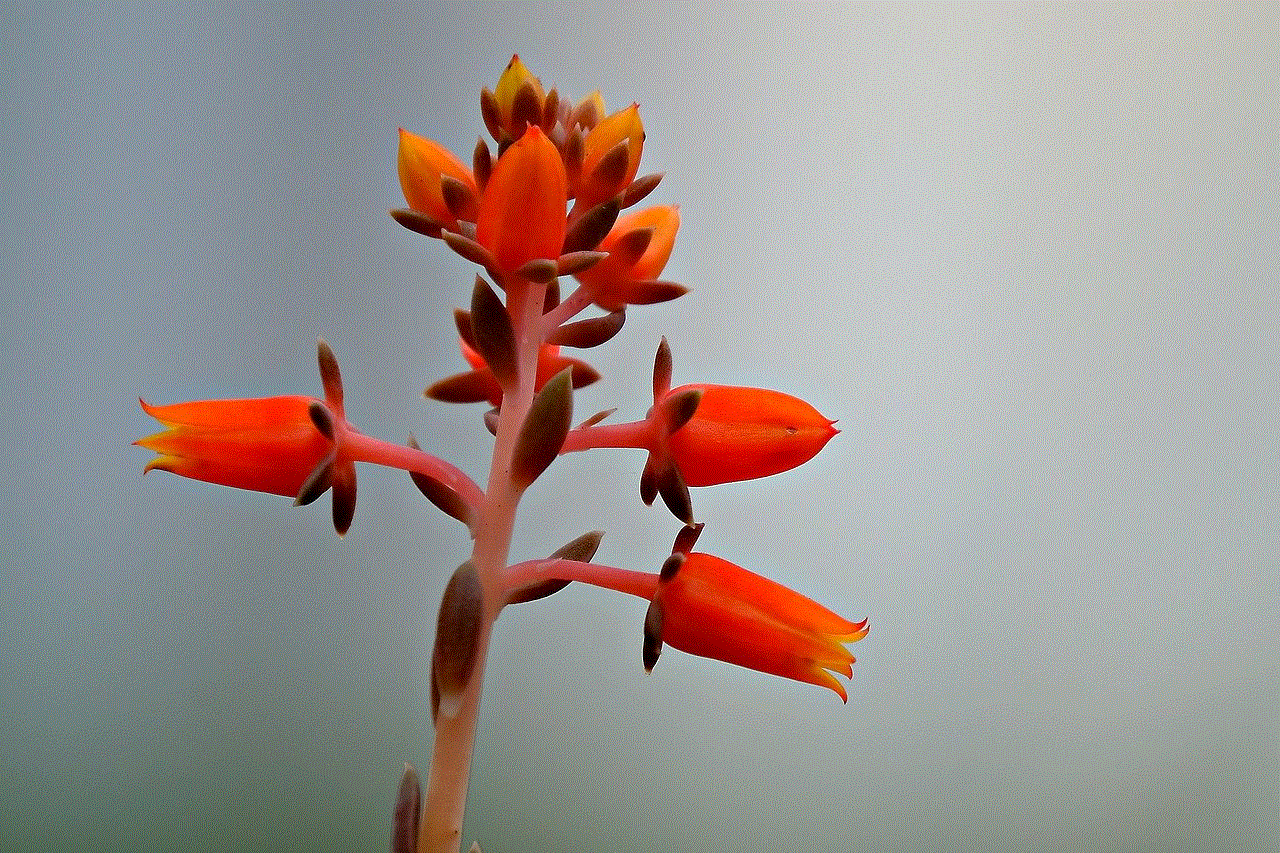
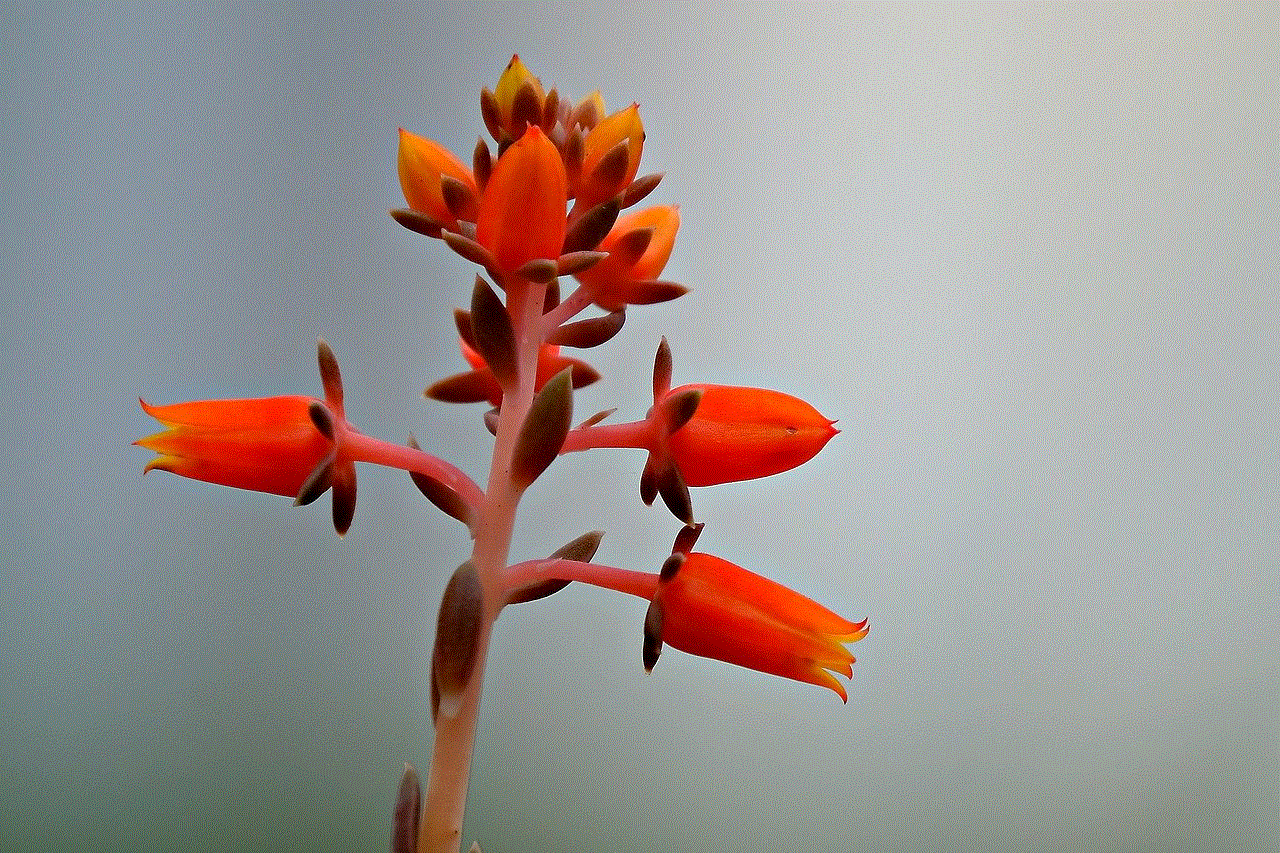
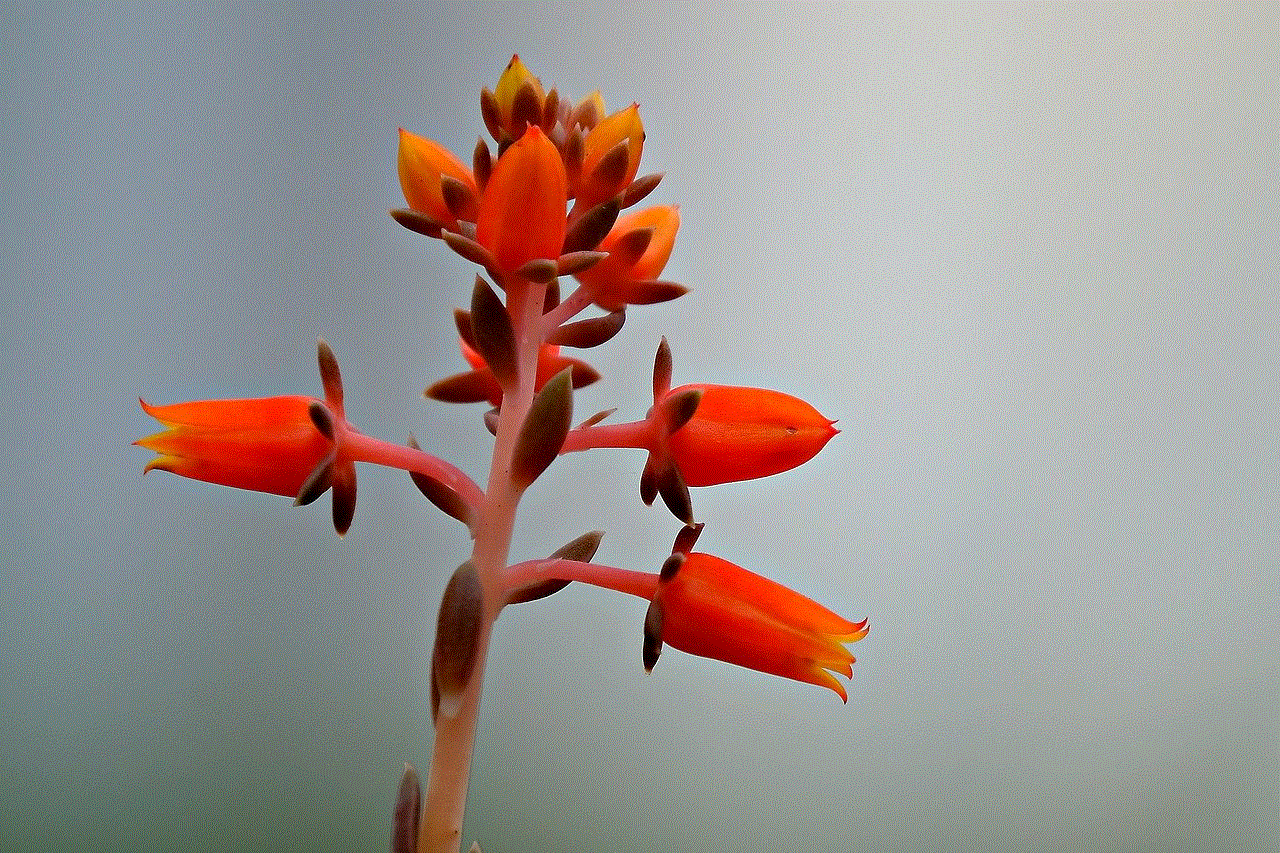
Additionally, it is worth mentioning that Snapchat’s algorithm for displaying views on stories is not always accurate. There have been numerous reports from users who have noticed discrepancies in the view count on their stories. Some have claimed that the number of views displayed is significantly lower than the actual number of people who have viewed their story. This could be due to technical glitches or a delay in updating the view count. Therefore, it is possible that someone has viewed your story, but their name is not showing up on the list of viewers.
Another possible reason for not being able to see who viewed your Snapchat story is that the viewer has blocked you. When someone blocks you on Snapchat, they will not be able to view your story, and you will not be able to view theirs. Additionally, you will not be able to see their username on the list of viewers, even if they have viewed your story before. This is a common occurrence in online relationships, where someone may block their ex-partner to avoid seeing their posts.
It is also essential to note that Snapchat does not notify users when someone views their story. This is a privacy feature of the app, and it ensures that users can view stories without worrying about the poster knowing. Therefore, even if you cannot see who has viewed your story, it does not mean that nobody has seen it.
Furthermore, there are third-party apps and websites that claim to provide information on who has viewed your Snapchat story. However, it is important to note that these are not official Snapchat features and may not be accurate. In fact, using these apps or websites may put your account at risk of being hacked or compromised. Snapchat has strict policies against third-party apps and has been known to ban accounts that use them. Therefore, it is best to avoid these apps and websites altogether.
In conclusion, there could be various reasons why you cannot see who viewed your Snapchat story. It could be due to privacy settings, technical glitches, or even being blocked by the viewer. It is also worth mentioning that Snapchat does not have a feature that allows users to see who has viewed their story. Therefore, it is best to not rely on third-party apps or websites that claim to provide this information. Ultimately, the most important thing is to enjoy using Snapchat and not get caught up in who has viewed your story. After all, the beauty of Snapchat is that the content disappears after 24 hours, so it’s best to live in the moment and not worry about who has seen your story.
if i turn off share my location in settings will it notify
In today’s world, the use of location services has become an integral part of our daily lives. From finding the nearest coffee shop to navigating through unknown roads, we heavily rely on our devices to share our location information. However, with the increasing concerns over privacy and security, many users have started to question the consequences of sharing their location. This has led to the development of features like “Share my location” in settings on various devices. But the question remains, if I turn off share my location in settings, will it notify?
To understand this better, let’s first dive into what exactly is the “Share my location” feature and how it works. This feature is available on most devices, including smartphones, laptops, and tablets, and allows users to share their real-time location with others. It uses a combination of GPS, Wi-Fi, and cellular networks to pinpoint the user’s location accurately. This information is then shared with the selected contacts, either for a specific period or indefinitely.
Now, coming back to the main question, if you turn off share my location in settings, will it notify? The answer is, it depends. It depends on the device you are using, the settings you have enabled, and the applications you have given access to your location. For instance, if you turn off the location sharing feature on your smartphone, it will not notify the people who have previously been given access to your location. However, if you turn it off only for specific applications, those apps might notify the people they are linked to that your location is no longer available.
The notification also depends on the level of access you have granted to the applications. Some apps only require access to your location while using the app, while others might need continuous access to provide a better user experience. In the latter case, if you turn off the location sharing feature, the app will not be able to access your location, and it may notify the people who have been given access to it.
Apart from individual apps, there are also social media platforms that use location services. These platforms have a feature where you can share your real-time location with your friends or followers. If you turn off the location sharing feature on these platforms, it will not notify your friends or followers. However, if you have previously shared your location with them, they might notice that your location is no longer visible.
Another important factor to consider is the device’s operating system and its settings. For instance, if you have an iPhone, turning off the “Share My Location” feature will not notify the people you have shared your location with. However, if you have an Android device, it may send a notification to the contacts you have shared your location with, informing them that your location is no longer available.
Moreover, some devices have a built-in feature that allows users to see the location history of their contacts. This feature is often enabled by default, and it allows users to see the previous locations of their contacts. If you turn off the location sharing feature, it will not notify your contacts, but they might notice that your location history is no longer available.
Apart from the technical aspect, there are also ethical considerations when it comes to turning off location sharing. For instance, if you have shared your location with someone because of safety concerns or out of courtesy, it is essential to inform them if you turn off the feature. This will not only avoid any misunderstandings but also shows respect for their privacy.
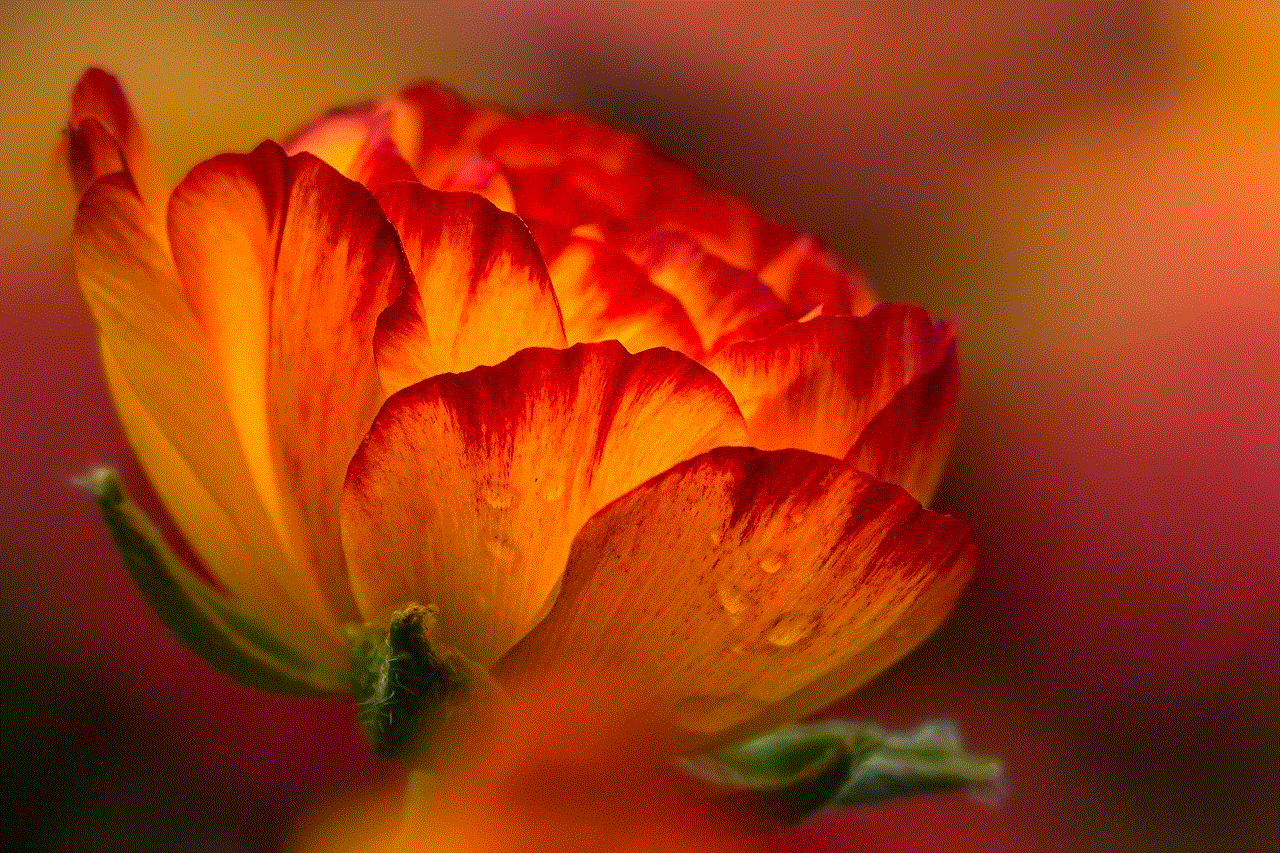
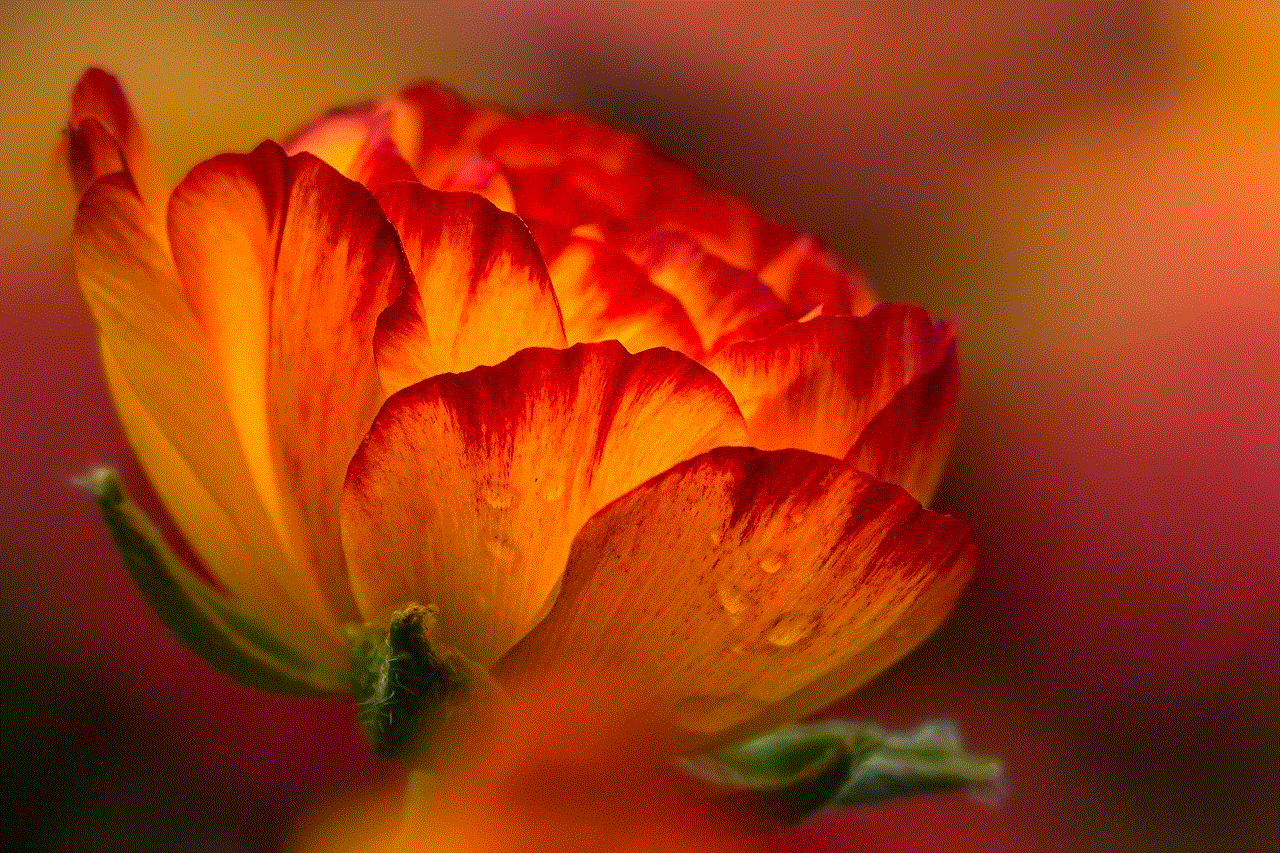
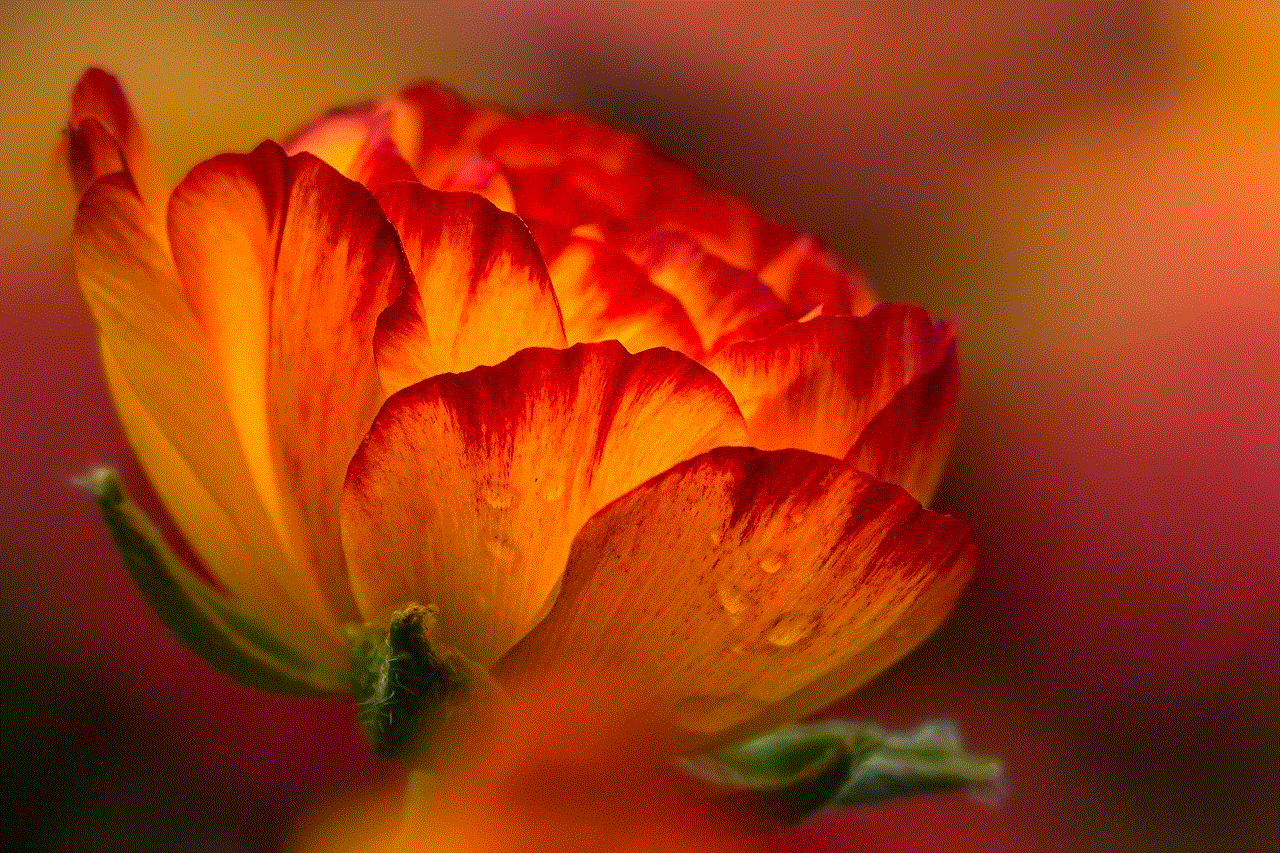
Furthermore, it is crucial to understand the implications of turning off location sharing for others. For instance, if you are a parent and have shared your location with your child, turning off the feature might cause them to worry. Similarly, if you are in a profession that requires you to be available at all times, turning off location sharing might affect your work and relationships with colleagues.
In conclusion, if you turn off share my location in settings, it may or may not notify the people who have previously been given access to your location. It depends on various factors, including the device, settings, and applications. However, it is always a good practice to inform your contacts if you are turning off the location sharing feature, especially if it may affect their daily lives. Moreover, being aware of the privacy settings on your device and regularly reviewing them can help you make informed decisions about sharing your location. After all, it is essential to strike a balance between convenience and privacy in this digital age.
