how to play sims 4 online
# How to Play The Sims 4 Online: A Comprehensive Guide
The Sims 4, developed by Maxis and published by Electronic Arts, is a life simulation game that has captivated millions of players worldwide since its release in 2014. While the game is primarily designed for single-player experiences, many players are eager to connect with others and share their creations. This article will dive into how you can play The Sims 4 online, explore community features, and enhance your gaming experience through social interactions.
## Understanding The Basics of The Sims 4
Before diving into the online aspects of The Sims 4, it is essential to have a solid understanding of the game itself. The Sims 4 allows players to create and control people, or “Sims,” and build their homes and communities. Players can customize their Sims’ appearance, personalities, and life goals, leading them through various stages of life, from childhood to old age.
The game is rich in expansion packs, game packs, and stuff packs that add new features, locations, and gameplay mechanics. Whether you’re interested in building intricate houses, developing relationships, or pursuing careers, The Sims 4 offers a plethora of options to explore.
## The Online Community: A Hub for Players
While The Sims 4 does not have a traditional multiplayer mode, it boasts a vibrant online community that players can engage with. Various platforms allow players to share their creations, interact, and participate in challenges. Websites such as The Sims Resource, ModTheSims, and even social media platforms like Reddit and Twitter have dedicated communities where players can showcase their Sims, homes, and gameplay experiences.
One of the most popular ways to engage with the community is through the use of custom content (CC) and mods. Players can download various modifications to enhance their gameplay, from new hairstyles and clothing to entirely new gameplay mechanics. The online community is an excellent resource for finding high-quality CC and mods.
## Sharing Your Creations: The Gallery
One of the standout features of The Sims 4 is the in-game Gallery. The Gallery allows players to upload and share their Sims, homes, and lots with other players worldwide. You can access the Gallery directly from the main menu or in-game by clicking on the Gallery icon.
### How to Use the Gallery
1. **Accessing the Gallery**: Click on the Gallery icon in the main menu or during gameplay.
2. **Uploading Your Content**: To share your creations, simply click on the content you want to upload and select the ‘Share’ option. You can also add tags and descriptions to help other players find your content.
3. **Browsing the Gallery**: You can search for specific content by keywords, or you can browse trending items, most downloaded content, or even your friends’ creations.
4. **Downloading Content**: To download someone else’s creation, click on it and select the ‘Download’ button. The item will be added to your game instantly.
The Gallery is a fantastic way to connect with other players, gain inspiration, and showcase your creativity.
## Participating in Online Challenges
Online challenges are a fun way to engage with the community while pushing your creativity to new heights. Various social media platforms, particularly Tumblr and Instagram, host challenges where players can create Sims or builds based on specific themes or criteria.
### Popular Challenges
1. **The 100 Baby Challenge**: This challenge requires players to have 100 babies in a single household, with the goal of raising them to adulthood.
2. **The Legacy Challenge**: Players start with a single Sim and aim to build a legacy that lasts for ten generations. This challenge emphasizes storytelling and long-term gameplay.
3. **Build Challenges**: These challenges often have specific requirements, such as building a house with a limited budget or using only certain items.
Participating in challenges not only allows you to test your skills but also connects you with other players who share similar interests.
## Engaging with Social Media
Social media platforms are invaluable for connecting with other Sims players. Whether you’re sharing screenshots of your gameplay, participating in discussions, or seeking advice, platforms like Twitter, Reddit, and Instagram offer a wealth of opportunities to engage with the community.
### Using Hashtags
When sharing your creations on social media, using relevant hashtags can increase your visibility and help you connect with other players. Popular hashtags include #TheSims, #Sims4, and #Simblr (for Tumblr users).
### Joining Online Communities
There are numerous online groups and forums dedicated to The Sims 4. Joining these communities can provide you with tips, inspiration, and a sense of belonging. Websites like Reddit have dedicated subreddits, such as r/thesims, where players can share their experiences, ask for advice, and participate in discussions.
## Streaming and Content Creation
With the rise of platforms like Twitch and YouTube , many Sims players have taken to streaming their gameplay or creating video content. Streaming allows players to share their experiences in real-time, interact with viewers, and showcase their creativity.
### Getting Started with Streaming
1. **Choose Your Platform**: Decide whether you want to stream on Twitch, YouTube , or another platform.
2. **Set Up Your Equipment**: Ensure you have a reliable computer , microphone, and webcam (if desired) to provide a high-quality streaming experience.
3. **Engage with Your Audience**: Interacting with viewers is crucial for building a community around your content. Respond to comments and questions as you play.
4. **Promote Your Streams**: Share your streaming schedule on social media to attract viewers.
Streaming can be a rewarding experience, allowing you to connect with other Sims fans while showcasing your unique gameplay style.
## Mods and Custom Content: Enhancing Your Gameplay
As mentioned earlier, mods and custom content are integral to the online Sims community. These modifications can significantly enhance your gameplay experience, offering new features, items, and mechanics that are not available in the base game.
### Finding Mods and CC
Websites like ModTheSims and The Sims Resource host a vast selection of mods and custom content. Always ensure that you download from reputable sources to avoid potential issues with your game.
### Installing Mods
1. **Download the Mod or CC**: Save the file to your computer.
2. **Locate Your Mods Folder**: Navigate to `Documents > Electronic Arts > The Sims 4 > Mods`.
3. **Extract and Place Files**: If the mod is in a zipped folder, extract it and place the files into the Mods folder.
4. **Enable Mods in the Game**: Launch The Sims 4 and go to Game Options > Other > Enable Custom Content and Mods.
## The Future of The Sims 4 Online Experience
As The Sims 4 continues to evolve, the online experience is likely to expand as well. With the introduction of new expansion packs and updates, players can look forward to more features that enhance community engagement. Electronic Arts has shown a commitment to improving the game, and the online aspects are likely to receive attention.
### Potential Features to Look Out For
– **Improved Online Functions**: Future updates may include enhanced online functionalities, allowing players to interact with each other more seamlessly.
– **In-Game Events**: The Sims franchise has a history of holding in-game events, and more of these could encourage community participation.
– **Collaborative Builds**: Future updates might allow players to collaborate on builds directly within the game, fostering a greater sense of community.
## Conclusion: Embracing the Online Experience in The Sims 4
While The Sims 4 may not offer a traditional multiplayer experience, it provides numerous opportunities for players to connect, share, and engage with the community. From utilizing the Gallery to participating in online challenges, engaging in social media, and exploring mods, the online potential of The Sims 4 is vast and varied.
Embrace the creativity and collaboration that The Sims 4 online community offers. Whether you’re a seasoned player or new to the game, there’s always something new to discover and share. So, gather your Sims, dive into the world of creativity, and connect with fellow players to enhance your gaming experience.
idea pin vs pin vs board
# Understanding Pinterest: Idea Pins, Pins, and Boards
Pinterest has evolved into a powerful visual discovery platform, providing users with endless inspiration, ideas, and opportunities to connect with products and services. With its unique structure, Pinterest allows users to save and share ideas in an organized manner. At the heart of Pinterest’s functionality are three fundamental components: Idea Pins, Pins, and Boards. Each of these elements plays a crucial role in how users interact with the platform, curate content, and engage with one another. This article will delve into the differences and similarities between Idea Pins, Pins, and Boards, examining their unique features, benefits, and best practices for effective use on Pinterest.
## What is a Pin?
At its core, a **Pin** is the basic unit of content on Pinterest. It is an image or video that users can save to their profiles. Each Pin can link back to a website, blog, or product page, making it an essential tool for driving traffic and engagement. Pins can be created by anyone, whether they are individual users or brands. The simplicity of creating a Pin is one of the platform’s most appealing aspects. Users can either upload their own images or use content from the web, allowing for a wide range of creative expression.
### Characteristics of a Pin
1. **Visual Appeal**: The primary purpose of a Pin is to catch the viewer’s eye. High-quality images, vibrant colors, and engaging graphics are crucial for attracting attention.
2. **Linking Capability**: Each Pin can link to an external site, enabling users to explore more about the content they find interesting. This feature is particularly beneficial for brands and businesses looking to drive traffic to their websites.
3. **Description and Keywords**: Users can add descriptions to their Pins, which helps in optimizing the content for search. Including relevant keywords can enhance visibility and engagement.
4. **Save and Share**: Other users can save Pins to their own Boards, creating a community-driven aspect where ideas can spread quickly.
### Creating Effective Pins
To create effective Pins, users should focus on high-quality visuals, concise yet descriptive text, and relevant keywords. Vertical images tend to perform better on Pinterest due to the platform’s layout, so it’s advisable to use images that are at least a 2:3 aspect ratio. Additionally, incorporating text overlay can help convey the message of the Pin more clearly, especially when it comes to tutorials, recipes, or DIY projects.
## What is a Board?
**Boards** are another essential component of Pinterest, acting as collections for organizing Pins. Users create Boards based on themes, topics, or interests, allowing them to categorize their saved content. For example, a user might have separate Boards for recipes, home decor, travel destinations, and fashion inspiration. This organizational structure not only makes it easy for users to find their saved content but also allows for better sharing and collaboration.
### Characteristics of a Board
1. **Thematic Organization**: Boards can be created around specific themes, making it simple for users to group related Pins together. This helps in maintaining a tidy and easily navigable profile.
2. **Collaboration**: Users can invite others to contribute to their Boards, fostering collaboration and community engagement. This feature is particularly popular for group projects or event planning.
3. **Privacy Settings**: Boards can be public or secret, giving users control over who can see their content. Secret Boards are beneficial for planning surprises or sharing content with a select group.
4. **Board Covers**: Users can select a cover image for their Boards, which enhances the visual appeal of their profile and helps in branding.
### Best Practices for Creating Boards
When creating Boards, it’s essential to choose descriptive titles that accurately reflect the content within. This not only helps with searchability but also makes it easier for users to understand what to expect. Additionally, regularly updating Boards with fresh content can keep the audience engaged and encourage more saves and shares.
## What is an Idea Pin?
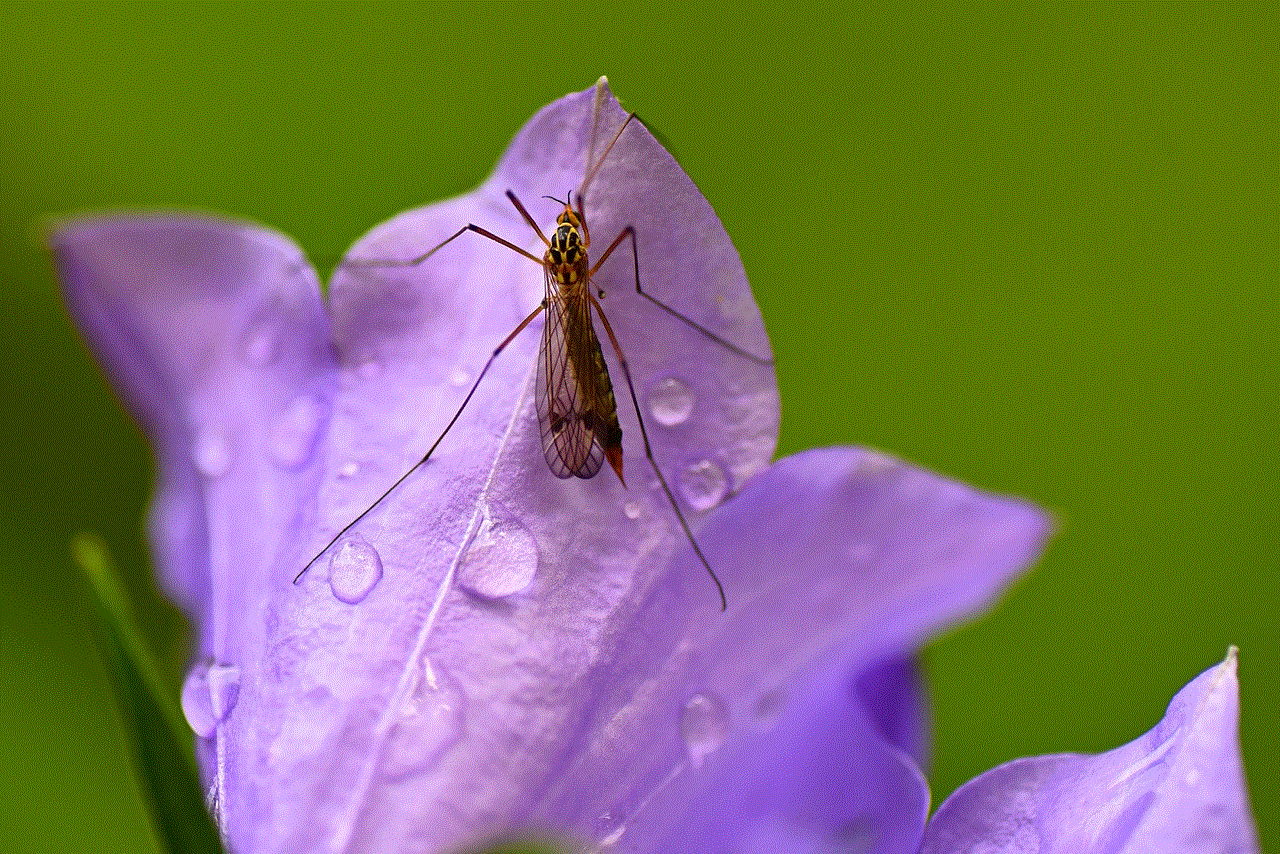
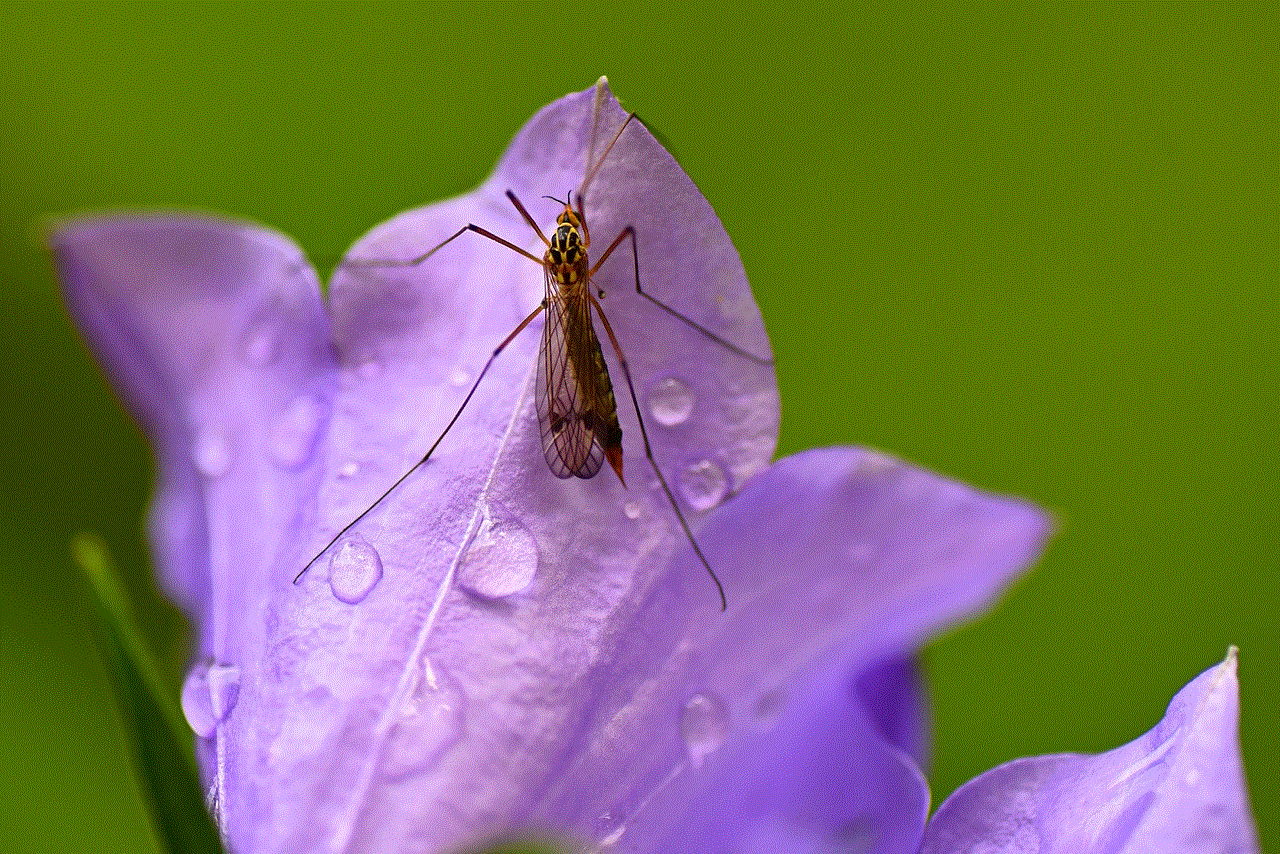
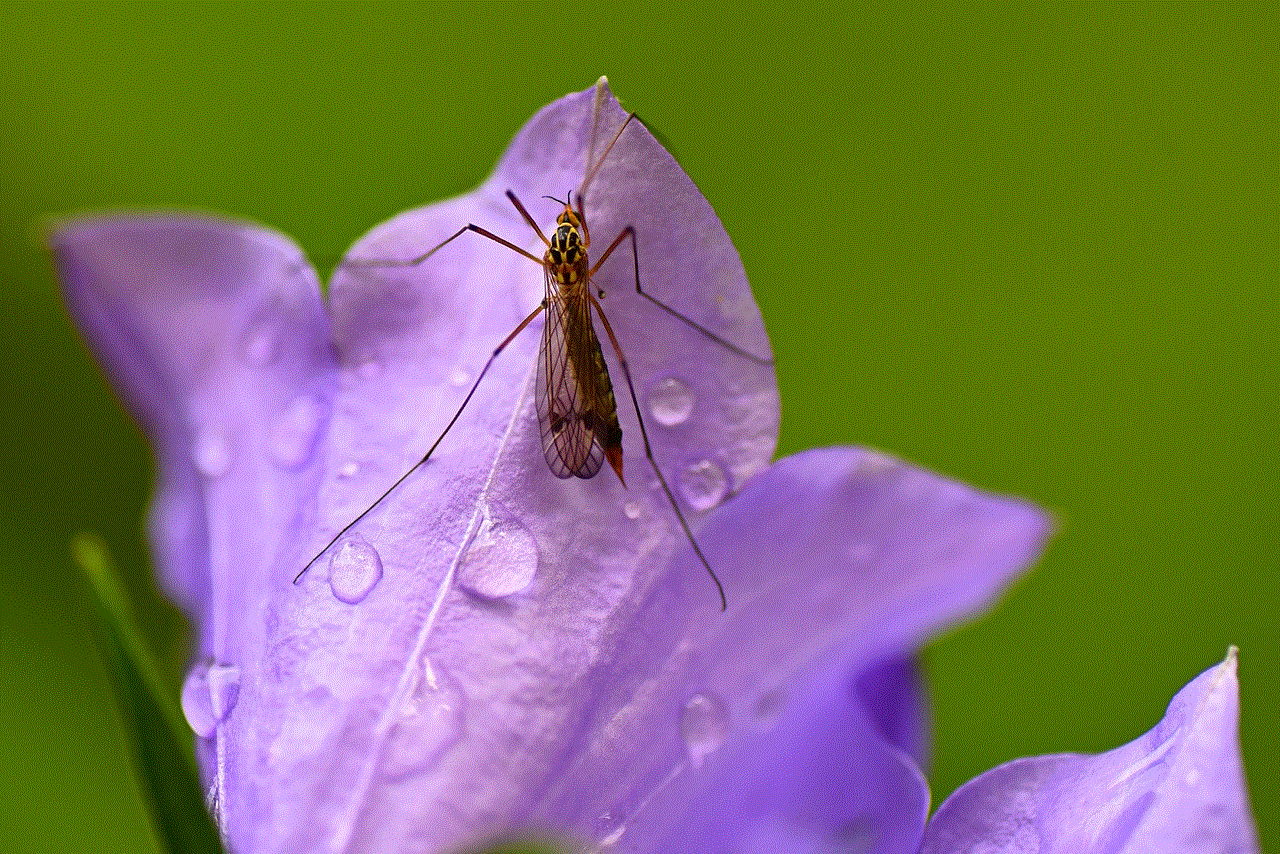
**Idea Pins** are a relatively new feature on Pinterest, designed to provide users with a more interactive and engaging way to share content. Unlike traditional Pins, which are static, Idea Pins allow users to create multi-page, video-driven content that can include images, text, and music. This format is particularly appealing to creators and brands looking to tell a story or showcase a process in a more dynamic way.
### Characteristics of Idea Pins
1. **Multi-Page Format**: Idea Pins can include multiple pages, allowing users to present content in a series. This format is ideal for tutorials, step-by-step guides, or storytelling.
2. **Interactive Elements**: Users can incorporate interactive features such as polls, questions, and links, encouraging audience engagement and feedback.
3. **No Linking Requirement**: Unlike traditional Pins, Idea Pins do not require an external link. This allows creators to focus on delivering value through the content itself without driving traffic away from the platform.
4. **Enhanced Visibility**: Idea Pins are given priority in Pinterest’s algorithm, meaning they are more likely to be featured in users’ feeds. This can lead to increased visibility and engagement.
### Creating Compelling Idea Pins
To create compelling Idea Pins, users should focus on storytelling and visual appeal. High-quality images and videos are essential, as is a clear narrative that guides viewers through the content. Incorporating music can also enhance the experience and make the content more engaging. Additionally, using text overlays can help to convey key points and keep the audience interested.
## Comparing Idea Pins, Pins, and Boards
While Idea Pins, Pins, and Boards serve distinct purposes on Pinterest, they are interconnected elements that contribute to the overall user experience. Understanding the differences and similarities between these components can help users maximize their presence on the platform.
### Purpose and Functionality
– **Pins** serve as individual pieces of content that can be saved and shared. They are primarily designed to direct traffic to external sites and provide quick inspiration.
– **Boards** act as organizational tools for grouping related Pins. They help users categorize their interests and provide a more structured way to explore content.
– **Idea Pins** focus on storytelling and engagement, allowing users to present multi-page content that is interactive and visually appealing. They are less about linking out and more about delivering value directly on the platform.
### Engagement and Interaction
– **Pins** can be saved, shared, and commented on, fostering interaction within the Pinterest community. However, their engagement is generally more passive compared to the other elements.
– **Boards** encourage engagement through collaboration, allowing users to invite others to contribute and share ideas. They create a sense of community around shared interests.
– **Idea Pins** are designed for active engagement, with features that prompt user interaction, such as polls and questions. This format encourages viewers to participate and connect with the content on a deeper level.
### Visibility and Reach
– **Pins** can gain traction through saves and shares, but their visibility largely depends on the quality of the image and the relevance of the description.
– **Boards** can enhance visibility by grouping related Pins together, making it easier for users to discover content that aligns with their interests.
– **Idea Pins** are prioritized in Pinterest’s algorithm, meaning they have a higher chance of being seen by a broader audience. Their interactive nature can also lead to increased engagement, further boosting visibility.
## Best Practices for Using Pinterest Effectively
To make the most of Pinterest, users should adopt a strategic approach that encompasses all three components: Idea Pins, Pins, and Boards. Here are some best practices to consider:
1. **Create High-Quality Visuals**: Invest time in creating visually appealing Pins and Idea Pins. High-quality images and videos are more likely to capture attention and encourage engagement.
2. **Optimize Descriptions and Keywords**: Use relevant keywords in your Pin and Board descriptions to enhance searchability. This will help your content reach a broader audience.
3. **Organize Your Boards Thoughtfully**: Create Boards that align with your interests and expertise. Organizing content thematically will make it easier for users to navigate your profile and discover related ideas.
4. **Engage with Your Audience**: Respond to comments and engage with users who interact with your content. Building a community around your profile can lead to increased loyalty and more shares.
5. **Leverage Idea Pins for Storytelling**: Use Idea Pins to tell a story or showcase a process. The multi-page format allows for more in-depth content, which can resonate with viewers and encourage them to save and share.
6. **Analyze Performance**: Regularly review Pinterest Analytics to understand which content performs best. This data can help you refine your strategy and create more of what your audience loves.
7. **Stay Consistent**: Consistency is key on Pinterest. Regularly pinning new content, whether it’s traditional Pins or Idea Pins, can help maintain visibility and engagement over time.
8. **Experiment with Trends**: Stay updated with Pinterest trends and incorporate them into your content strategy. Experimenting with seasonal or trending topics can attract new viewers and keep your content relevant.
9. **Utilize Rich Pins**: Consider using Rich Pins, which provide more context about an idea, such as pricing and availability for products. This can enhance the user experience and drive more traffic to your site.
10. **Collaborate with Other Users**: Explore opportunities to collaborate with other creators or brands. Joint Boards or collaborative Idea Pins can expand your reach and introduce your content to new audiences.
## Conclusion
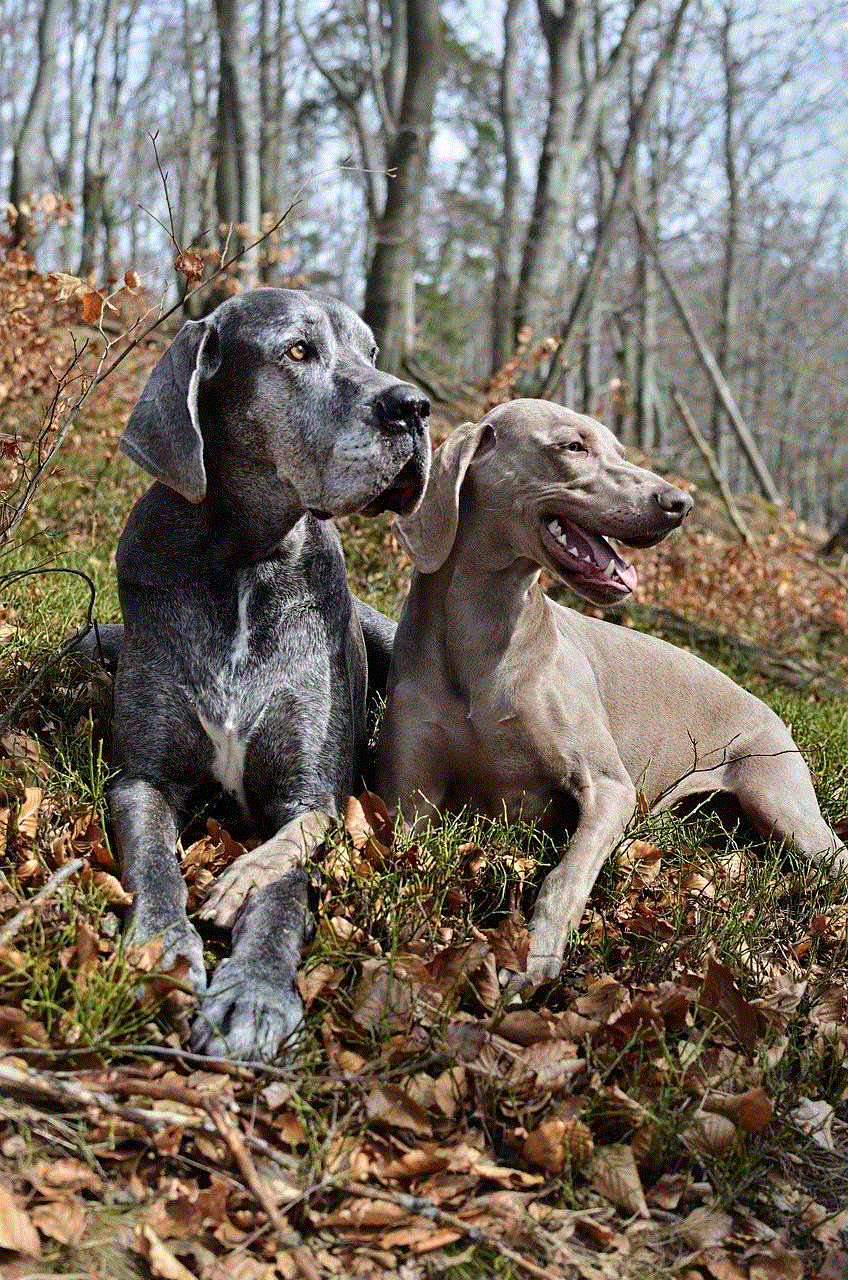
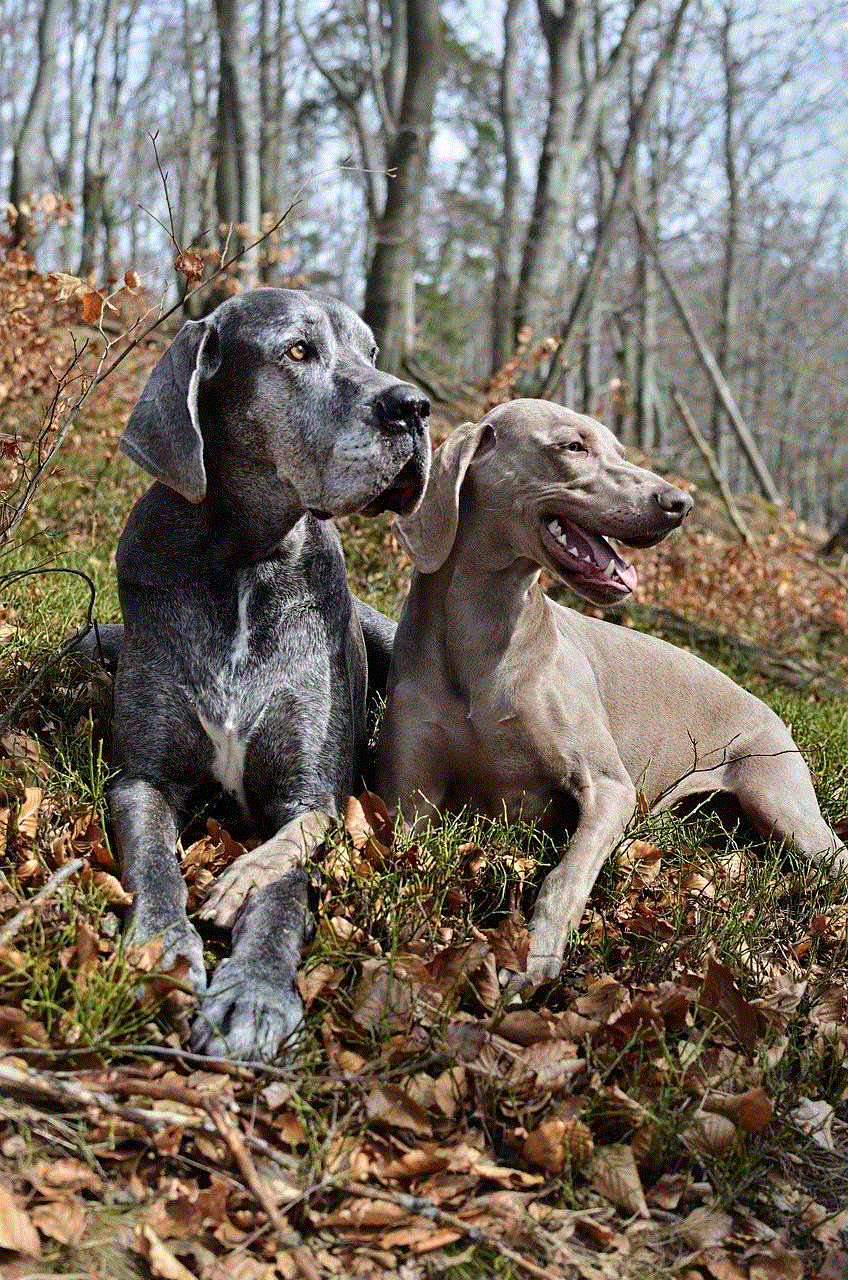
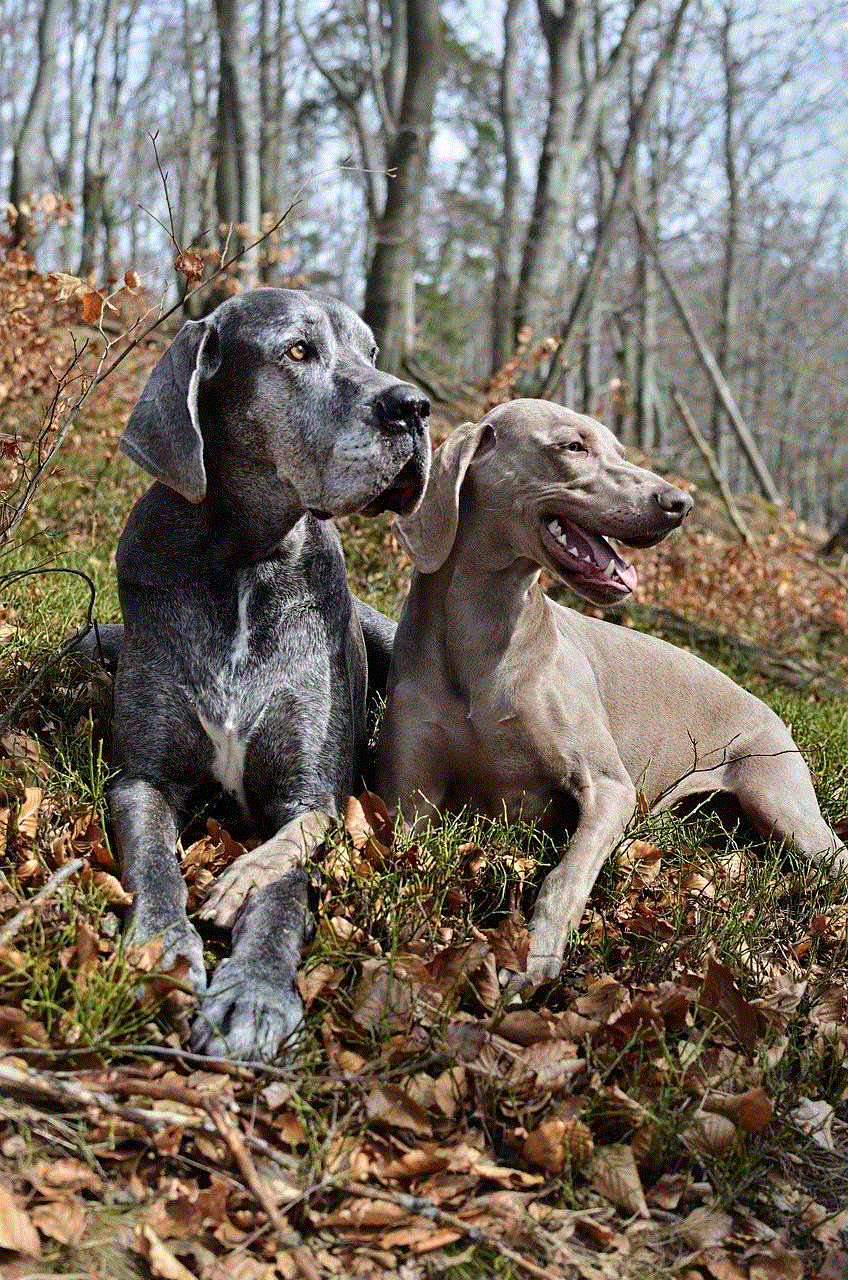
In conclusion, understanding the differences and similarities between Idea Pins, Pins, and Boards is essential for users looking to maximize their presence on Pinterest. Each component serves a unique purpose while contributing to the overall user experience. By creating high-quality content, organizing it effectively, and engaging with the community, users can harness the full potential of Pinterest as a visual discovery platform. As the platform continues to evolve, staying informed about new features and trends will be crucial for success. Whether you’re an individual seeking inspiration or a brand looking to connect with your audience, mastering these three elements will enable you to navigate Pinterest effectively and make the most of its creative possibilities.
