apple watch last known location
The Apple Watch has become an integral part of many people’s lives, offering convenience, functionality, and style all in one device. One of the most useful features of the Apple Watch is its ability to track and store your last known location. This feature has proven to be incredibly helpful in a variety of situations, from finding a lost watch to providing peace of mind for loved ones. In this article, we will dive into the details of the Apple Watch’s last known location feature and how it can be used in everyday life.
What is the Apple Watch’s Last Known Location Feature?
The last known location feature on the Apple Watch uses the device’s GPS and Wi-Fi capabilities to determine and store the location where it was last connected to your iPhone. This means that if you misplace your watch or it gets lost or stolen, you can easily track its last known location through the Find My app on your iPhone. This feature is automatically enabled when you set up your Apple Watch and can be accessed through the Find My app on your iPhone or through the Find My app on another Apple device, such as an iPad or Mac.
How to Use the Last Known Location Feature on the Apple Watch
To use the last known location feature on your Apple Watch, you must first enable it on your iPhone. Open the Settings app on your iPhone and select your Apple ID at the top of the screen. Then, tap on the Find My option and make sure that the toggle next to “Find My iPhone” is turned on. This will automatically enable the last known location feature for all of your Apple devices, including your Apple Watch.
To access the last known location of your Apple Watch, open the Find My app on your iPhone and select the “Devices” tab at the bottom of the screen. Your Apple Watch will be listed along with any other Apple devices linked to your account. If your Apple Watch is offline, its last known location will be displayed on the map with a gray dot. If your watch is currently connected to your iPhone or another Apple device, its location will be shown as a green dot on the map.
When tracking the last known location of your Apple Watch, you can zoom in and out on the map to get a better view of the area. You can also tap on the dot representing your watch to view more information, such as its battery level, when it was last seen, and the option to play a sound on your watch to help you locate it.
How the Last Known Location Feature Can Be Helpful
The last known location feature on the Apple Watch can be incredibly helpful in a variety of situations. For instance, if you accidentally leave your watch behind at a restaurant or store, you can easily track its last known location to retrieve it. This feature can also be useful when traveling, as you can keep track of where you last had your watch in case you lose it while exploring a new city.
In addition to personal use, the last known location feature can also provide peace of mind for loved ones. If your child or elderly relative wears an Apple Watch, you can use this feature to track their last known location and ensure their safety. This can be especially helpful in emergency situations where they may not be able to communicate their location.
Furthermore, the last known location feature can also come in handy in the unfortunate event of theft. If your Apple Watch is stolen, you can use this feature to track its last known location and provide this information to the authorities. This can increase the chances of recovering your stolen device.
Limitations of the Last Known Location Feature
While the last known location feature on the Apple Watch is undeniably useful, it does have its limitations. One of the main limitations is that the feature relies on the watch being connected to your iPhone or another Apple device. If your watch is turned off or out of battery, its last known location will not be available. Additionally, if the thief turns off the watch or disconnects it from your iPhone, the last known location will become unavailable.
Another limitation is that the last known location is not always accurate. Depending on the strength of the GPS signal and Wi-Fi connection, the location may not be precise. This means that you may have to search a wider area to locate your watch, especially if it was lost in a crowded place.
Tips for Making the Most of the Last Known Location Feature
To ensure that the last known location feature on your Apple Watch is as accurate and useful as possible, there are a few tips you can follow. First, make sure that your watch is always connected to your iPhone when possible. This will ensure that its location is updated in real-time. Additionally, it is recommended to keep your Apple Watch in Lost Mode in the Find My app. This will allow you to remotely lock your watch and display a custom message with your contact information, making it easier for someone to return it to you if found.
Furthermore, it is important to regularly update your Apple Watch’s software. New updates often include bug fixes and improvements to the Find My feature, which can increase the accuracy and reliability of the last known location feature.
In conclusion, the Apple Watch’s last known location feature is a valuable tool that can come in handy in a variety of situations. From finding a lost watch to providing peace of mind for loved ones, this feature has proven to be incredibly useful for many Apple Watch users. By understanding how to use this feature and following some simple tips, you can make the most of it and ensure that your watch is always within reach.
how to open snap message without them knowing
Title: Exploring the Ethical Dilemma of Opening Snap Messages without Detection
Introduction:
Snapchat is a popular social media platform known for its ephemeral nature, allowing users to send messages and multimedia content that disappear after being viewed. However, many individuals may be curious about finding ways to open a Snap message without the sender knowing. This article aims to explore the ethical implications of such actions and provide insights on the importance of privacy, consent, and responsible digital behavior.
1. Respecting Privacy:
Opening someone’s Snap message without their knowledge is a direct violation of their privacy. Just as we wouldn’t want others invading our privacy, we should also respect the boundaries set by others. Consent plays a crucial role in maintaining privacy, and by opening a Snap message covertly, we undermine this fundamental principle of respect.
2. Trust and Honesty:
Trust is the foundation of any healthy relationship, whether it’s personal or digital. By opening a Snap message without the sender’s knowledge, we break this trust. It is essential to foster an environment of honesty and open communication, which includes acknowledging and respecting others’ boundaries.
3. Understanding Consent:
Consent is the cornerstone of ethical behavior in the digital realm. When we open a Snap message without the sender’s knowledge, we disregard their consent. It is crucial to recognize that everyone has the right to control their own data and decide who can access it. Violating this consent erodes trust and can damage relationships.
4. Importance of Digital Etiquette:
Digital etiquette plays a vital role in maintaining a healthy and respectful online environment. Opening a Snap message without detection goes against the principles of digital etiquette, as it disregards the sender’s intentions and disrupts the natural flow of communication. Upholding digital etiquette ensures that we treat others with respect and consideration.
5. The Ephemeral Nature of Snapchat :
Snapchat’s ephemeral nature is one of its defining features. By opening a Snap message without detection, we disrupt this intended experience, potentially causing distress to the sender. Understanding and appreciating the unique features of a platform is crucial to maintaining ethical behavior online.
6. Empathy and Perspective:
To fully comprehend the consequences of opening a Snap message without detection, it is essential to put ourselves in the sender’s shoes. How would we feel if someone invaded our privacy in such a manner? Developing empathy and considering others’ perspectives helps foster a more compassionate online community.
7. Digital Boundaries and Consent Education:
Educating individuals about digital boundaries and consent is paramount in promoting ethical behavior online. By understanding the importance of consent, users will be more likely to respect the privacy of others and engage in responsible digital behavior. Schools, parents, and online platforms should all play a role in promoting this education.
8. Alternatives to Sneakily Opening Snap Messages:
Rather than trying to open Snap messages without detection, individuals should consider alternative approaches. Communicating openly with the sender about their message can lead to a more honest and trustworthy relationship. Encouraging open and honest discussions about privacy concerns can help foster a healthier digital environment.
9. Responsible Digital Citizenship:
Being a responsible digital citizen involves more than just following rules and regulations. It means actively contributing to a positive online community by respecting others’ boundaries, seeking consent, and promoting ethical behavior. Opening Snap messages without detection contradicts the principles of responsible digital citizenship.
10. Building Trust and Maintaining Relationships:
Trust is a fragile aspect of any relationship, whether online or offline. By opening Snap messages without detection, we risk damaging the trust built between us and the sender. It is essential to prioritize trust and maintain healthy relationships by respecting privacy, fostering open communication, and promoting ethical digital behavior.
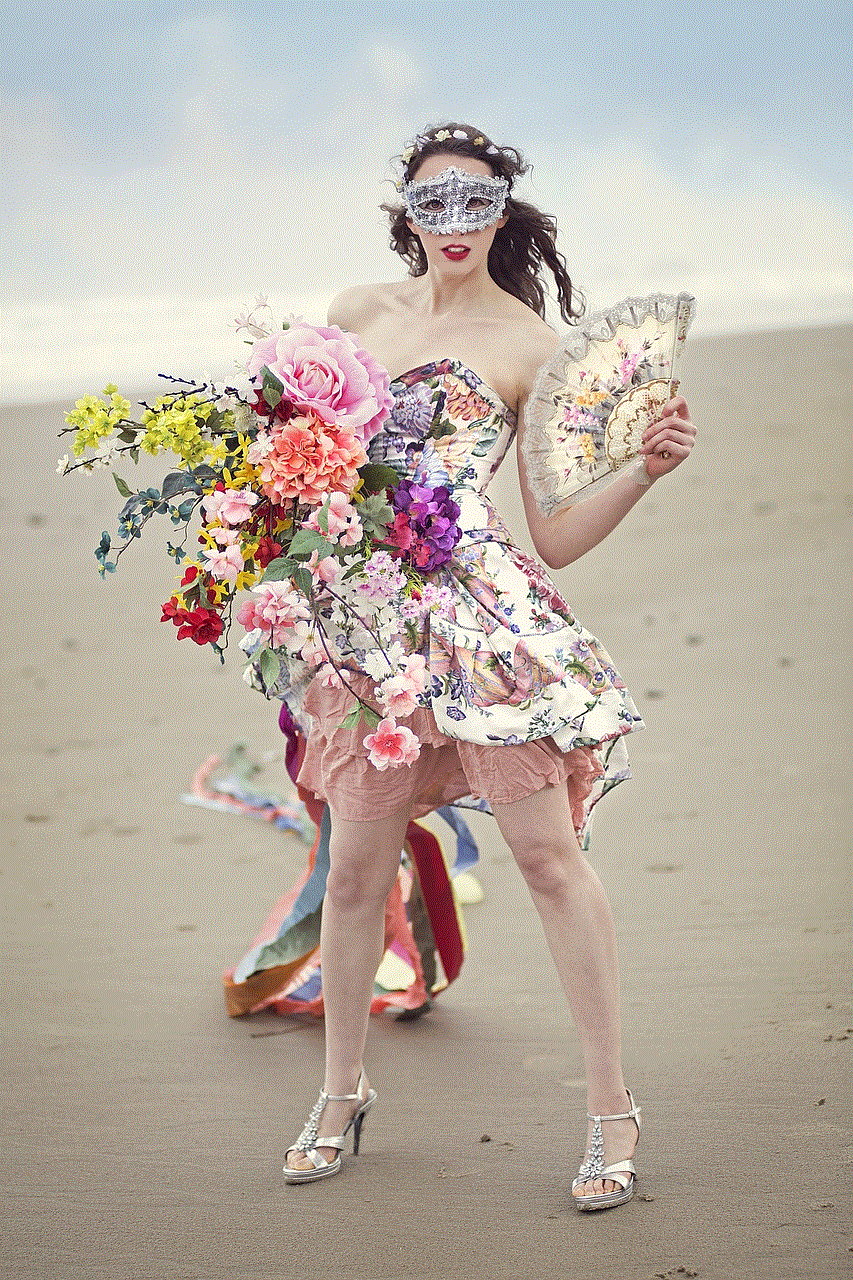
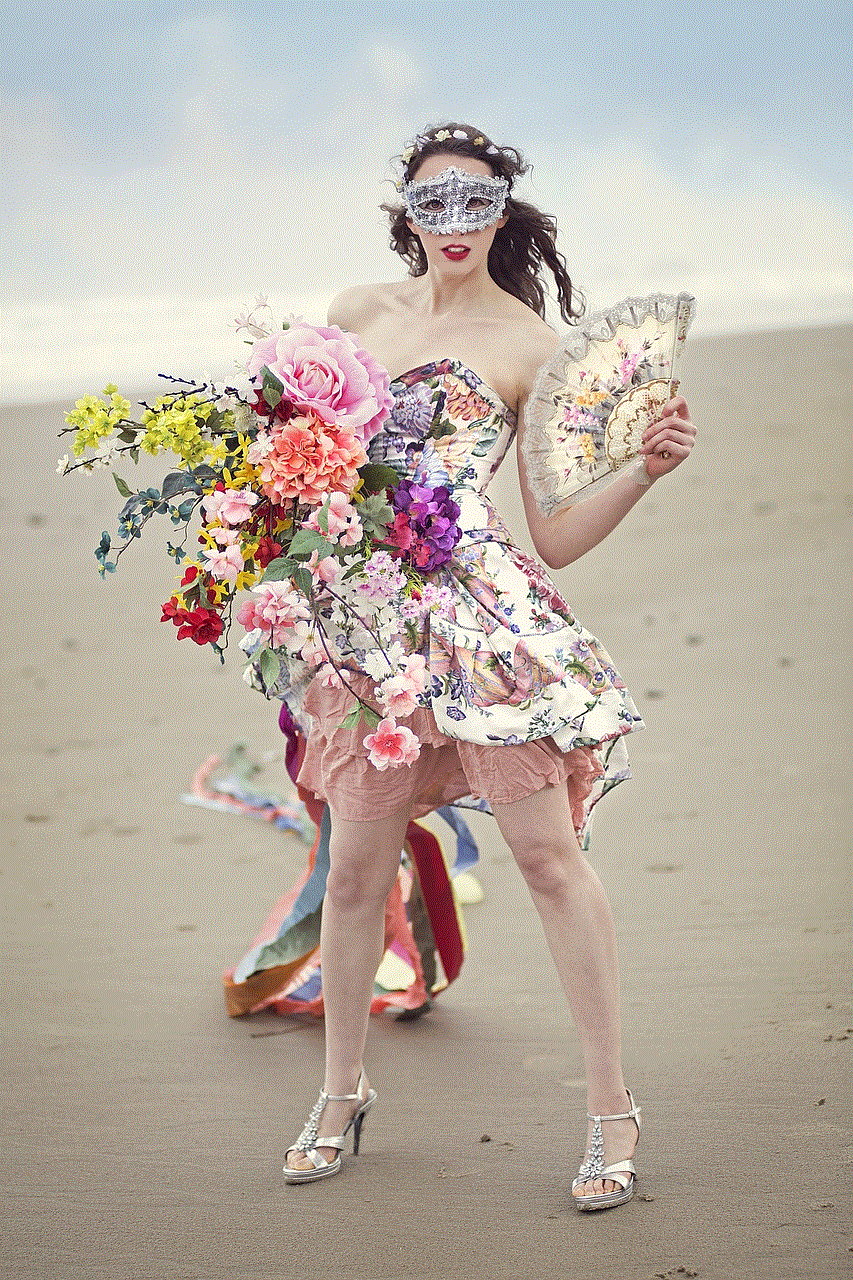
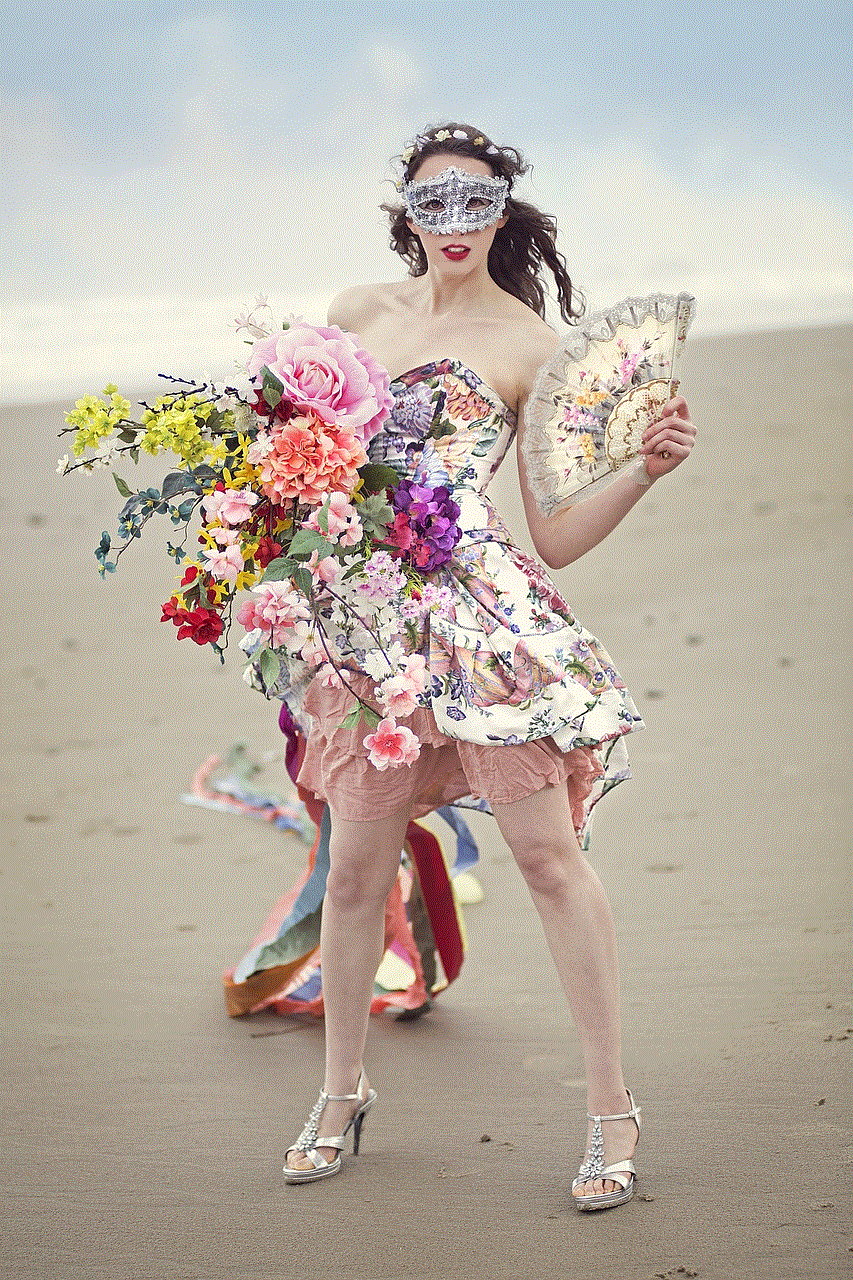
Conclusion:
While the temptation to open Snap messages without detection may exist, it is crucial to recognize the ethical implications and prioritize privacy, consent, and responsible digital behavior. By respecting others’ boundaries, seeking consent, and fostering open communication, we can contribute to a healthier and more trustworthy online community. Let us strive to be responsible digital citizens who prioritize empathy, respect, and ethical conduct in our online interactions.
how to find location of text message iphone
Title: How to Find the Location of a Text Message on iPhone
Introduction:
In today’s digital age, text messaging has become an integral part of our daily communication. However, there may be instances where you want to find the location of a specific text message on your iPhone. Whether it’s for personal or professional reasons, locating the origin of a message can be helpful in various situations. In this article, we will explore different methods and tools you can use to find the location of a text message on your iPhone.
1. Understand Your iPhone’s Capabilities:
Before diving into the methods, it’s essential to understand what your iPhone can and cannot do when it comes to tracking the location of text messages. While your iPhone does not provide an in-built feature to pinpoint the exact location of a text message, there are alternative methods that can help you achieve this.
2. Request Location Information from the Sender:
The simplest and most direct way to find the location of a text message is by asking the sender directly. If you receive a text message that you suspect may be from an unknown or suspicious source, you can reply or initiate a conversation to inquire about their location. While this method relies on the cooperation of the sender, it can be effective in many cases.
3. Use the Find My iPhone Feature:
Although the Find My iPhone feature is primarily designed for locating lost or stolen devices, it can also help you track the general whereabouts of the person who sent the text message. To use this feature, ensure that you and the sender have enabled the Find My iPhone feature in your respective devices’ settings. You can then log in to the iCloud website or use the Find My app on another iOS device to locate the sender’s iPhone.
4. Utilize GPS Tracking Apps:
There are various third-party apps available in the App Store that leverage GPS technology to track the location of a mobile device. These apps can be installed on both your iPhone and the sender’s device. By granting the necessary permissions , you can track the location of the sender’s device in real-time. Some popular GPS tracking apps include Find My Friends, Life360, and Glympse.
5. Use Reverse Phone Lookup Services:
If you have received a text message from an unknown number and wish to find its location, you can utilize reverse phone lookup services. These services provide information about the location and other details associated with a phone number. Websites such as Whitepages, Spokeo, and Truecaller offer reverse phone lookup services that can help you uncover the location of a text message sender.
6. Contact Your Cellular Service Provider:
If you have concerns about the content or origin of a specific text message, you can reach out to your cellular service provider for assistance. While they may not provide you with the exact location of the sender, they can help identify the network and general region from where the message originated.
7. Consult with Law Enforcement Agencies:
If you receive threatening or harassing text messages, it is advisable to report the incident to the appropriate law enforcement agencies. They have the resources and expertise to investigate such cases and may be able to trace the location of the sender using advanced techniques.
8. Understand Privacy and Legal Implications:
It is crucial to emphasize that attempting to track the location of a text message sender should always be done within the boundaries of the law and with respect to individual privacy rights. Make sure to familiarize yourself with local laws and regulations regarding privacy and data protection before employing any tracking methods.
9. Protect Your Privacy and Security:
While attempting to track the location of a text message sender, it is equally important to ensure the security of your own device. Regularly update your iPhone’s software, use strong passwords, and be cautious while clicking on suspicious links or downloading unknown attachments.
10. Conclusion:



Locating the location of a text message on an iPhone may not be as straightforward as one may expect. However, by utilizing methods such as requesting location information from the sender, using Find My iPhone, GPS tracking apps, reverse phone lookup services, or seeking assistance from cellular service providers and law enforcement agencies, you may be able to determine the origin of a text message. Remember to prioritize privacy, security, and abide by legal guidelines while attempting to track the location of a text message sender.
