how do i change my notification sound
## How to Change Your Notification Sound: A Comprehensive Guide
In our fast-paced digital world, notifications serve as vital cues, alerting us to incoming messages, reminders, and updates. The sound that accompanies these notifications can greatly influence our experience, making it essential to personalize this feature according to individual preferences. Whether you find the default sound monotonous, or simply want to inject some personality into your device, changing your notification sound can be a refreshing way to enhance your smartphone or computer experience. In this article, we will provide a detailed guide on how to change notification sounds across various platforms and devices, ensuring that you can tailor your notifications to your liking.
### Understanding Notification Sounds
Before diving into the technicalities of changing notification sounds, it’s important to understand what notification sounds are and why they matter. Notification sounds are auditory signals that alert users to new messages, emails, social media updates, and other important information. They play a crucial role in our daily digital interactions. A pleasant notification sound can enhance user engagement, while a jarring one can lead to frustration. Thus, customizing notification sounds not only improves user satisfaction but also allows for a more personalized interaction with technology.
### Changing Notification Sounds on Android Devices
Android devices offer a high degree of customization, including the ability to change notification sounds. Here’s a step-by-step guide to help you change your notification sound on most Android smartphones:
1. **Open Settings**: Start by locating the “Settings” app on your device. This app typically has a gear icon and can be found in your app drawer or on your home screen.
2. **Select Sound & Vibration**: Scroll down and tap on “Sound” or “Sound & Vibration,” depending on the version of Android you are using. This section allows you to adjust various audio settings.
3. **Notification Sound**: Look for the option labeled “Notification sound” or “Default notification sound.” Tap on it to view the list of available sounds.
4. **Choose Your Sound**: You will see a list of pre-installed notification sounds. Tap on each to preview it. If you have custom sounds saved on your device, you can usually find them at the bottom of the list.
5. **Set Your Sound**: Once you find a sound you like, tap on it to select it. You will typically see a checkmark next to your chosen sound.
6. **Save Settings**: Exit the settings menu, and your new notification sound will be set.
### Changing Notification Sounds on iOS Devices
For iPhone users, changing notification sounds is also straightforward but follows a slightly different process. Here’s how to do it:
1. **Open Settings**: Tap on the “Settings” app, represented by a gear icon.
2. **Sounds & Haptics**: Scroll down and select “Sounds & Haptics.” This section allows you to modify various sound settings for your device.
3. **Select Text Tone or Notification Tone**: Depending on the type of notification sound you want to change, tap on “Text Tone” for messages or “Notification Sound” for other alerts.
4. **Choose Your Sound**: Browse through the available sound options. Apple provides a selection of tones, and you can tap on each one to hear a preview.
5. **Custom Ringtones**: If you’ve purchased or created custom ringtones, you can also find them in this list. Note that you may need to sync your custom sounds via iTunes or Apple Music if they are not already on your device.
6. **Save Your Selection**: Once you find the sound you wish to use, simply tap on it to select it, and then exit the settings.
### Customizing Notification Sounds for Specific Apps
In addition to changing the default notification sound on your device, you may want to customize sounds for specific applications. Many messaging and social media apps allow users to set unique notification tones. Here’s how to do it for popular apps like WhatsApp , Facebook Messenger, and Instagram :
1. **Open WhatsApp**: Launch the app on your device.
2. **Settings**: Tap on the three dots in the top right corner (Android) or “Settings” at the bottom right (iOS).
3. **Notifications**: Select “Notifications” from the menu.
4. **Message or Group Notifications**: Here, you can change the notification sound for individual messages or group messages. Tap on “Notification tone” to choose your sound.
5. **Select Your Tone**: Browse through the available sounds and select your preferred tone.
6. **Save Your Changes**: Exit the settings, and your new notification sound will be applied.
#### Facebook Messenger
1. **Open Facebook Messenger**: Launch the app.
2. **Profile Icon**: Tap on your profile icon in the top left corner.
3. **Notifications & Sounds**: Scroll down to find “Notifications & Sounds.”
4. **Notification Sound**: Tap on “Notification sound” to view the available options.
5. **Choose Your Sound**: Select your desired sound from the list.
6. **Save Your Changes**: Exit the settings, and your new notification sound will be activated.
1. **Open Instagram**: Launch the app on your device.
2. **Profile**: Tap on your profile icon in the bottom right corner.
3. **Settings**: Tap on the three lines in the top right corner, then select “Settings.”
4. **Notifications**: Choose “Notifications” to manage your notification preferences.
5. **Push Notifications**: You can customize the notification sounds for various activities, such as likes, comments, and direct messages.
6. **Select Your Sound**: Choose your preferred sound for each category.
### Changing Notification Sounds on Windows
If you’re using a Windows computer, you can also modify notification sounds through the system settings. Here’s a guide to changing notification sounds on Windows 10 and Windows 11:
1. **Open Settings**: Click on the Start menu and select the gear icon to open the “Settings” window.
2. **System**: Click on “System” to access system-related settings.
3. **Sound**: On the left sidebar, select “Sound.” This section provides options for adjusting audio settings.
4. **Advanced Sound Options**: Scroll down and click on “Advanced sound options” or “App volume and device preferences.”
5. **Notification Sounds**: Look for the “Notification” section. Here, you can choose different sounds for different system notifications.
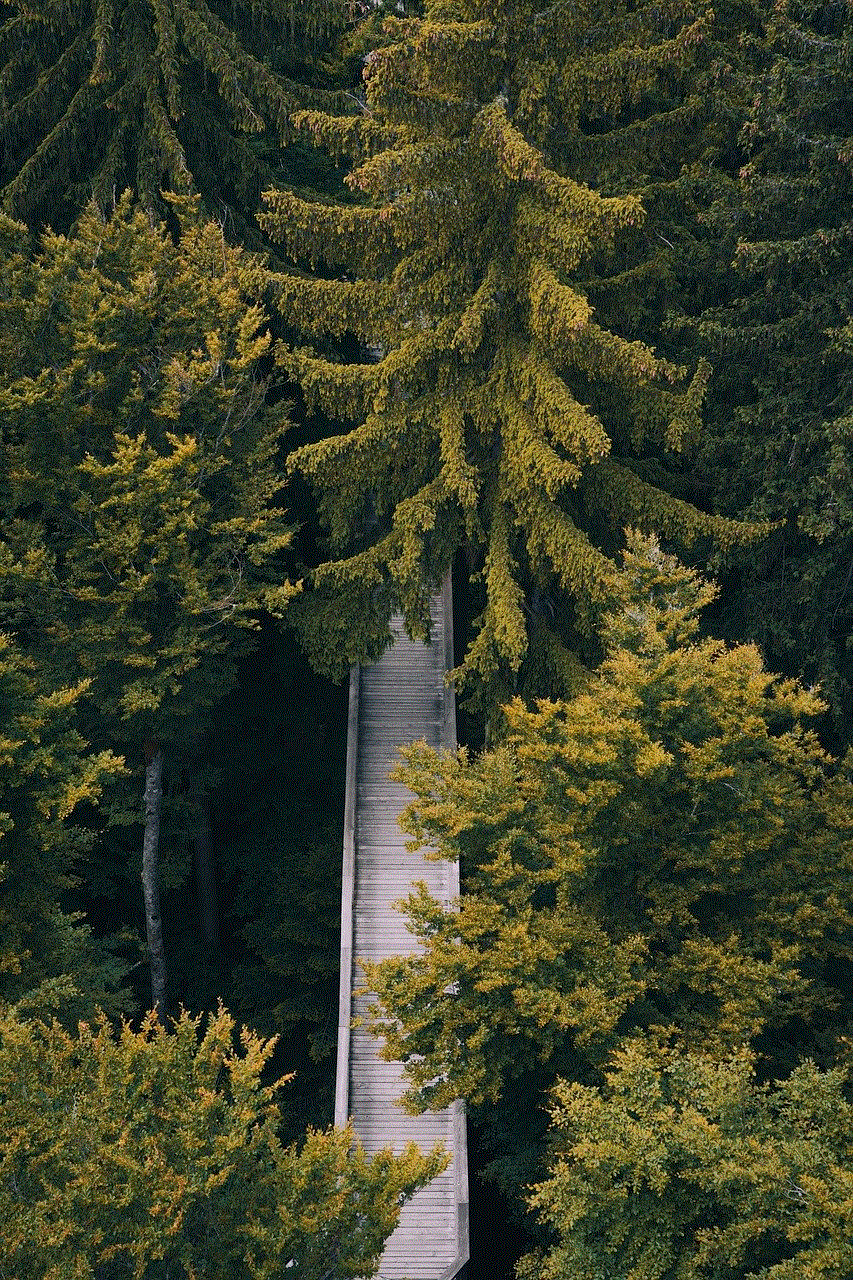
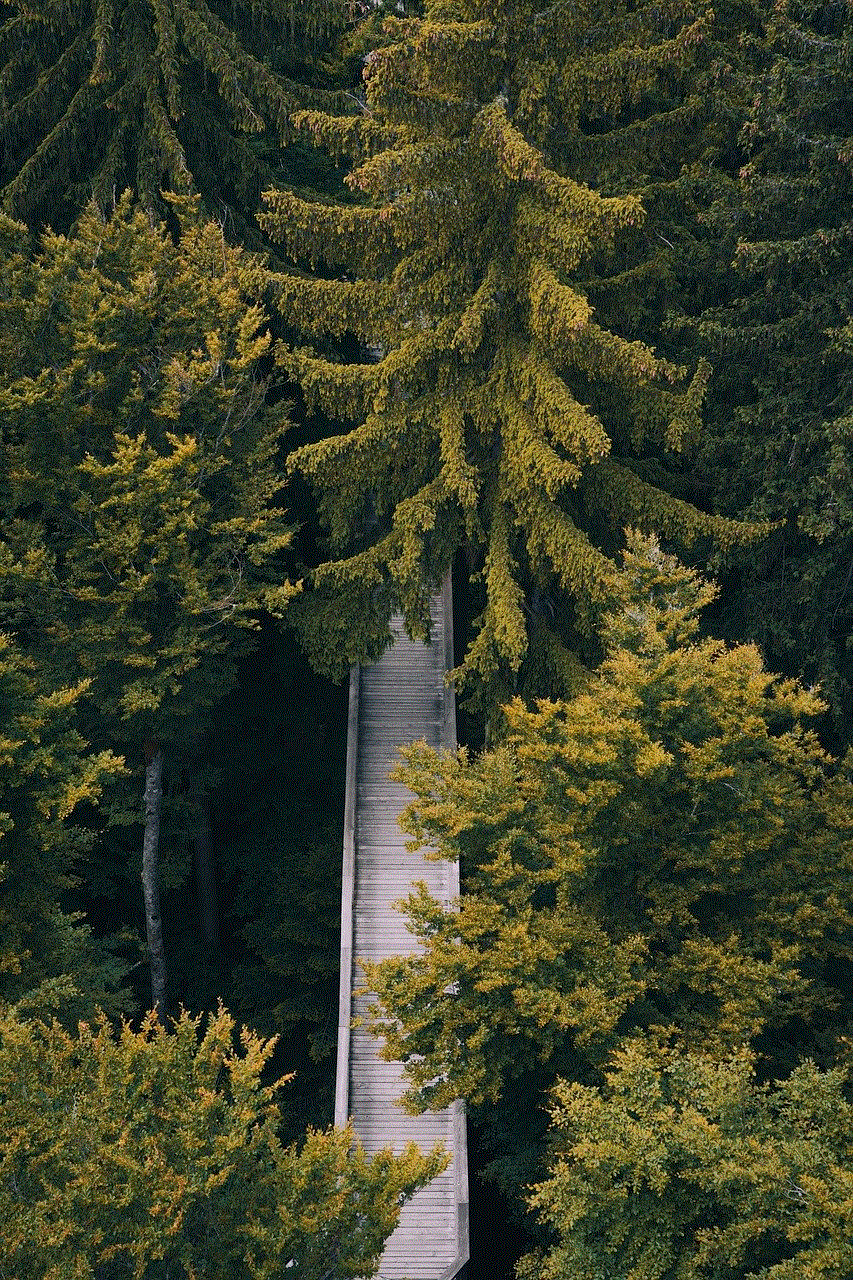
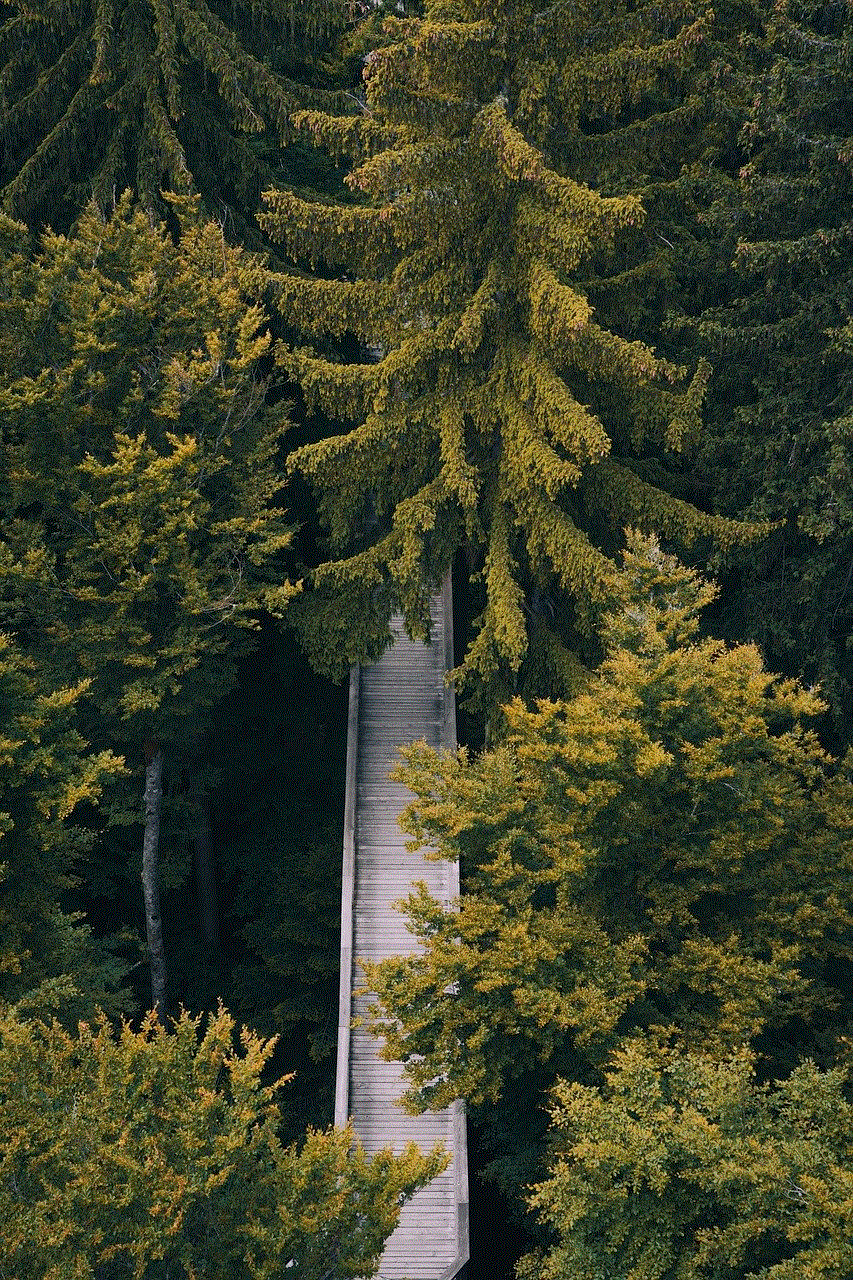
6. **Set Your Sound**: Click on the dropdown menu next to “Notification” and select your desired sound.
7. **Apply Changes**: Make sure to apply any changes before exiting the settings.
### Changing Notification Sounds on macOS
For Mac users, customizing notification sounds is also a simple process. Follow these steps to change notification sounds on macOS:
1. **Open System Preferences**: Click on the Apple logo in the top left corner and select “System Preferences.”
2. **Sound**: Click on the “Sound” icon to access audio settings.
3. **Sound Effects**: In the “Sound Effects” tab, you will find a list of available sounds.
4. **Select Your Sound**: Click on the sound you wish to use as your notification alert.
5. **Adjust Volume**: You can also adjust the alert volume using the slider provided.
6. **Close System Preferences**: Your selection will be saved automatically, so you can simply close the window.
### Downloading Custom Sounds
If the default notification sounds on your device do not satisfy your preferences, you might consider downloading custom sounds. Many websites provide free or paid sound effects that you can use as notification tones. Here’s how to download and set custom notification sounds:
1. **Find a Source**: Look for websites that offer sound downloads. Websites like Zedge, FreeSound, or even music streaming services can provide a variety of options.
2. **Choose Your Sound**: Browse through the available sounds and select the one you want.
3. **Download the Sound**: Follow the website’s instructions to download the sound file. Ensure that the file format is compatible with your device (e.g., MP3, M4R for iOS).
4. **Transfer to Your Device**: If you downloaded the sound on your computer, you may need to transfer it to your device via USB or cloud storage.
5. **Set the Custom Sound**: Follow the steps outlined in previous sections to set your downloaded sound as your notification tone.
### Importance of Notification Sounds
Changing notification sounds is more than just a matter of personalization; it can significantly impact productivity and mental well-being. Different sounds can evoke various emotional responses, making it important to choose tones that promote focus and reduce stress. For instance, calming tones may improve concentration during work hours, while upbeat sounds might enhance motivation during exercise.
Furthermore, customizing notification sounds can help users better manage their attention. By assigning unique sounds to different apps, individuals can quickly identify the source of a notification without needing to check their devices constantly. This can lead to a more organized approach to managing digital communication, ultimately improving time management and productivity.
### Conclusion
In conclusion, changing notification sounds is a simple yet effective way to personalize your digital experience. Whether you’re using an Android device, iPhone, Windows PC, or Mac, these customization options allow you to transform your device into a more engaging and enjoyable tool. By following the steps outlined in this article, you can easily change your notification sounds and set unique tones for your favorite apps. Remember, a pleasant notification sound can enhance your overall experience and improve your interaction with technology. So take the time to explore different sounds and find the ones that resonate with you the most. Your digital experience is what you make of it—make it sound good!
circle on or off
# The Circle : On or Off? A Comprehensive Exploration
## Introduction
The concept of a “circle,” both in physical and metaphorical terms, has captivated human thought for centuries. From the mathematical precision of a circle’s geometry to its symbolism in various cultures, the circle is a fundamental shape that finds its way into art, philosophy, and everyday life. This article will delve into the various interpretations of the circle, examining its significance in different contexts and exploring the idea of whether we are “on” or “off” the circle in our own lives.
## The Geometry of the Circle
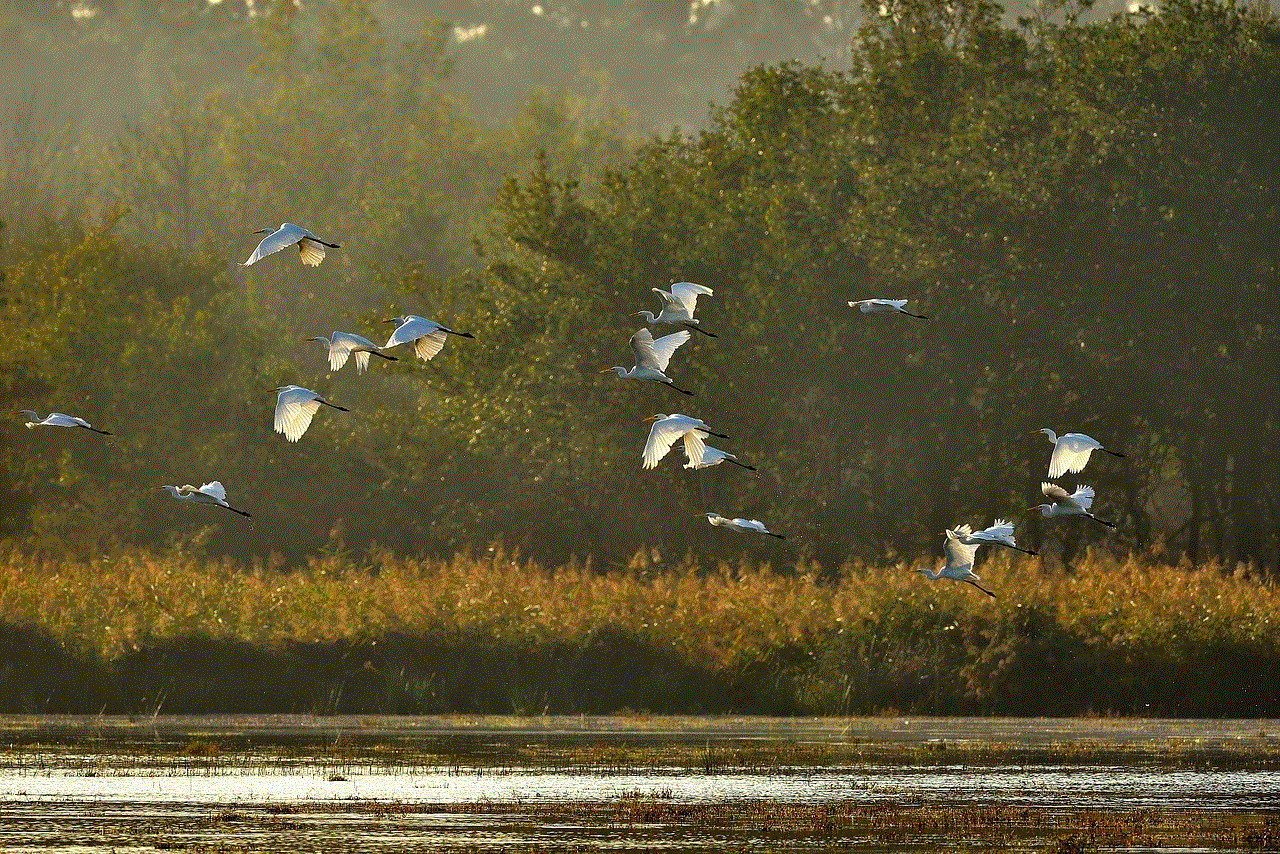
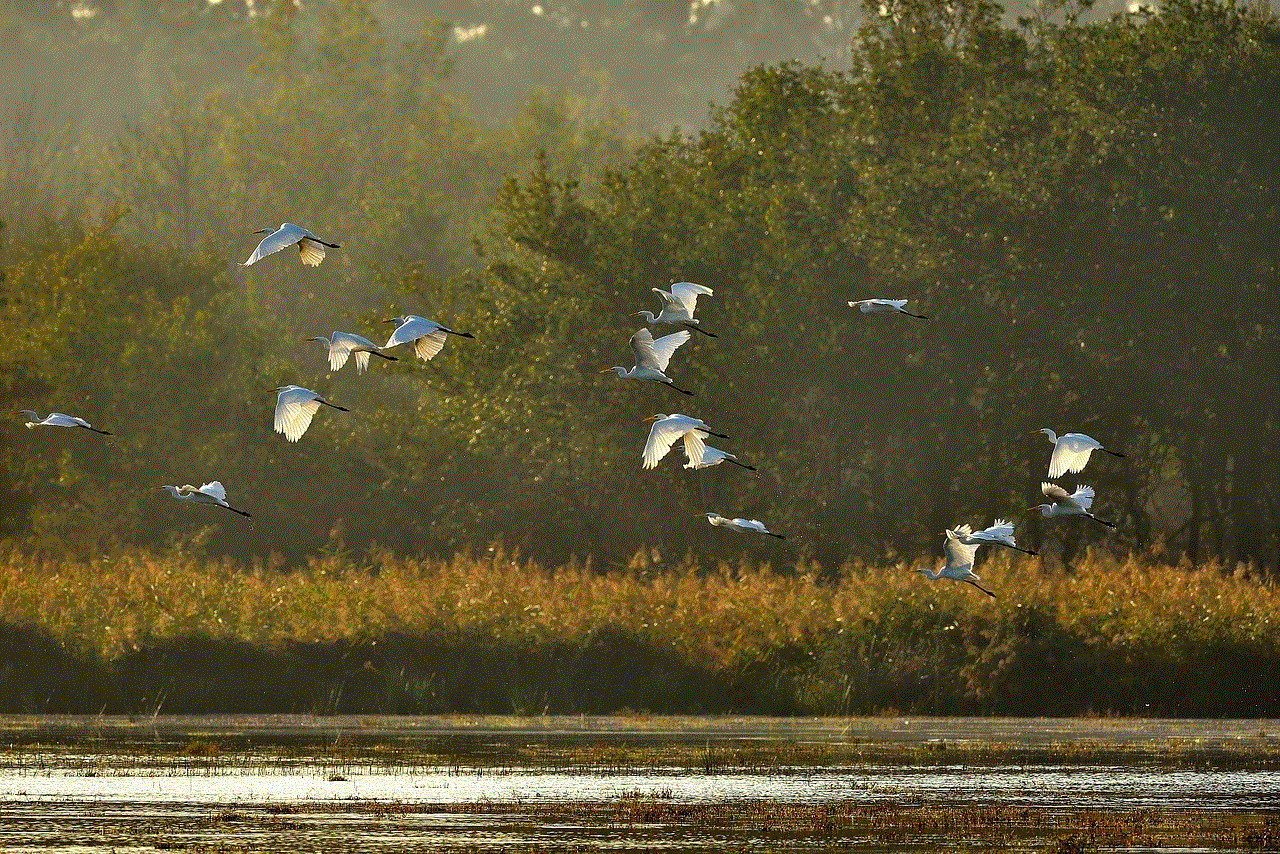
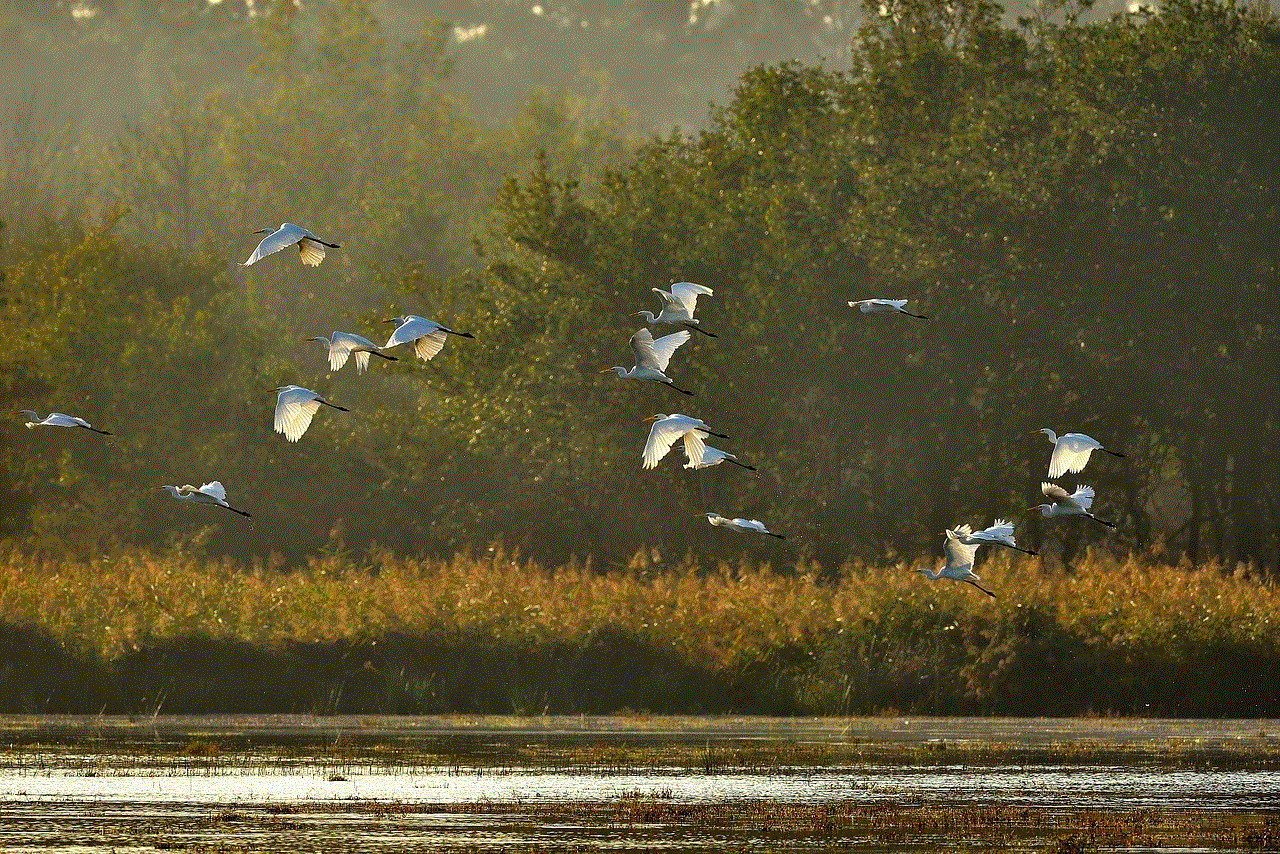
At its core, a circle is a simple geometric shape defined as the set of all points in a plane that are equidistant from a given point, known as the center. This mathematical definition leads to several fascinating properties, including the constant ratio of the circumference to the diameter, known as π (pi). The circle’s symmetry makes it unique among geometric shapes, as it looks the same from any angle.
This inherent balance and harmony in the circle have led mathematicians and scientists to use it as a model for various phenomena in nature. For instance, the orbits of planets and the cycles of seasons can be represented through circular motions. The circle serves as a bridge between the abstract world of mathematics and the tangible universe we inhabit.
## Cultural Significance of the Circle
Beyond mathematics, the circle holds profound cultural and spiritual significance. Many ancient civilizations revered the circle as a symbol of unity and wholeness. In indigenous cultures, the circle often represents the cyclical nature of life, emphasizing the interconnectedness of all living beings. The medicine wheel, for example, is a sacred symbol in many Native American traditions, representing the four cardinal directions and the cycle of life, death, and rebirth.
In Eastern philosophies, the circle is equally significant. The yin-yang symbol, which depicts the duality of existence, is encased in a circle, illustrating the idea that opposites are interconnected and interdependent. This concept of balance is vital in many Eastern traditions, where the circle often represents the idea of harmony within oneself and with the universe.
## The Circle in Art and Literature
The influence of the circle extends into the realms of art and literature as well. Artists throughout history have employed circular forms to convey various themes and emotions. For instance, the circular composition in paintings can create a sense of movement and continuity, drawing the viewer’s eye back to the center. Famous artists like Wassily Kandinsky used circular shapes to express spiritual ideas and the connection between the material and spiritual worlds.
In literature, the circle can symbolize the journey of life. In many narratives, characters find themselves caught in cycles of behavior or relationships that reflect the circular nature of existence. The concept of the “hero’s journey,” popularized by Joseph Campbell, often depicts a protagonist who goes through a cycle of departure, initiation, and return, illustrating the idea that growth often comes from revisiting and overcoming challenges.
## Personal Reflection: Are We On or Off the Circle?
As we navigate our lives, we often find ourselves reflecting on our journeys and the choices we make. The question of whether we are “on” or “off” the circle can serve as a powerful metaphor for our personal growth and development. Being “on the circle” may imply that we are aligned with our purpose, engaged in meaningful relationships, and actively participating in our communities. In contrast, being “off the circle” might suggest feelings of disconnection, stagnation, or a lack of direction.
This metaphor can prompt us to examine our lives more closely. Are we pursuing our passions, or are we merely going through the motions? Are we nurturing our relationships, or are we allowing them to fade into the background? By contemplating these questions, we can gain insights into our current state and take steps to realign ourselves with our goals and values.
## The Circle of Life: Cycles and Seasons
Life is inherently cyclical, much like the shape of a circle. The changing seasons, the cycles of the moon, and the stages of human life all reflect the idea of circularity. Each season brings its own beauty and challenges, reminding us that change is a constant part of existence. Just as winter gives way to spring, so too do our personal struggles often give rise to new opportunities and growth.
In many cultures, the concept of the “circle of life” is deeply embedded in their worldview. For example, in many African cultures, storytelling often emphasizes the cyclical nature of existence, where lessons and wisdom are passed down through generations. This narrative style reflects the understanding that life is not linear but rather a series of interconnected experiences that shape who we are.
## The Influence of Technology on Our Circles
In the modern world, technology has dramatically altered the way we connect with others and engage with our circles. Social media platforms have created digital circles that allow us to maintain relationships across vast distances. However, this convenience comes with a caveat: the quality of our connections may suffer due to superficial interactions and the curated nature of online identities.
The question arises: Are we truly “on” the circle of meaningful relationships, or have we become “off” the circle due to the distractions of technology? While social media can facilitate connections, it can also create feelings of isolation and disconnection if not approached mindfully. It is essential to strike a balance between online interactions and face-to-face connections to ensure that we remain engaged in our social circles.
## The Circle and Mental Health
Mental health is another area where the concept of the circle plays a critical role. Many therapeutic practices emphasize the importance of connection and community in promoting mental well-being. Support groups, for instance, create a safe space for individuals to share their experiences and find solace in knowing they are not alone in their struggles.
However, feelings of isolation can lead us to step “off” the circle of support. It is crucial to recognize when we are distancing ourselves from our communities and to take proactive steps to re-engage. Building a supportive network and fostering meaningful relationships can significantly improve our mental health and overall quality of life.
## Embracing Change: Getting Back On the Circle
Life is full of transitions, and there are times when we may feel “off” the circle. Whether due to personal challenges, changes in circumstances, or emotional struggles, it is essential to acknowledge these feelings and take steps to realign ourselves with our goals and values. Embracing change requires courage and self-reflection, but it also opens the door to new possibilities and growth.
To get back “on” the circle, we must be willing to examine our lives critically. This process may involve setting new goals, reevaluating our relationships, and seeking support when needed. Engaging in self-care practices, such as mindfulness, exercise, and creative expression, can also help us reconnect with ourselves and our communities.
## Conclusion: The Circle Continues
In conclusion, the circle is a powerful symbol that transcends cultural, mathematical, and personal boundaries. It represents wholeness, unity, and the cyclical nature of life. As we navigate our journeys, the metaphor of being “on” or “off” the circle can serve as a reminder to remain engaged with our purpose, relationships, and communities.



Whether we find ourselves in a season of growth or reflection, it is essential to recognize the importance of connection and the potential for renewal. By embracing the circle in all its forms, we can cultivate a deeper understanding of ourselves and our place in the world, ultimately leading us back to the center of our lives.
As we reflect on our lives and the choices we make, let us strive to remain “on” the circle, fully engaged in the beautiful, complex journey that is life. In doing so, we can foster meaningful connections, embrace change, and celebrate the wholeness that the circle represents.
