how to find android phone on silent
Losing your Android phone can be a nightmare, especially if it’s on silent mode. It’s a common scenario – you put your phone on silent during a meeting, class, or movie, and forget to switch it back on. Or worse, it could have fallen out of your pocket while you were out and about. The thought of losing all your contacts, photos, and personal information can be overwhelming.
But fear not, there are several ways to find your Android phone even if it’s on silent. In this article, we will explore different methods and tools that can help you locate your phone and hopefully retrieve it safely.
1. Google Find My Device
The first and most obvious solution is to use Google’s Find My Device feature. This is a free service provided by Google for all Android users. It allows you to remotely track your phone’s location, lock it, and even erase all the data on it. However, for this to work, your phone must be connected to the internet and have location services turned on.
To use this feature, simply log in to your Google account on a computer or another device and go to the Find My Device website. You will see a map with the last known location of your phone. If your phone is turned off or not connected to the internet, you will see its last known location before it went offline.
If your phone is nearby, you can use the “Play Sound” feature to make it ring at full volume for five minutes, even if it’s on silent mode. This can help you locate your phone if it’s buried under a pile of clothes or stuck between sofa cushions.
2. Google Voice Assistant
If you have Google Voice Assistant enabled on your phone, you can also use it to locate your device. Simply say, “Hey Google, where’s my phone?” and the Assistant will respond with the last known location of your device. It will also offer the option to make your phone ring, even if it’s on silent.
This feature is especially useful if you have multiple Google devices linked to the same account. You can specify which device you want the Assistant to locate by saying, “Hey Google, where’s my Samsung phone?” or “Hey Google, where’s my Pixel phone?”
3. Third-Party Apps
Besides Google’s own features, there are also several third-party apps that can help you locate your Android phone on silent. These apps use a combination of GPS, Wi-Fi, and cellular data to track your phone’s location.
One popular app is Find My Phone, which is available for both Android and iOS devices. It allows you to remotely track your phone’s location, set off an alarm, and even take a photo of the person who has your phone (if it’s been stolen). You can also use this app to track the location of your family members’ phones, as long as they have the app installed and have given you permission to track their location.
Another option is the Prey Anti Theft app, which has similar features to Find My Phone but also offers the ability to remotely lock and erase your device. This can be useful if you believe your phone has been stolen and you want to protect your personal information.
4. Use Bluetooth Tracking Devices
If you often misplace your phone at home or in the office, investing in a Bluetooth tracking device can be a lifesaver. These small devices can be attached to your keys, wallet, or any other item you frequently misplace. When you can’t find your phone, you can use the device to make your phone ring, even if it’s on silent.
One popular Bluetooth tracking device is Tile, which has a range of products to suit different needs. You can attach a Tile to your phone or use the Tile app on your phone to find the item with the attached device.
5. Call Your Phone from Another Device
If you have a landline or another phone available, you can try calling your phone to locate it. Sometimes, we overlook the simplest solutions in moments of panic. If your phone is on silent, it will still ring when someone calls it. You can use a friend or family member’s phone to call your number and listen for the ringtone.
If you have an Android Wear smartwatch, you can also use it to find your phone. Simply swipe left on the watch face to access the “Find my phone” option. This will make your phone ring, even if it’s on silent.
6. Use the Android Device Manager App
Another option is to use the Android Device Manager app, which is available for download on the Google Play Store. This app allows you to remotely track your phone’s location, lock it, and erase all the data on it. You can also use it to make your phone ring at full volume, regardless of its current settings.
The app also has a “Guest Mode” feature, which allows you to give someone temporary access to your phone. This can be useful if you’ve lost your phone and want someone to help you locate it.
7. Check Your Google Timeline
If you have Google Location History turned on, you can check your Google Timeline to see where your phone has been in the past few days. This can be useful if you can’t remember where you left your phone.
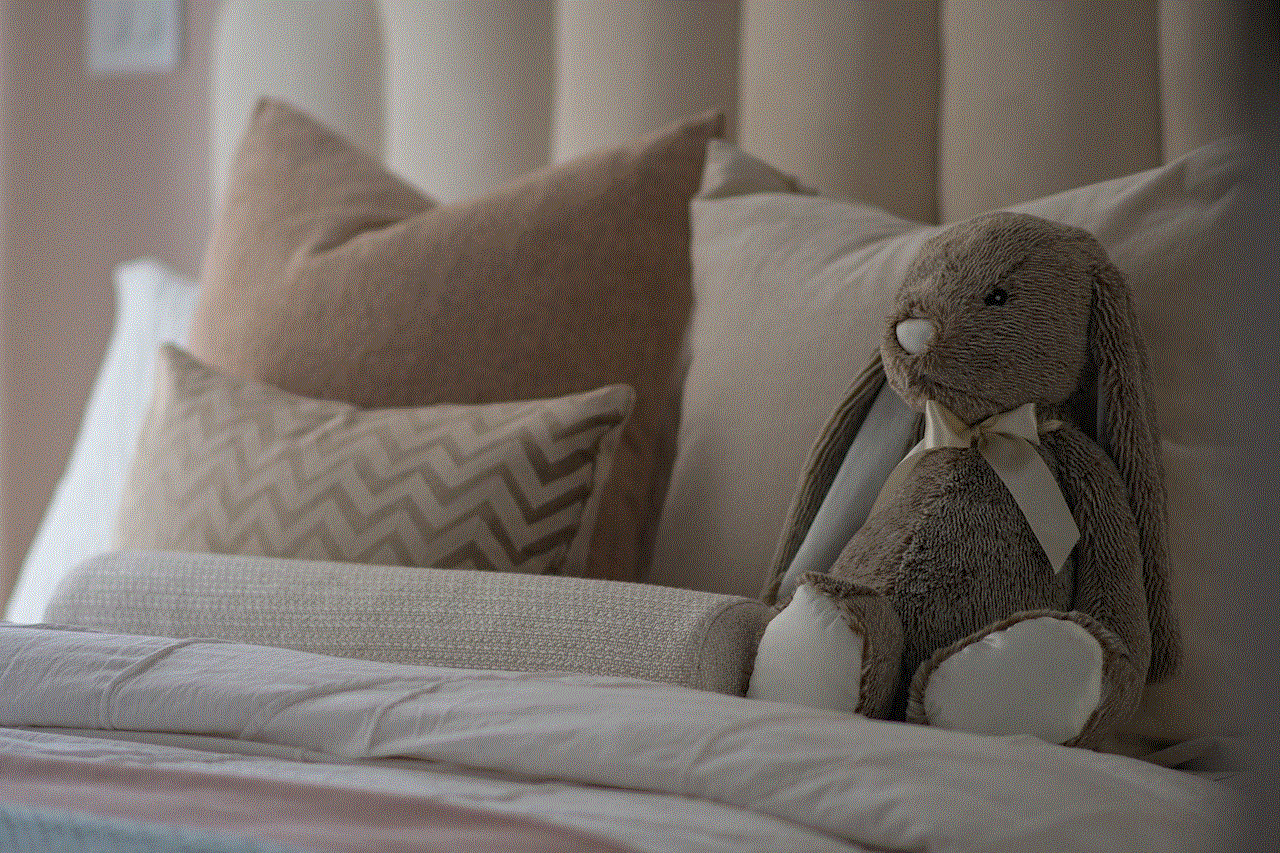
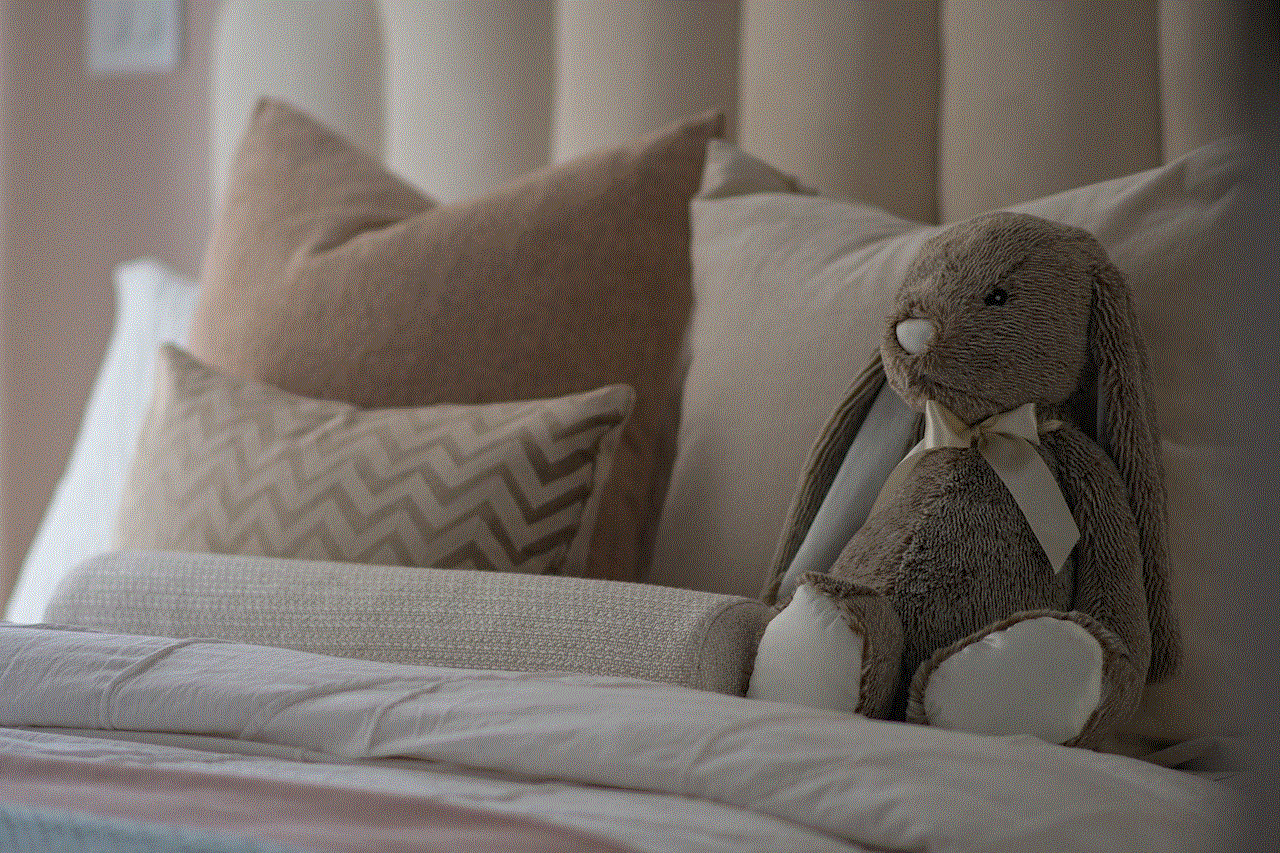
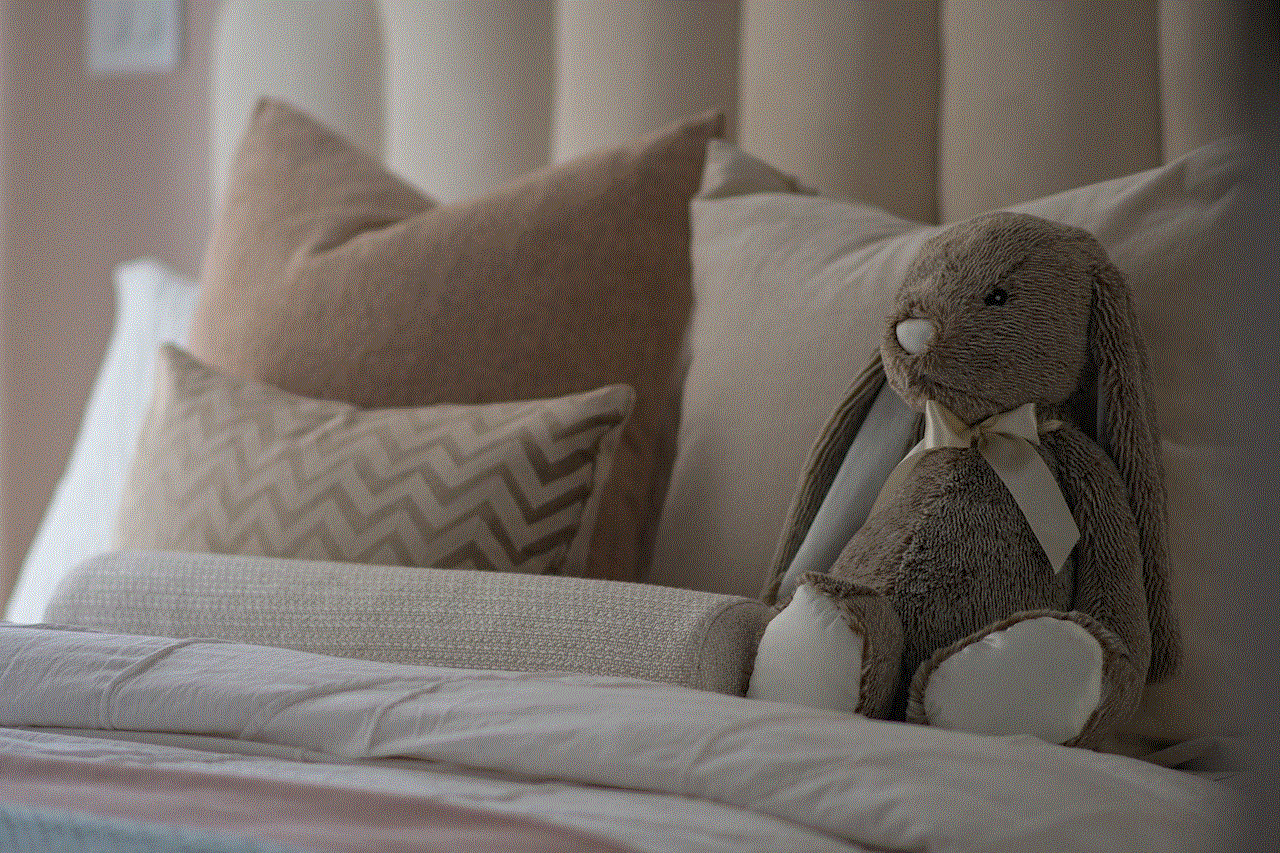
To access your Google Timeline, log in to your Google account and go to the Google Maps website. Click on the three horizontal lines in the top left corner and select “Your timeline.” You can then see a map of all the places you’ve been, including the last known location of your phone.
8. Use Social Media
If you still can’t find your phone, you can also use social media to reach out to your friends and followers for help. Post a status update or tweet asking if anyone has seen your phone and provide a description of the device. You can also ask your friends to tag you in a post if they happen to find your phone.
9. Contact Your Service Provider
If all else fails, you can contact your service provider and report your phone as lost or stolen. They can then block your phone from being used on their network, making it useless to whoever has it. They can also provide you with a new SIM card and help you set up your phone with a new number.
10. Prevention is Better Than Cure
While losing your phone on silent can be a stressful situation, it’s always better to take preventive measures to avoid it in the first place. Some simple tips to prevent losing your phone include:
– Always check your surroundings before leaving a place to make sure you haven’t left your phone behind.
– Set reminders on your phone to switch off silent mode after a meeting or movie.
– Keep your phone in a designated pocket or compartment in your bag to avoid it falling out.
– Use a phone case with a bright color or a distinctive design to make it easier to spot.
– Have a backup of all your important information and data in case your phone does get lost or stolen.
In conclusion, losing your Android phone on silent can be a stressful and frustrating experience. However, with the various methods and tools available, you can increase your chances of finding your phone and retrieving it safely. It’s always best to take preventive measures and have a backup plan in case such a situation does occur. Remember to stay calm and try out different solutions until you find your phone.
what is tracking notifications on iphone



Tracking notifications on iPhone can be a useful feature for many users, especially for those who want to keep track of their activities or receive updates on their device. This feature allows users to receive notifications about their location, health, and various other activities on their iPhone. In this article, we will explore the concept of tracking notifications on iPhone and how it can benefit users. We will also discuss the different types of tracking notifications available on iPhone and how to enable or disable them.
Before we dive into the details, it is essential to understand what tracking notifications actually mean. In simple terms, tracking notifications are alerts or updates that are sent to a user’s iPhone to keep them informed about certain activities or events. These notifications can be related to the user’s location, health, fitness, or even their device’s performance. They are designed to help users stay informed and in control of their device and their daily activities.
There are several types of tracking notifications available on iPhone, and they can be broadly categorized into two types – built-in and third-party. Built-in tracking notifications are those that come pre-installed on the iPhone and can be accessed through the device’s settings. On the other hand, third-party tracking notifications are those that are enabled through downloading and installing third-party apps on the iPhone. Let’s take a closer look at these two types of tracking notifications and how they work.
Built-in tracking notifications on iPhone are an integral part of the device’s operating system and can be accessed through the Settings app. These notifications are designed to help users stay informed about their device’s performance, location, and health. Some of the most common built-in tracking notifications on iPhone include:
1. Location tracking: This notification allows users to stay informed about their device’s location. It is a useful feature for those who want to keep track of their device’s whereabouts, especially in case it gets lost or stolen. Users can enable or disable this notification through the Settings app under the Privacy tab.
2. Battery tracking: This notification helps users keep track of their device’s battery level. It alerts users when their device’s battery is running low and also provides information about which apps are consuming the most battery. This notification can be accessed through the Battery tab in the Settings app.
3. Fitness tracking: iPhone users can also track their fitness and health activities through various built-in tracking notifications. These notifications can be accessed through the Health app and can help users keep track of their steps, heart rate, sleep patterns, and more.
4. Screen time tracking: With the increasing concern about screen time addiction, Apple has introduced a screen time tracking notification on iPhone. It allows users to keep track of their daily screen time and set limits on app usage. This notification can be found in the Screen Time tab under the Settings app.
Apart from these built-in tracking notifications, users can also enable third-party tracking notifications on their iPhone. These notifications are enabled through downloading and installing third-party apps from the App Store. Some popular apps that offer tracking notifications on iPhone include Fitbit, Strava, and MyFitnessPal. These apps provide users with detailed information about their fitness activities, sleep patterns, and more.
One of the primary benefits of tracking notifications on iPhone is that they help users stay informed and in control of their device and their daily activities. For instance, location tracking notifications can help users find their lost or stolen device, while fitness tracking notifications can encourage users to stay active and maintain a healthy lifestyle. Furthermore, battery tracking notifications can help users identify which apps are consuming the most battery and take necessary steps to optimize their device’s battery life.
However, like any other feature, tracking notifications on iPhone also have their drawbacks. The most significant concern is regarding privacy and security. As these notifications require access to the user’s location, health, and other personal information, there is a risk of this data being misused or compromised. Therefore, it is crucial for users to be cautious while enabling tracking notifications and only grant access to trusted apps.
Additionally, tracking notifications can also be overwhelming for some users, especially if they receive a large number of notifications throughout the day. This can lead to distraction and affect the user’s productivity. To avoid this, users can selectively enable or disable tracking notifications for specific apps or activities.
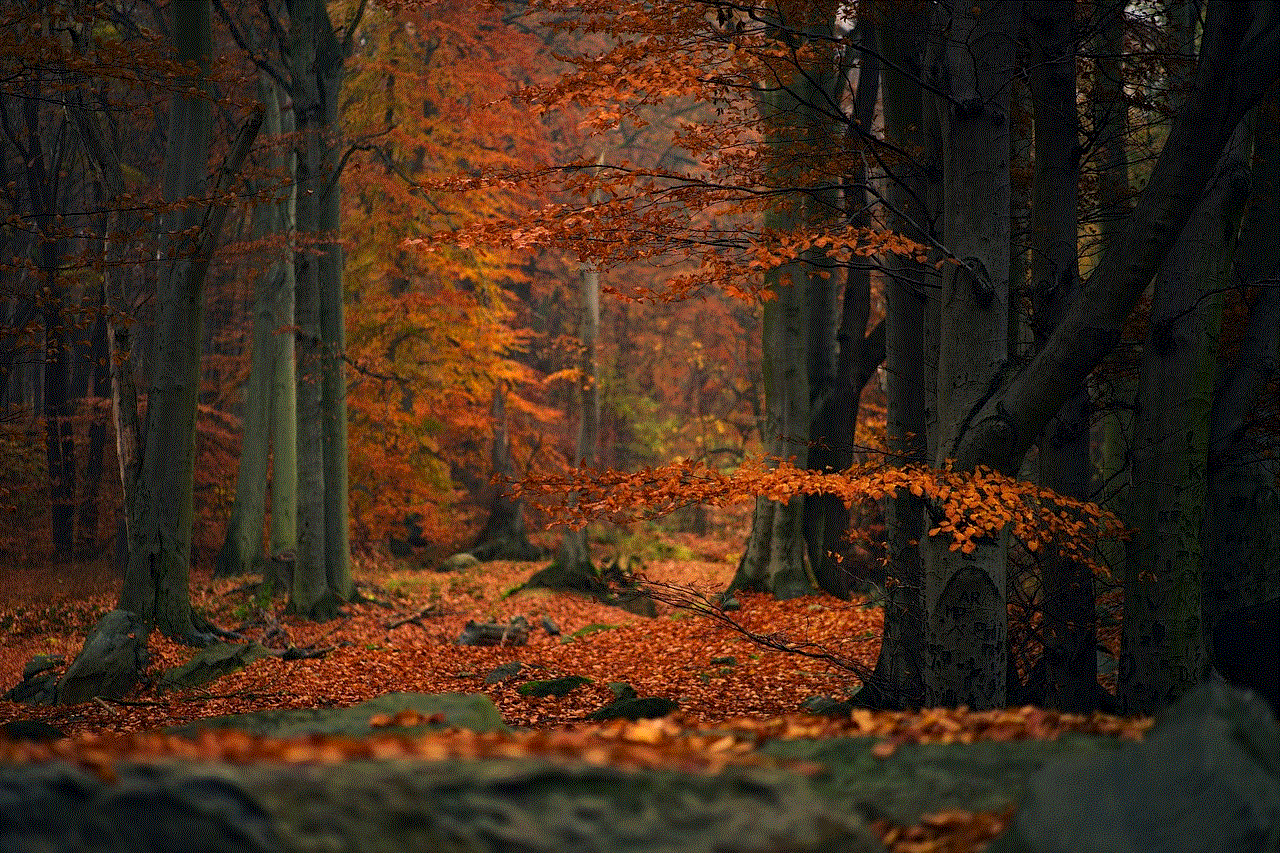
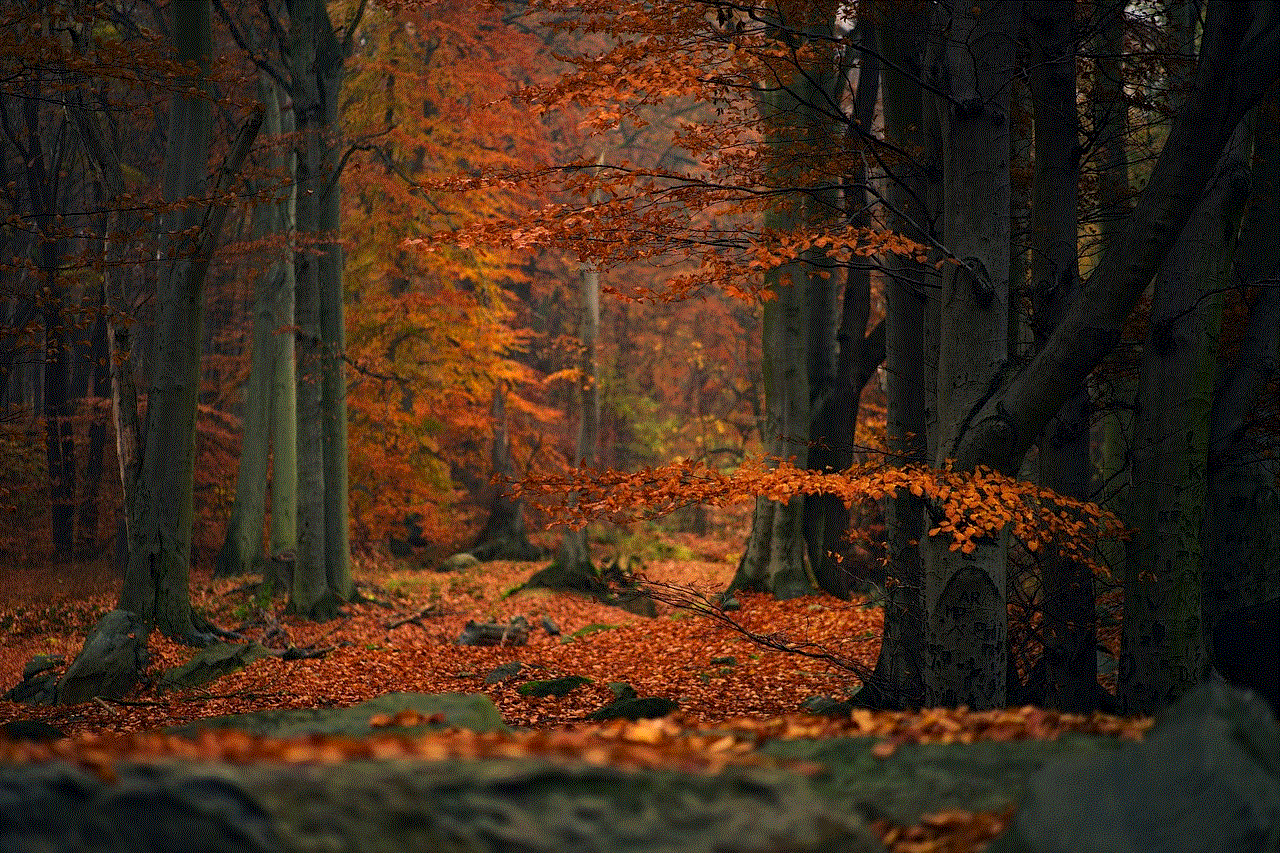
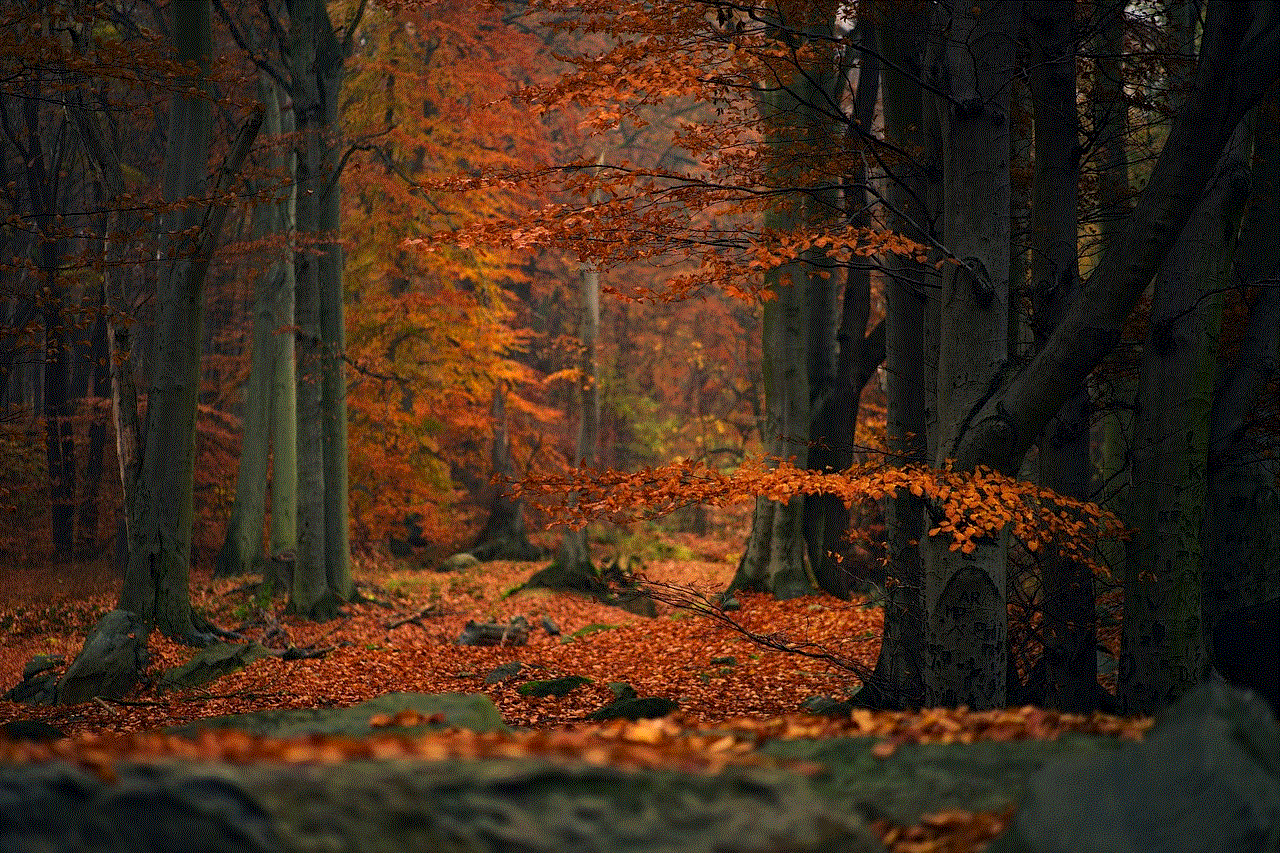
In conclusion, tracking notifications on iPhone can be a useful feature for users who want to stay informed and in control of their device and daily activities. Whether it is tracking your fitness, monitoring your device’s battery, or staying informed about your location, there are various built-in and third-party tracking notifications available on iPhone. However, it is crucial to use this feature with caution and only grant access to trusted apps to ensure the privacy and security of your data. With proper usage, tracking notifications can enhance the overall user experience on iPhone and help users lead a healthier and more productive lifestyle.
