iphone giveaway scams
In today’s digital age, it is not uncommon to come across advertisements or promotions offering the chance to win a coveted iPhone for free. These “iPhone giveaway scams” have become increasingly prevalent, with scammers taking advantage of people’s desire to own the latest technology. While the idea of winning a brand new iPhone may seem exciting, it is important to be aware of the potential risks and scams associated with these offers. In this article, we will delve deeper into the world of iPhone giveaway scams, how they work, and how to protect yourself from falling victim to them.
What are iPhone Giveaway Scams?
iPhone giveaway scams are fraudulent schemes that promise the chance to win a free iPhone. These scams typically involve a fake advertisement or promotion that requires participants to enter their personal information, such as name, email address, and phone number, in exchange for a chance to win an iPhone. The scammers may also ask participants to complete surveys or download certain apps as part of the process.
The goal of these scams is to collect personal information from unsuspecting individuals, which can then be used for identity theft or other fraudulent activities. In some cases, scammers may even request payment for supposed “shipping and handling fees” or other charges in order to receive the free iPhone. However, once the payment is made, the promised prize never materializes.
How Do iPhone Giveaway Scams Work?
iPhone giveaway scams typically begin with a fake advertisement or social media post, enticing people with the chance to win a free iPhone. These advertisements may use well-known brands and logos to appear legitimate, making it difficult for people to distinguish them from genuine offers. When users click on the ad, they are directed to a website or landing page that is designed to look like a legitimate promotion.
The website will then prompt users to enter their personal information, such as name, email address, and phone number, to “register” for the giveaway. Some scams may even require participants to complete surveys or download certain apps as part of the entry process. These steps not only provide scammers with personal information but also generate revenue for them through paid surveys or app downloads.
In some cases, scammers may also use a technique called “like farming” to make their fake giveaway posts go viral. This involves creating a post that promises a free iPhone to everyone who likes, shares, or comments on it. As more people engage with the post, it gains visibility and appears on more people’s newsfeeds, increasing the chances of someone falling for the scam.
How to Identify and Avoid iPhone Giveaway Scams?
With the rise of social media and the internet, it has become easier for scammers to target a larger number of people. However, there are certain red flags that can help you identify and avoid iPhone giveaway scams:
1. Outrageous Claims: If an ad or post promises a free iPhone without any strings attached, it is most likely a scam. It is important to remember that nothing in life is truly free.
2. Poor Grammar and Spelling: Scammers often use poor grammar and spelling in their ads or posts, as they are not concerned with their credibility. Be wary of any promotion that has glaring grammatical errors.
3. Request for Personal Information: Legitimate promotions rarely ask for personal information upfront. If a giveaway requires you to enter personal information, such as your name, email address, and phone number, it is most likely a scam.
4. Suspicious Links: Be cautious of any links provided in the promotion. These links may lead to phishing websites that can collect your personal information or install malware on your device.
5. Payment Requests: If you are asked to pay a fee or provide credit card information to receive the free iPhone, it is a clear sign of a scam. Remember, you should never have to pay to receive a prize.
6. Check the Source: Before entering any giveaway, research the source of the promotion. If it is from an unknown or untrustworthy website or social media page, it is best to avoid it.
7. Too Good to be True: If the offer seems too good to be true, it probably is. Scammers often use appealing offers to lure people into their traps.
How to Protect Yourself from iPhone Giveaway Scams?
1. Be Cautious: The best way to protect yourself from iPhone giveaway scams is to be cautious and skeptical of any promotions that promise a free iPhone. Remember, if it seems too good to be true, it probably is.
2. Use Strong Passwords: Make sure to use strong, unique passwords for all your online accounts. This will make it harder for scammers to access your personal information.
3. Do Not Share Personal Information: Do not share your personal information, such as your name, email address, or phone number, with unknown websites or social media pages.
4. Enable Two-Factor Authentication : Enable two-factor authentication for your online accounts. This will provide an extra layer of security and make it harder for scammers to access your accounts.
5. Keep Your Devices Updated: Make sure to keep your devices, including your computer and phone, updated with the latest security patches. This will help protect your devices from malware and other cyber threats.
6. Report Scams: If you come across an iPhone giveaway scam, make sure to report it to the relevant authorities, such as the Federal Trade Commission (FTC) in the US or the Canadian Anti-Fraud Center in Canada.
Final Thoughts
The rise of iPhone giveaway scams is a testament to the increasing sophistication of scammers and their ability to exploit people’s desires. It is important to be aware of these scams and take necessary precautions to protect yourself from falling victim to them. Remember to always be cautious and use common sense when it comes to offers that seem too good to be true. By following the tips mentioned in this article, you can safeguard yourself from becoming a victim of iPhone giveaway scams.
how to change apple id age
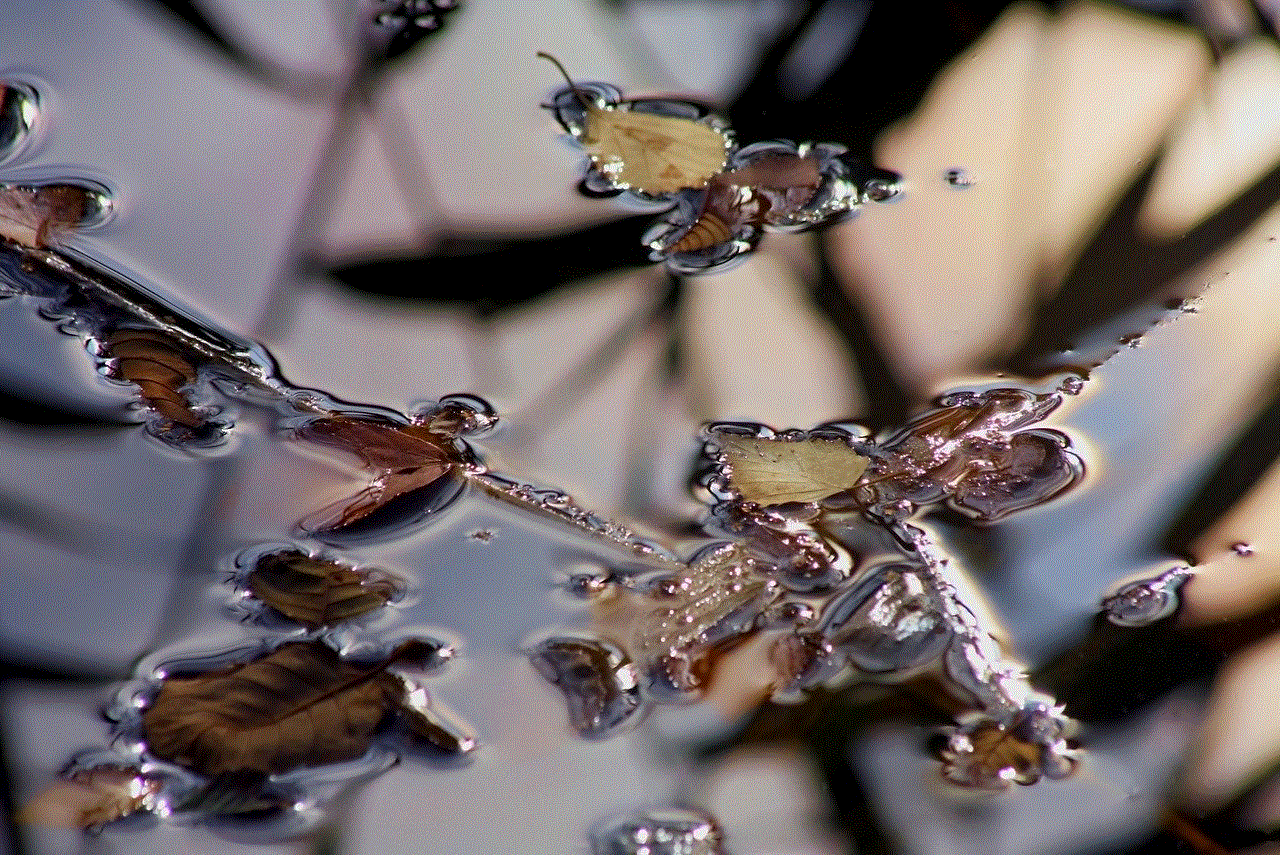
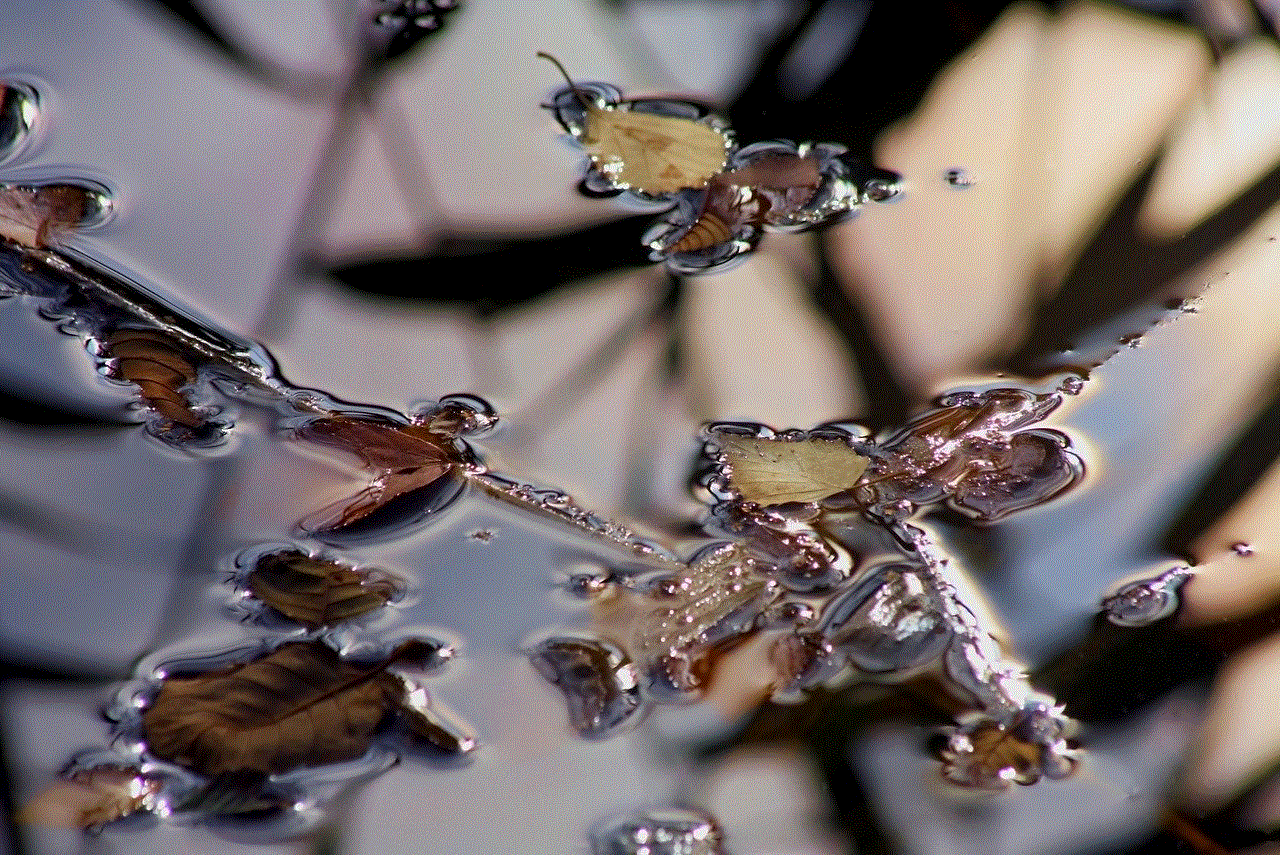
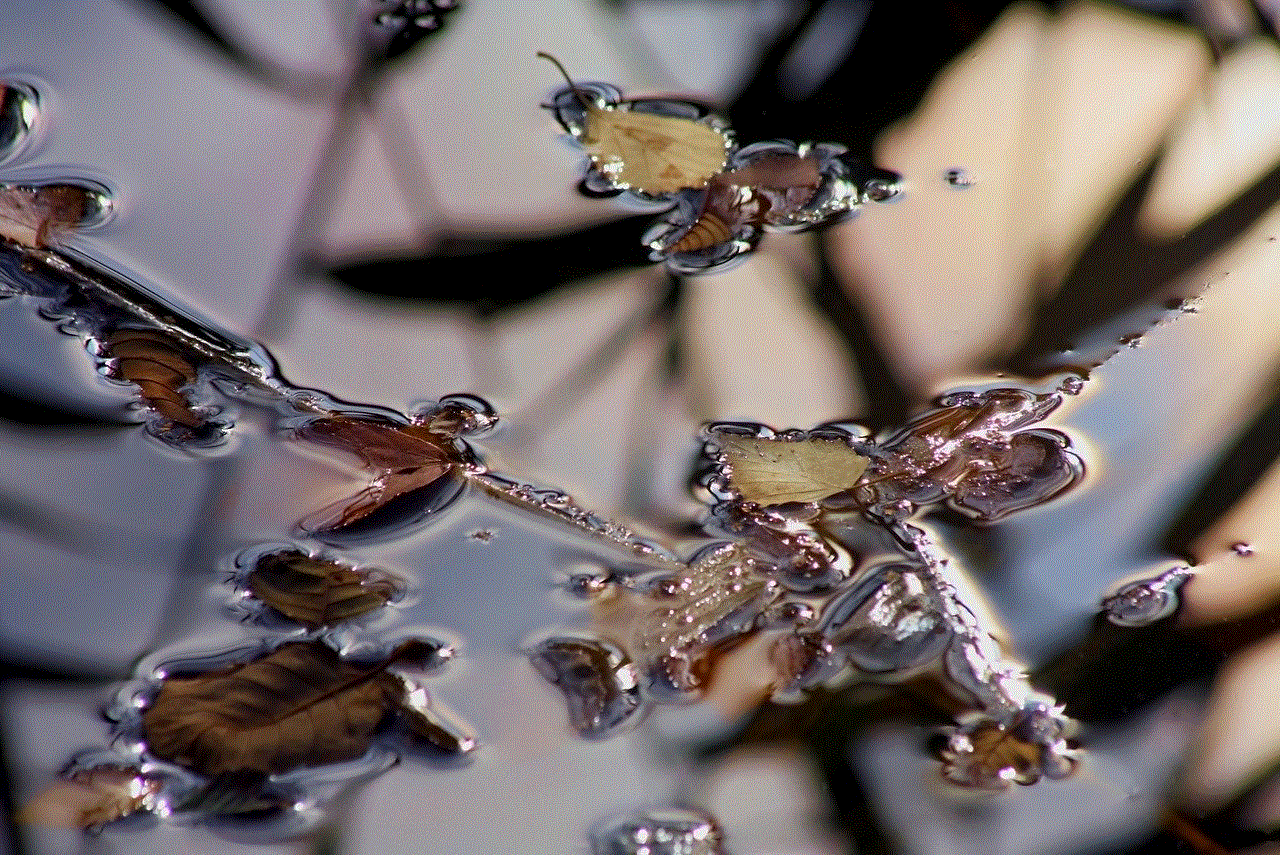
Apple ID is a crucial component of the Apple ecosystem, allowing users to access various services such as iCloud, iTunes, App Store, and more. When setting up an Apple ID, users are required to provide their personal information, including their age. This information is used to verify the user’s identity and ensure that they meet the minimum age requirement to use Apple services. However, there may be instances where a user needs to change their Apple ID age. In this article, we will discuss the steps to change Apple ID age and the factors to consider before making the change.
Before we delve into the process of changing Apple ID age, it is essential to understand why users may need to do so. One of the main reasons is that the age entered during the initial setup of the Apple ID was incorrect. This could be due to a mistake or a misunderstanding of the age requirements. In such cases, changing the age is necessary to ensure that the user has access to all the features and services offered by Apple. Another reason could be that the user has reached the minimum age requirement to access certain features or services and wants to update their Apple ID to reflect their current age.
The process of changing Apple ID age may seem daunting to some users, but it is a relatively simple and straightforward process. The first step is to log in to the Apple ID account page using a web browser on a computer or mobile device. Once logged in, the user needs to click on the “Edit” button next to their birth date. This will open a drop-down menu where the user can select the new birth date or enter the correct date manually. After making the necessary changes, the user needs to click on the “Save” button to update their Apple ID age.
However, before making any changes to the Apple ID age, there are a few factors that users need to consider. Firstly, changing the age on the Apple ID will affect the age requirements for all services and purchases linked to the account. This means that if the user’s age is lowered, they may lose access to certain features or purchases that were previously allowed. On the other hand, if the age is increased, the user may gain access to features that were previously restricted. Therefore, it is crucial to understand the implications of changing the Apple ID age before making any modifications.
Another factor to consider is that the birth date entered on the Apple ID cannot be changed more than once in a certain period. This is to prevent users from frequently changing their age to gain access to restricted content. Therefore, it is essential to ensure that the new birth date entered is accurate and reflects the user’s actual age. If the user has already changed their Apple ID age recently, they may have to wait for a specific period before making any further modifications.
It is also worth mentioning that changing the Apple ID age does not affect the user’s actual age. It is merely a change in the age associated with the Apple ID for verification purposes. Therefore, users do not have to worry about their legal age being affected by changing the age on their Apple ID. However, users must ensure that their Apple ID reflects their correct age to avoid any legal complications in the future.
Apart from the steps mentioned above, users may also need to provide additional information or documents to verify their age when changing the Apple ID age. This is to prevent any fraudulent activities and ensure that only the account owner can make changes to the Apple ID. Therefore, users may be asked to provide a copy of their government-issued ID or other documents to prove their age. This may add an extra step to the process, but it is necessary to maintain the security of the account.
In some cases, users may find that they are unable to change their Apple ID age even after following all the necessary steps. This could be due to various reasons, such as the account being set up by a parent or guardian, or the user being below the minimum age requirement to make changes to the Apple ID. In such cases, users can contact Apple support for further assistance. The support team will be able to guide users through the process and provide solutions to their specific issue.
Another important aspect to consider is that changing the Apple ID age may not be possible in all countries or regions. This is because the age requirements for Apple services may differ based on the laws and regulations of each country. Therefore, users may need to check the specific age requirements for their country before attempting to change the age on their Apple ID.
In conclusion, changing the Apple ID age is a simple process that can be done through the account settings. However, users must carefully consider the implications of changing their age and ensure that the new birth date entered is accurate. It is also essential to understand that the Apple ID age does not affect the user’s actual age and is only used for verification purposes. If users face any difficulties or have further questions, they can always contact Apple support for assistance. With the correct information and understanding, users can easily change their Apple ID age and continue to enjoy all the features and services offered by Apple.
how to destroy a flash drive
Flash drives, also known as USB drives, are small and portable storage devices that have become an essential tool for transferring and storing data. These devices are widely used due to their convenience and large storage capacity. However, there may come a time when you need to destroy a flash drive. This could be due to security reasons, data protection, or simply because the drive is no longer functioning. Whatever your reason may be, it is important to know how to properly destroy a flash drive to ensure that your data is not compromised. In this article, we will discuss various methods of destroying a flash drive, the importance of doing so, and how to ensure that your data is completely erased.
Why is it important to destroy a flash drive?
Before we dive into the methods of destroying a flash drive, let us understand why it is important to do so. A flash drive contains sensitive information such as personal documents, financial records, and confidential data. If the drive falls into the wrong hands, this information can be easily accessed, leading to identity theft, fraud, and other security breaches. Moreover, if the drive is no longer in use, it is important to destroy it to prevent any data breaches in the future. This is especially important for businesses and organizations that handle sensitive data. Destroying a flash drive not only protects your personal information but also safeguards the information of anyone who may have used the drive.
Methods of destroying a flash drive



1. Physically destroying the flash drive
One of the most effective ways to destroy a flash drive is to physically damage it. This method ensures that the data stored on the drive is completely destroyed. However, it is important to note that this method should only be used as a last resort, as it renders the drive completely unusable. To physically destroy a flash drive, you can use a hammer, a drill, or any other heavy object to crush or puncture the drive. You can also use pliers to break off the USB connector or cut the circuit board into pieces. Make sure to wear protective gear such as gloves and safety glasses while carrying out this method.
2. Shredding the flash drive
Another effective method is to shred the flash drive. This method is commonly used by businesses and organizations that handle sensitive data. A flash drive shredder is a specialized machine that is designed to completely destroy the drive. The drive is fed into the shredder, which then cuts it into small pieces, making it impossible to retrieve any data. This method is not only secure but also environmentally friendly as the shredded pieces can be recycled.
3. Using a degausser
A degausser is a device that uses a powerful magnet to completely erase the data on a flash drive. This method is commonly used by government agencies and businesses that handle highly sensitive information. The flash drive is placed in the degausser, which then emits a strong magnetic field, erasing all the data on the drive. This method is effective in destroying a flash drive, but it can be expensive and may not be accessible to everyone.
4. Burning the flash drive
Burning a flash drive is another method of physically destroying it. This method requires a fireproof container, such as a metal trash can, and a lighter or matchstick. Make sure to wear protective gear and carry out this method in a well-ventilated area. Place the flash drive in the container and set it on fire. Keep an eye on the drive until it is completely melted. Once the drive has cooled down, dispose of the remains in a secure manner.
5. Using a microwave
Microwaving a flash drive is another method of destroying it. This method is not as effective as physically damaging the drive, but it can still render the data unreadable. Place the flash drive in a microwave-safe container and microwave it for a few seconds at a time. Make sure to keep a close eye on the drive as it can catch fire if left in the microwave for too long. Once the drive has cooled down, dispose of it in a secure manner.
6. Using an industrial shredder
Similar to a flash drive shredder, an industrial shredder is a powerful machine that is designed to destroy hard drives and other electronic devices. This method is commonly used by businesses and organizations that need to dispose of a large number of flash drives. The industrial shredder cuts the drive into small pieces, making it impossible to retrieve any data. This method is secure and efficient, but it can be expensive and may not be accessible to everyone.
7. Using a software
If the flash drive is still functioning and you want to completely erase the data without physically destroying it, you can use a data erasure software. There are several software programs available in the market that specialize in erasing data from flash drives. These programs use advanced algorithms to overwrite the existing data on the drive, making it unrecoverable. However, it is important to note that this method may not completely destroy the data, and there is still a risk of it being retrieved by experts.
8. Formatting the drive
Formatting a drive is a common method of erasing data. However, it is not an effective method of destroying a flash drive. When you format a flash drive, the data is not completely erased, and it can be easily recovered using data recovery software. This method is only suitable if you want to reuse the drive and want to remove all the existing data.
9. Using a hammer and nail
Another simple method of destroying a flash drive is by using a hammer and a nail. Place the flash drive on a hard surface and hammer the nail into the chip on the drive. This will damage the chip and make it impossible to retrieve any data. However, this method is not as effective as physically damaging the drive, and there is still a possibility of the data being recovered.
10. Hiring a professional data destruction service



If you are not comfortable with physically destroying the flash drive yourself, you can hire a professional data destruction service. These companies specialize in securely destroying electronic devices, including flash drives. They use specialized equipment and techniques to ensure that the data is completely erased and the drive is destroyed.
In conclusion, destroying a flash drive is an important step in protecting your personal information and preventing data breaches. There are various methods of destroying a flash drive, each with its own advantages and disadvantages. Before choosing a method, consider the sensitivity of the data stored on the drive and the level of security required. Whichever method you choose, make sure to dispose of the remains in a secure and environmentally friendly manner.
